Willkommen, Gast ( Anmelden | Registrierung )
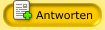  |
 11.07.2004, 23:26 11.07.2004, 23:26
Beitrag
#1
|
|
|
Fühlt sich hier wohl     Gruppe: Mitglieder Beiträge: 367 Mitglied seit: 11.07.2004 Wohnort: Türkei Mitglieds-Nr.: 1.199 Betriebssystem: Vista Home Premium Virenscanner: AntiVir |
QUOTE Logfile of HijackThis v1.98.0 Scan saved at 01:18:00, on 12.07.2004 Platform: Windows XP SP1 (WinNT 5.01.2600) MSIE: Internet Explorer v6.00 SP1 (6.00.2800.1106) Running processes: C:\WINDOWS\System32\smss.exe C:\WINDOWS\system32\winlogon.exe C:\WINDOWS\system32\services.exe C:\WINDOWS\system32\lsass.exe C:\WINDOWS\system32\svchost.exe C:\WINDOWS\System32\svchost.exe C:\WINDOWS\system32\spoolsv.exe C:\Programme\AVPersonal\AVGUARD.EXE C:\Programme\AVPersonal\AVWUPSRV.EXE C:\WINDOWS\System32\nvsvc32.exe C:\WINDOWS\Explorer.EXE C:\Programme\AVPersonal\AVGNT.EXE D:\HijackThis.exe R0 - HKCU\Software\Microsoft\Internet Explorer\Main,Start Page = http://www.google.de/ R0 - HKCU\Software\Microsoft\Internet Explorer\Main,Local Page = R0 - HKLM\Software\Microsoft\Internet Explorer\Main,Local Page = R1 - HKCU\Software\Microsoft\Internet Connection Wizard,ShellNext = http://www.google.de/ O3 - Toolbar: &Radio - {8E718888-423F-11D2-876E-00A0C9082467} - C:\WINDOWS\System32\msdxm.ocx O4 - HKLM\..\Run: [NvCplDaemon] RUNDLL32.EXE C:\WINDOWS\System32\NvCpl.dll,NvStartup O4 - HKLM\..\Run: [nwiz] nwiz.exe /install O4 - HKLM\..\Run: [AVGCtrl] "C:\Programme\AVPersonal\AVGNT.EXE" /min Eventuell was Fixbar ? Frage: Mein Anti Vir PE startet zwar, aber der AV Guard bleibt inaktiv, muss ihn manuell starten. Wie änder ich das ? -------------------- In Memory my Grandma - 06.12.2004
|
|
|
|
| Gast_Witti_* |
 11.07.2004, 23:40 11.07.2004, 23:40
Beitrag
#2
|
|
Gäste |
Das Log ist sauber.
|
|
|
|
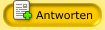  |
1 Besucher lesen dieses Thema (Gäste: 1 | Anonyme Besucher: 0)
0 Mitglieder:
| Vereinfachte Darstellung | Aktuelles Datum: 26.05.2024, 20:26 |
Original Style by Bo Derek, further improvements and board management by Style Biz | Webdevelopment