Willkommen, Gast ( Anmelden | Registrierung )
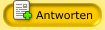  |
| Gast_crover_* |
 11.07.2004, 16:48 11.07.2004, 16:48
Beitrag
#1
|
|
Gäste |
Hallo Leute,
anbei meine logs, bin kein profi, nur ein normaler user. hab in anderen themen gelesen, daß man gewisse dinge fixen soll, was heißt das? und wo macht man daß? sorry. Logfile of HijackThis v1.98.0 Scan saved at 17:23:06, on 11.07.2004 Platform: Windows XP (WinNT 5.01.2600) MSIE: Internet Explorer v6.00 (6.00.2600.0000) Running processes: C:\WINDOWS\System32\smss.exe C:\WINDOWS\system32\winlogon.exe C:\WINDOWS\system32\services.exe C:\WINDOWS\system32\lsass.exe C:\WINDOWS\System32\Ati2evxx.exe C:\WINDOWS\system32\svchost.exe C:\WINDOWS\System32\svchost.exe C:\WINDOWS\system32\spoolsv.exe C:\WINDOWS\Explorer.exe C:\Programme\AVPersonal\AVGUARD.EXE C:\Programme\AVPersonal\AVWUPSRV.EXE C:\WINDOWS\system32\ZONELABS\vsmon.exe C:\Programme\ATI Technologies\ATI Control Panel\atiptaxx.exe C:\Programme\AVPersonal\AVGNT.EXE C:\WINDOWS\System32\RunDll32.exe C:\WINDOWS\System32\spool\drivers\w32x86\3\hpztsb05.exe C:\Programme\Winamp3\winampa.exe C:\Programme\Java\j2re1.4.2_04\bin\jusched.exe C:\WINDOWS\System32\ctfmon.exe C:\Programme\Zone Labs\ZoneAlarm\zonealarm.exe C:\PROGRA~1\TOBITC~1\Server\ClipInc-Server.exe C:\Programme\Internet Explorer\iexplore.exe E:\Software\HiJack\hjt.exe R1 - HKCU\Software\Microsoft\Internet Explorer\Main,Default_Page_URL = http://195.225.176.14/ R1 - HKCU\Software\Microsoft\Internet Explorer\Main,Default_Search_URL = http://195.225.176.14/ R1 - HKCU\Software\Microsoft\Internet Explorer\Main,Search Page = http://195.225.176.14/ R0 - HKCU\Software\Microsoft\Internet Explorer\Main,Start Page = http://195.225.176.14/pre.pl?www.google.de R1 - HKLM\Software\Microsoft\Internet Explorer\Main,Default_Page_URL = http://195.225.176.14/ R1 - HKLM\Software\Microsoft\Internet Explorer\Main,Default_Search_URL = http://195.225.176.14/ R1 - HKLM\Software\Microsoft\Internet Explorer\Main,Search Page = http://195.225.176.14/ R0 - HKLM\Software\Microsoft\Internet Explorer\Main,Start Page = http://195.225.176.14/ R0 - HKLM\Software\Microsoft\Internet Explorer\Search,SearchAssistant = http://195.225.176.14/ie R0 - HKLM\Software\Microsoft\Internet Explorer\Search,CustomizeSearch = http://195.225.176.14/ie R0 - HKCU\Software\Microsoft\Internet Explorer\Main,Local Page = http://195.225.176.14/ R0 - HKLM\Software\Microsoft\Internet Explorer\Main,Local Page = http://195.225.176.14/ R1 - HKCU\Software\Microsoft\Internet Connection Wizard,ShellNext = http://web.de/ F2 - REG:system.ini: Shell=Explorer.exe monitor.exe O2 - BHO: AcroIEHlprObj Class - {06849E9F-C8D7-4D59-B87D-784B7D6BE0B3} - C:\Programme\Adobe\Acrobat 5.0\Reader\ActiveX\AcroIEHelper.ocx O2 - BHO: (no name) - {53707962-6F74-2D53-2644-206D7942484F} - C:\PROGRA~1\SPYBOT~1\SDHelper.dll O3 - Toolbar: &Radio - {8E718888-423F-11D2-876E-00A0C9082467} - C:\WINDOWS\System32\msdxm.ocx O4 - HKLM\..\Run: [ATIPTA] C:\Programme\ATI Technologies\ATI Control Panel\atiptaxx.exe O4 - HKLM\..\Run: [AVGCtrl] C:\Programme\AVPersonal\AVGNT.EXE /min O4 - HKLM\..\Run: [Cmaudio] RunDll32 cmicnfg.cpl,CMICtrlWnd O4 - HKLM\..\Run: [HPDJ Taskbar Utility] C:\WINDOWS\System32\spool\drivers\w32x86\3\hpztsb05.exe O4 - HKLM\..\Run: [NeroFilterCheck] C:\WINDOWS\system32\NeroCheck.exe O4 - HKLM\..\Run: [WinampAgent] "C:\Programme\Winamp3\winampa.exe" O4 - HKLM\..\Run: [KernelFaultCheck] %systemroot%\system32\dumprep 0 -k O4 - HKLM\..\Run: [SunJavaUpdateSched] C:\Programme\Java\j2re1.4.2_04\bin\jusched.exe O4 - HKCU\..\Run: [CTFMON.EXE] C:\WINDOWS\System32\ctfmon.exe O4 - HKCU\..\Run: [monitor] Explorer.exe monitor.exe O4 - Global Startup: Microsoft Office.lnk = C:\Programme\Microsoft Office\Office10\OSA.EXE O4 - Global Startup: ZoneAlarm.lnk = C:\Programme\Zone Labs\ZoneAlarm\zonealarm.exe O8 - Extra context menu item: Nach Microsoft &Excel exportieren - res://C:\PROGRA~1\MICROS~2\Office10\EXCEL.EXE/3000 O9 - Extra button: (no name) - {08B0E5C0-4FCB-11CF-AAA5-00401C608501} - (no file) O9 - Extra 'Tools' menuitem: Sun Java Konsole - {08B0E5C0-4FCB-11CF-AAA5-00401C608501} - (no file) O13 - DefaultPrefix: O13 - WWW Prefix: |
|
|
|
 11.07.2004, 17:37 11.07.2004, 17:37
Beitrag
#2
|
|
 Orakel-Profi Gruppe: Freunde Beiträge: 5.200 Mitglied seit: 07.12.2003 Wohnort: Weiden (Oberpfalz) Mitglieds-Nr.: 256 Betriebssystem: Linux Mint 17.1 |
Bitte Windowsupdate.com besuchen und die dort befindlichen Updates und Patches einspielen (Dein System ist veraltet und anfällig für Malware).
In HJT bitte fixen: R1 - HKCU\Software\Microsoft\Internet Explorer\Main,Default_Page_URL = http://195.225.176.14/ R1 - HKCU\Software\Microsoft\Internet Explorer\Main,Default_Search_URL = http://195.225.176.14/ R1 - HKCU\Software\Microsoft\Internet Explorer\Main,Search Page = http://195.225.176.14/ R0 - HKCU\Software\Microsoft\Internet Explorer\Main,Start Page = http://195.225.176.14/pre.pl?www.google.de R1 - HKLM\Software\Microsoft\Internet Explorer\Main,Default_Page_URL = http://195.225.176.14/ R1 - HKLM\Software\Microsoft\Internet Explorer\Main,Default_Search_URL = http://195.225.176.14/ R1 - HKLM\Software\Microsoft\Internet Explorer\Main,Search Page = http://195.225.176.14/ R0 - HKLM\Software\Microsoft\Internet Explorer\Main,Start Page = http://195.225.176.14/ R0 - HKLM\Software\Microsoft\Internet Explorer\Search,SearchAssistant = http://195.225.176.14/ie R0 - HKLM\Software\Microsoft\Internet Explorer\Search,CustomizeSearch = http://195.225.176.14/ie R0 - HKCU\Software\Microsoft\Internet Explorer\Main,Local Page = http://195.225.176.14/ R0 - HKLM\Software\Microsoft\Internet Explorer\Main,Local Page = http://195.225.176.14/ O4 - HKCU\..\Run: [monitor] Explorer.exe monitor.exe O13 - DefaultPrefix: O13 - WWW Prefix: -------------------- Grüße, Jörg
|
|
|
|
| Gast_crover_* |
 12.07.2004, 20:03 12.07.2004, 20:03
Beitrag
#3
|
|
Threadersteller Gäste |
danke für die schnelle hilfe, bekomme aber immernoch die meldung beim start mit der monitor.exe
hier noch mal mein log-file Logfile of HijackThis v1.98.0 Scan saved at 20:57:13, on 12.07.2004 Platform: Windows XP (WinNT 5.01.2600) MSIE: Internet Explorer v6.00 (6.00.2600.0000) Running processes: C:\WINDOWS\System32\smss.exe C:\WINDOWS\system32\winlogon.exe C:\WINDOWS\system32\services.exe C:\WINDOWS\system32\lsass.exe C:\WINDOWS\System32\Ati2evxx.exe C:\WINDOWS\system32\svchost.exe C:\WINDOWS\System32\svchost.exe C:\WINDOWS\system32\spoolsv.exe C:\Programme\AVPersonal\AVGUARD.EXE C:\WINDOWS\Explorer.exe C:\Programme\AVPersonal\AVWUPSRV.EXE C:\WINDOWS\system32\ZONELABS\vsmon.exe C:\Programme\ATI Technologies\ATI Control Panel\atiptaxx.exe C:\Programme\AVPersonal\AVGNT.EXE C:\WINDOWS\System32\RunDll32.exe C:\WINDOWS\System32\spool\drivers\w32x86\3\hpztsb05.exe C:\Programme\Winamp3\winampa.exe C:\Programme\Java\j2re1.4.2_04\bin\jusched.exe C:\WINDOWS\System32\ctfmon.exe C:\Programme\Zone Labs\ZoneAlarm\zonealarm.exe C:\PROGRA~1\TOBITC~1\Server\ClipInc-Server.exe E:\Software\HiJack\hjt.exe C:\Programme\WEBDE\SmartSurfer2.3\SmartSurfer.exe R1 - HKCU\Software\Microsoft\Internet Connection Wizard,ShellNext = http://web.de/ F2 - REG:system.ini: Shell=Explorer.exe monitor.exe O2 - BHO: AcroIEHlprObj Class - {06849E9F-C8D7-4D59-B87D-784B7D6BE0B3} - C:\Programme\Adobe\Acrobat 5.0\Reader\ActiveX\AcroIEHelper.ocx O2 - BHO: (no name) - {53707962-6F74-2D53-2644-206D7942484F} - C:\PROGRA~1\SPYBOT~1\SDHelper.dll O3 - Toolbar: &Radio - {8E718888-423F-11D2-876E-00A0C9082467} - C:\WINDOWS\System32\msdxm.ocx O4 - HKLM\..\Run: [ATIPTA] C:\Programme\ATI Technologies\ATI Control Panel\atiptaxx.exe O4 - HKLM\..\Run: [AVGCtrl] C:\Programme\AVPersonal\AVGNT.EXE /min O4 - HKLM\..\Run: [Cmaudio] RunDll32 cmicnfg.cpl,CMICtrlWnd O4 - HKLM\..\Run: [HPDJ Taskbar Utility] C:\WINDOWS\System32\spool\drivers\w32x86\3\hpztsb05.exe O4 - HKLM\..\Run: [NeroFilterCheck] C:\WINDOWS\system32\NeroCheck.exe O4 - HKLM\..\Run: [WinampAgent] "C:\Programme\Winamp3\winampa.exe" O4 - HKLM\..\Run: [KernelFaultCheck] %systemroot%\system32\dumprep 0 -k O4 - HKLM\..\Run: [SunJavaUpdateSched] C:\Programme\Java\j2re1.4.2_04\bin\jusched.exe O4 - HKCU\..\Run: [CTFMON.EXE] C:\WINDOWS\System32\ctfmon.exe O4 - Global Startup: Microsoft Office.lnk = C:\Programme\Microsoft Office\Office10\OSA.EXE O4 - Global Startup: ZoneAlarm.lnk = C:\Programme\Zone Labs\ZoneAlarm\zonealarm.exe O8 - Extra context menu item: Nach Microsoft &Excel exportieren - res://C:\PROGRA~1\MICROS~2\Office10\EXCEL.EXE/3000 O9 - Extra button: (no name) - {08B0E5C0-4FCB-11CF-AAA5-00401C608501} - (no file) O9 - Extra 'Tools' menuitem: Sun Java Konsole - {08B0E5C0-4FCB-11CF-AAA5-00401C608501} - (no file) |
|
|
|
 12.07.2004, 20:04 12.07.2004, 20:04
Beitrag
#4
|
|
 Orakel-Profi Gruppe: Freunde Beiträge: 5.200 Mitglied seit: 07.12.2003 Wohnort: Weiden (Oberpfalz) Mitglieds-Nr.: 256 Betriebssystem: Linux Mint 17.1 |
*hmpf*
Den Eintrag hab ich jetzt schon das zweite mal übersehen, sorry: F2 - REG:system.ini: Shell=Explorer.exe monitor.exe Bitte auch fixen! -------------------- Grüße, Jörg
|
|
|
|
 12.07.2004, 20:06 12.07.2004, 20:06
Beitrag
#5
|
|
|
Leader of the Pack & Mr. Shishandis Gruppe: Administratoren Beiträge: 4.412 Mitglied seit: 19.04.2003 Wohnort: Kaufungen Mitglieds-Nr.: 43 Betriebssystem: Mac OS 10.5 Leopard Virenscanner: keinen Firewall: keine |
Fixen:
F2 - REG:system.ini: Shell=Explorer.exe monitor.exe O9 - Extra button: (no name) - {08B0E5C0-4FCB-11CF-AAA5-00401C608501} - (no file) und außerdem: O4 - HKLM\..\Run: [NeroFilterCheck] C:\WINDOWS\system32\NeroCheck.exe O4 - HKLM\..\Run: [WinampAgent] "C:\Programme\Winamp3\winampa.exe" O4 - HKLM\..\Run: [KernelFaultCheck] %systemroot%\system32\dumprep 0 -k O4 - Global Startup: Microsoft Office.lnk = C:\Programme\Microsoft Office\Office10\OSA.EXE -------------------- (-- Roman --)
|
|
|
|
| Gast_crover_* |
 13.07.2004, 07:01 13.07.2004, 07:01
Beitrag
#6
|
|
Threadersteller Gäste |
so, nächstes problem, wollte die fehler fixen und dann kam folgende meldung
An unexpected error has occurred at procedure: cmdFix_Click() Error #75 - Path/File access error (19 items in results list) Please email me at merijn@spywareinfo.com, reporting the following: * What you were doing when the error occurred * How you can reproduce the error * A complete HijackThis scan log, if possible Windows version: Windows NT 5.01.2600 MSIE version: 6.0.2600.0000 HijackThis version: 1.98.0 This message has been copied to your clipboard. hier nochmal meine logs: Logfile of HijackThis v1.98.0 Scan saved at 07:56:54, on 13.07.2004 Platform: Windows XP (WinNT 5.01.2600) MSIE: Internet Explorer v6.00 (6.00.2600.0000) Running processes: C:\WINDOWS\System32\smss.exe C:\WINDOWS\system32\winlogon.exe C:\WINDOWS\system32\services.exe C:\WINDOWS\system32\lsass.exe C:\WINDOWS\System32\Ati2evxx.exe C:\WINDOWS\system32\svchost.exe C:\WINDOWS\System32\svchost.exe C:\WINDOWS\system32\spoolsv.exe C:\Programme\AVPersonal\AVGUARD.EXE C:\WINDOWS\Explorer.exe C:\Programme\AVPersonal\AVWUPSRV.EXE C:\WINDOWS\system32\ZONELABS\vsmon.exe C:\Programme\ATI Technologies\ATI Control Panel\atiptaxx.exe C:\Programme\AVPersonal\AVGNT.EXE C:\WINDOWS\System32\RunDll32.exe C:\WINDOWS\System32\spool\drivers\w32x86\3\hpztsb05.exe C:\Programme\Winamp3\winampa.exe C:\Programme\Java\j2re1.4.2_04\bin\jusched.exe C:\WINDOWS\System32\ctfmon.exe C:\Programme\Zone Labs\ZoneAlarm\zonealarm.exe C:\PROGRA~1\TOBITC~1\Server\ClipInc-Server.exe E:\Software\HiJack\hjt.exe C:\WINDOWS\system32\notepad.exe C:\Programme\WEBDE\SmartSurfer2.3\SmartSurfer.exe C:\Programme\Internet Explorer\iexplore.exe R1 - HKCU\Software\Microsoft\Internet Connection Wizard,ShellNext = http://web.de/ F2 - REG:system.ini: Shell=Explorer.exe monitor.exe O2 - BHO: AcroIEHlprObj Class - {06849E9F-C8D7-4D59-B87D-784B7D6BE0B3} - C:\Programme\Adobe\Acrobat 5.0\Reader\ActiveX\AcroIEHelper.ocx O2 - BHO: (no name) - {53707962-6F74-2D53-2644-206D7942484F} - C:\PROGRA~1\SPYBOT~1\SDHelper.dll O3 - Toolbar: &Radio - {8E718888-423F-11D2-876E-00A0C9082467} - C:\WINDOWS\System32\msdxm.ocx O4 - HKLM\..\Run: [ATIPTA] C:\Programme\ATI Technologies\ATI Control Panel\atiptaxx.exe O4 - HKLM\..\Run: [AVGCtrl] C:\Programme\AVPersonal\AVGNT.EXE /min O4 - HKLM\..\Run: [Cmaudio] RunDll32 cmicnfg.cpl,CMICtrlWnd O4 - HKLM\..\Run: [HPDJ Taskbar Utility] C:\WINDOWS\System32\spool\drivers\w32x86\3\hpztsb05.exe O4 - HKLM\..\Run: [NeroFilterCheck] C:\WINDOWS\system32\NeroCheck.exe O4 - HKLM\..\Run: [WinampAgent] "C:\Programme\Winamp3\winampa.exe" O4 - HKLM\..\Run: [KernelFaultCheck] %systemroot%\system32\dumprep 0 -k O4 - HKLM\..\Run: [SunJavaUpdateSched] C:\Programme\Java\j2re1.4.2_04\bin\jusched.exe O4 - HKCU\..\Run: [CTFMON.EXE] C:\WINDOWS\System32\ctfmon.exe O4 - Global Startup: Microsoft Office.lnk = C:\Programme\Microsoft Office\Office10\OSA.EXE O4 - Global Startup: ZoneAlarm.lnk = C:\Programme\Zone Labs\ZoneAlarm\zonealarm.exe O8 - Extra context menu item: Nach Microsoft &Excel exportieren - res://C:\PROGRA~1\MICROS~2\Office10\EXCEL.EXE/3000 O9 - Extra button: (no name) - {08B0E5C0-4FCB-11CF-AAA5-00401C608501} - (no file) O9 - Extra 'Tools' menuitem: Sun Java Konsole - {08B0E5C0-4FCB-11CF-AAA5-00401C608501} - (no file) |
|
|
|
 13.07.2004, 07:27 13.07.2004, 07:27
Beitrag
#7
|
|
 Orakel-Profi Gruppe: Freunde Beiträge: 5.200 Mitglied seit: 07.12.2003 Wohnort: Weiden (Oberpfalz) Mitglieds-Nr.: 256 Betriebssystem: Linux Mint 17.1 |
Dann öffne bitte Notepad, öffne die Datei C:\Windows\System.ini, suche die Zeile "Shell=Explorer.exe monitor.exe" und editiere das "monitor.exe" heraus (so dass die Zeile dann "Shell=Explorer.exe" heißt).
Datei abspeichern und Notepad schließen. -------------------- Grüße, Jörg
|
|
|
|
| Gast_crover_* |
 13.07.2004, 19:38 13.07.2004, 19:38
Beitrag
#8
|
|
Threadersteller Gäste |
nächstes problem, ich hab unter C:\Windows\ keine system.ini
hab auch die versteckten dateien angezeigt, find sie aber nicht. was nun? |
|
|
|
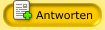  |
1 Besucher lesen dieses Thema (Gäste: 1 | Anonyme Besucher: 0)
0 Mitglieder:
| Vereinfachte Darstellung | Aktuelles Datum: 26.05.2024, 17:07 |
Original Style by Bo Derek, further improvements and board management by Style Biz | Webdevelopment