Willkommen, Gast ( Anmelden | Registrierung )
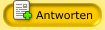  |
 03.07.2004, 18:29 03.07.2004, 18:29
Beitrag
#1
|
|
|
War schon mal da  Gruppe: Mitglieder Beiträge: 12 Mitglied seit: 23.06.2004 Mitglieds-Nr.: 1.056 |
habe seit heute ein startseitenproblem. diese läßt sich nicht einstellen. außerdem taucht beim hochfahren imme der mediaplayer auf.
habe mit HiJack This die logdateien erstellt: Logfile of HijackThis v1.97.7 Scan saved at 19:27:21, on 03.07.2004 Platform: Windows XP SP1 (WinNT 5.01.2600) MSIE: Internet Explorer v6.00 SP1 (6.00.2800.1106) Running processes: C:\WINDOWS\System32\smss.exe C:\WINDOWS\system32\winlogon.exe C:\WINDOWS\system32\services.exe C:\WINDOWS\system32\lsass.exe C:\WINDOWS\system32\svchost.exe C:\WINDOWS\System32\svchost.exe C:\WINDOWS\system32\spoolsv.exe C:\Programme\Norton AntiVirus\navapsvc.exe C:\WINDOWS\System32\svchost.exe C:\WINDOWS\system32\ZoneLabs\vsmon.exe C:\WINDOWS\Explorer.exe C:\Programme\Alcatel\SpeedTouch USB\Dragdiag.exe C:\Programme\AonInformer\informer.exe C:\PROGRA~1\NORTON~1\navapw32.exe C:\PROGRA~1\Logitech\MOUSEW~1\SYSTEM\EM_EXEC.EXE C:\WINDOWS\System32\spool\drivers\w32x86\3\hpztsb07.exe C:\WINDOWS\System32\ezSP_Px.exe C:\Programme\Gemeinsame Dateien\Real\Update_OB\realsched.exe C:\Programme\WinZip\WZQKPICK.EXE C:\Programme\Zone Labs\ZoneAlarm\zonealarm.exe C:\PROGRA~1\MICROS~3\Office\OUTLOOK.EXE C:\WINDOWS\System32\wuauclt.exe C:\Programme\Internet Explorer\iexplore.exe C:\Programme\hjt.exe R1 - HKCU\Software\Microsoft\Internet Explorer\Main,Search Page = http://195.225.176.14/ R0 - HKCU\Software\Microsoft\Internet Explorer\Main,Start Page = http://195.225.176.14/ R1 - HKCU\Software\Microsoft\Internet Explorer\Main,Default_Page_URL = http://195.225.176.14/ R1 - HKCU\Software\Microsoft\Internet Explorer\Main,Default_Search_URL = http://195.225.176.14/ R0 - HKLM\Software\Microsoft\Internet Explorer\Main,Start Page = http://195.225.176.14/ R1 - HKLM\Software\Microsoft\Internet Explorer\Main,Search Page = http://195.225.176.14/ R1 - HKLM\Software\Microsoft\Internet Explorer\Main,Default_Page_URL = http://195.225.176.14/ R1 - HKLM\Software\Microsoft\Internet Explorer\Main,Default_Search_URL = http://195.225.176.14/ R0 - HKLM\Software\Microsoft\Internet Explorer\Search,CustomizeSearch = http://195.225.176.14/ie R0 - HKLM\Software\Microsoft\Internet Explorer\Search,SearchAssistant = http://195.225.176.14/ie R0 - HKCU\Software\Microsoft\Internet Explorer\Main,Local Page = http://195.225.176.14/ R0 - HKLM\Software\Microsoft\Internet Explorer\Main,Local Page = http://195.225.176.14/ F0 - system.ini: Shell=Explorer.exe monitor.exe F2 - REG:system.ini: Shell=Explorer.exe monitor.exe O2 - BHO: (no name) - {06849E9F-C8D7-4D59-B87D-784B7D6BE0B3} - C:\Programme\Adobe\Acrobat 5.0\Reader\ActiveX\AcroIEHelper.ocx O2 - BHO: (no name) - {53707962-6F74-2D53-2644-206D7942484F} - C:\PROGRA~1\SPYBOT~1\SDHelper.dll O2 - BHO: NAV Helper - {BDF3E430-B101-42AD-A544-FADC6B084872} - C:\Programme\Norton AntiVirus\NavShExt.dll O3 - Toolbar: Norton AntiVirus - {42CDD1BF-3FFB-4238-8AD1-7859DF00B1D6} - C:\Programme\Norton AntiVirus\NavShExt.dll O3 - Toolbar: &Radio - {8E718888-423F-11D2-876E-00A0C9082467} - C:\WINDOWS\System32\msdxm.ocx O4 - HKLM\..\Run: [SpeedTouch USB Diagnostics] "C:\Programme\Alcatel\SpeedTouch USB\Dragdiag.exe" /icon O4 - HKLM\..\Run: [jservice] C:\Programme\AonInformer\informer.exe O4 - HKLM\..\Run: [NAV Agent] C:\PROGRA~1\NORTON~1\navapw32.exe O4 - HKLM\..\Run: [EM_EXEC] C:\PROGRA~1\Logitech\MOUSEW~1\SYSTEM\EM_EXEC.EXE O4 - HKLM\..\Run: [HPDJ Taskbar Utility] C:\WINDOWS\System32\spool\drivers\w32x86\3\hpztsb07.exe O4 - HKLM\..\Run: [CloneDVDElbyDelay] "C:\Programme\Elaborate Bytes\CloneDVD\ElbyCheck.exe" /L ElbyDelay O4 - HKLM\..\Run: [ezShieldProtector for Px] C:\WINDOWS\System32\ezSP_Px.exe O4 - HKLM\..\Run: [TkBellExe] "C:\Programme\Gemeinsame Dateien\Real\Update_OB\realsched.exe" -osboot O4 - HKCU\..\Run: [MSMSGS] "C:\Programme\Messenger\msmsgs.exe" /background O4 - HKCU\..\Run: [Symantec NetDriver Monitor] C:\PROGRA~1\Symantec\LIVEUP~1\SNDMon.EXE O4 - HKCU\..\Run: [monitor] monitor.exe O4 - Global Startup: Adobe Gamma Loader.exe.lnk = C:\Programme\Gemeinsame Dateien\Adobe\Calibration\Adobe Gamma Loader.exe O4 - Global Startup: Microsoft Office.lnk = C:\Programme\Microsoft Office\Office\OSA9.EXE O4 - Global Startup: WinZip Quick Pick.lnk = C:\Programme\WinZip\WZQKPICK.EXE O4 - Global Startup: ZoneAlarm.lnk = C:\Programme\Zone Labs\ZoneAlarm\zonealarm.exe O12 - Plugin for .spop: C:\Programme\Internet Explorer\Plugins\NPDocBox.dll O13 - DefaultPrefix: http://195.225.176.14/pre.pl? O13 - WWW Prefix: http://195.225.176.14/pre.pl? O16 - DPF: {4C39376E-FA9D-4349-BACC-D305C1750EF3} (EPUImageControl Class) - http://tools.ebayimg.com/eps/wl/activex/EP...ol_v1-0-3-9.cab O16 - DPF: {56336BCB-3D8A-11D6-A00B-0050DA18DE71} (RdxIE Class) - http://software-dl.real.com/17de158676701f...RdxIE601_de.cab O16 - DPF: {9F1C11AA-197B-4942-BA54-47A8489BB47F} (Update Class) - http://v4.windowsupdate.microsoft.com/CAB/...7866.0038657407 O16 - DPF: {E855A2D4-987E-4F3B-A51C-64D10A7E2479} (EPSImageControl Class) - http://tools.ebayimg.com/eps/activex/EPSControl_v1-0-3-0.cab O17 - HKLM\System\CCS\Services\Tcpip\..\{55755930-FD73-4A6E-BB22-D6DF867EBFCB}: NameServer = 195.3.96.67 195.3.96.68 wäre nett, wenn ihr mir helfen könntet. |
|
|
|
| Gast_Bo Derek_* |
 03.07.2004, 18:36 03.07.2004, 18:36
Beitrag
#2
|
|
Gäste |
Beende diesen Prozess, sofern er Dir unbekannt ist:
CODE C:\Programme\AonInformer\informer.exe Fix mal das: CODE R1 - HKCU\Software\Microsoft\Internet Explorer\Main,Search Page = http://195.225.176.14/ R0 - HKCU\Software\Microsoft\Internet Explorer\Main,Start Page = http://195.225.176.14/ R1 - HKCU\Software\Microsoft\Internet Explorer\Main,Default_Page_URL = http://195.225.176.14/ R1 - HKCU\Software\Microsoft\Internet Explorer\Main,Default_Search_URL = http://195.225.176.14/ R0 - HKLM\Software\Microsoft\Internet Explorer\Main,Start Page = http://195.225.176.14/ R1 - HKLM\Software\Microsoft\Internet Explorer\Main,Search Page = http://195.225.176.14/ R1 - HKLM\Software\Microsoft\Internet Explorer\Main,Default_Page_URL = http://195.225.176.14/ R1 - HKLM\Software\Microsoft\Internet Explorer\Main,Default_Search_URL = http://195.225.176.14/ R0 - HKLM\Software\Microsoft\Internet Explorer\Search,CustomizeSearch = http://195.225.176.14/ie R0 - HKLM\Software\Microsoft\Internet Explorer\Search,SearchAssistant = http://195.225.176.14/ie R0 - HKCU\Software\Microsoft\Internet Explorer\Main,Local Page = http://195.225.176.14/ R0 - HKLM\Software\Microsoft\Internet Explorer\Main,Local Page = http://195.225.176.14/ F0 - system.ini: Shell=Explorer.exe monitor.exe F2 - REG:system.ini: Shell=Explorer.exe monitor.exe und das, sofern es Dir unbekannt ist: CODE O4 - HKLM\..\Run: [jservice] C:\Programme\AonInformer\informer.exe und das: CODE O13 - DefaultPrefix: http://195.225.176.14/pre.pl? O13 - WWW Prefix: http://195.225.176.14/pre.pl? und das, wenn es nicht von Dir eingestellt wurde: CODE O17 - HKLM\System\CCS\Services\Tcpip\..\{55755930-FD73-4A6E-BB22-D6DF867EBFCB}: NameServer = 195.3.96.67 195.3.96.68
|
|
|
|
 03.07.2004, 19:00 03.07.2004, 19:00
Beitrag
#3
|
|
|
Threadersteller War schon mal da  Gruppe: Mitglieder Beiträge: 12 Mitglied seit: 23.06.2004 Mitglieds-Nr.: 1.056 |
die startseite läßt sich nun wieder einstellen. allerdings taucht der mediaplayer nach wie vor beim hochladen auf. habt ihr dazu einen tipp?
Der Beitrag wurde von Bo Derek bearbeitet: 03.07.2004, 19:59 |
|
|
|
| Gast_Bo Derek_* |
 03.07.2004, 19:59 03.07.2004, 19:59
Beitrag
#4
|
|
Gäste |
Blöde Frage: im Autostart des Startmenüs ist keine Verknüofung abgelegt?
|
|
|
|
 03.07.2004, 21:01 03.07.2004, 21:01
Beitrag
#5
|
|
|
Threadersteller War schon mal da  Gruppe: Mitglieder Beiträge: 12 Mitglied seit: 23.06.2004 Mitglieds-Nr.: 1.056 |
QUOTE(Bo Derek @ 3. July 2004, 19:58) Blöde Frage: im Autostart des Startmenüs ist keine Verknüofung abgelegt? soweit ich sehen kann besteht keine verknüpfung. |
|
|
|
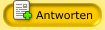  |
1 Besucher lesen dieses Thema (Gäste: 1 | Anonyme Besucher: 0)
0 Mitglieder:
| Vereinfachte Darstellung | Aktuelles Datum: 18.04.2024, 06:44 |
Original Style by Bo Derek, further improvements and board management by Style Biz | Webdevelopment