Willkommen, Gast ( Anmelden | Registrierung )
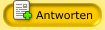  |
 12.06.2004, 12:14 12.06.2004, 12:14
Beitrag
#1
|
|
 Netzwerkrouter Gruppe: Freunde Beiträge: 1.792 Mitglied seit: 22.04.2003 Mitglieds-Nr.: 52 Betriebssystem: Windows |
Hallo,
ich suche für Windows einen Textviewer, also ein Programm, mit dem ich reine Textdateien oder andere Dateien als Text sehen kann. Editier- und sonstige Funktionen brauche ich nicht (außer Suchfunktion). Wichtig: das Programm soll zur Anzeige sehr langer Dateien dienen, daher brauche ich ein absolut flüssiges und smoothes Scrolling (per Mausklick start&stop), ähnlich dem Textviewer "more" oder "muchmore" auf dem Amiga früher... Wer hat einen Tip? TIA, docprantl |
|
|
|
 12.06.2004, 13:01 12.06.2004, 13:01
Beitrag
#2
|
|
|
Kennt sich hier aus    Gruppe: Mitglieder Beiträge: 169 Mitglied seit: 12.01.2004 Mitglieds-Nr.: 329 |
@doc
Such mal nach dem Programm "ultraedit" Zeigt texte gut an, HEX Darstellung möglich Wenn du große Texte >10M anzeigen willst muß du allerdings die Option "Sicherheitsdatei anlegen" ausschalten. Das Programm ist echt gut. http://www.ultraedit.at/&e=42 http://www.chip.de/downloads/c_downloads_8831347.html Gruß paff |
|
|
|
| Gast_Cobra_* |
 12.06.2004, 13:13 12.06.2004, 13:13
Beitrag
#3
|
|
Gäste |
Der integrierte Viewer von TotalCommander:
"The integrated file lister allows to view files of almost any size (now up to 2^63 bytes) in text, unicode, html, binary or hex format, bitmap graphics, multimedia files, and now also RTF files. It keeps only a small part of the file in memory (except for bitmaps), the rest is automatically loaded when scrolling through the text. If you open the viewer with multiple files, (see Configuration - Edit / View), you can switch from one file to the next/previous using the keys n (next) and p (previous file). When you are viewing multimedia files or listening to sound, Lister will switch at the end of a file automatically to the next file (playlist function). With Ctrl+A you can select the whole text. You can use the cursor keys and Home, End, PgUp and PgDn or SPACE to scroll trough the text. Alternatively you can use your mouse. You can open as many file viewers as you want (and your memory can hold). All file viewers are closed when Total Commander terminates. Press F2 to refresh the content of a file." SciTe, falls Syntaxhighlighting gefragt ist, TextPad als ultimativen Editor. Cobra |
|
|
|
 12.06.2004, 13:14 12.06.2004, 13:14
Beitrag
#4
|
|
|
Kennt sich hier aus    Gruppe: Mitglieder Beiträge: 209 Mitglied seit: 30.11.2003 Wohnort: LUX Mitglieds-Nr.: 244 Betriebssystem: Windows 7 x64 Virenscanner: - Firewall: Router |
Benutze doch den Amiga Emulator WinUAE, und dann hast du MuchMore auch auf deinem PC
|
|
|
|
 12.06.2004, 13:40 12.06.2004, 13:40
Beitrag
#5
|
|
|
Wohnt schon fast hier      Gruppe: Mitglieder Beiträge: 877 Mitglied seit: 15.04.2003 Wohnort: Deutschland,derzeit USA Mitglieds-Nr.: 4 Betriebssystem: Win7,XP,W2k Virenscanner: Avast! Firewall: der Router macht's schon |
|
|
|
|
 12.06.2004, 14:25 12.06.2004, 14:25
Beitrag
#6
|
|
|
Kennt sich hier aus    Gruppe: Mitglieder Beiträge: 209 Mitglied seit: 30.11.2003 Wohnort: LUX Mitglieds-Nr.: 244 Betriebssystem: Windows 7 x64 Virenscanner: - Firewall: Router |
Textview und Notepad2 sind noch ALternativen, also das sind
reine Textviewer und laufen als Editor. http://www.flos-freeware.ch/ |
|
|
|
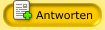  |
1 Besucher lesen dieses Thema (Gäste: 1 | Anonyme Besucher: 0)
0 Mitglieder:
| Vereinfachte Darstellung | Aktuelles Datum: 23.04.2024, 12:37 |
Original Style by Bo Derek, further improvements and board management by Style Biz | Webdevelopment