Willkommen, Gast ( Anmelden | Registrierung )
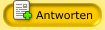  |
 21.07.2004, 11:00 21.07.2004, 11:00
Beitrag
#1
|
|
|
War schon mal da  Gruppe: Mitglieder Beiträge: 20 Mitglied seit: 21.07.2004 Mitglieds-Nr.: 1.247 |
Hallo!
Ich habe folgendes Problem: Betriebssystem: Windows 2000 NT Internet -Explorer 6 Bei mir hat sich etwas eingenistet! Bei meinem Internet Explorer kommt immer folgende Startseite: http://your-searcher.com/index.htm Ich habe dieses schon wie auf folgender Seite beschrieben bearbeitet: http://www.rokop-security.de/main/article.php?sid=703. Bin nun bei Punkt 5 angelangt und veröffentliche untenstehend meine Logdatei. Ich bitte dringenstens um Hilfe, da dieses ein Firmenrechner ist!!!!! Ich bedanke mich schon mal im Voraus!!! Hier nun die Logdatei!!! Logfile of HijackThis v1.98.0 Scan saved at 12:02:33, on 21.07.2004 Platform: Windows 2000 SP3 (WinNT 5.00.2195) MSIE: Internet Explorer v6.00 SP1 (6.00.2800.1106) Running processes: C:\WINNT\System32\smss.exe C:\WINNT\system32\winlogon.exe C:\WINNT\system32\services.exe C:\WINNT\system32\lsass.exe C:\WINNT\system32\svchost.exe C:\WINNT\system32\spoolsv.exe C:\Programme\G DATA\AVKClient\AVKClSv.exe C:\Programme\G DATA\AVKClient\AVKWCtl.exe C:\Programme\G DATA\AVKClient\AVKAgent.exe C:\WINNT\System32\svchost.exe C:\WINNT\System32\NMSSvc.exe C:\WINNT\system32\regsvc.exe C:\WINNT\system32\MSTask.exe C:\WINNT\System32\WBEM\WinMgmt.exe C:\WINNT\System32\MsPMSPSv.exe C:\WINNT\system32\svchost.exe C:\WINNT\Explorer.EXE C:\WINNT\Mixer.exe C:\PROGRA~1\Logitech\MOUSEW~1\SYSTEM\EM_EXEC.EXE C:\Programme\NoPopUp 2003\nopopup.exe C:\winnt\dllhlp.exe C:\Programme\Sla\Bin\PrintServer.exe C:\Programme\Sla\VisualRep\Bin\vrs.exe C:\WINNT\System32\wuauclt.exe C:\Dokumente und Einstellungen\Sir Danny Grötschel\Eigene Dateien\Downloads\hjt.exe R0 - HKLM\Software\Microsoft\Internet Explorer\Search,CustomizeSearch = C:\Dokumente und Einstellungen\Sir Danny Grötschel\Eigene Dateien\Startseite_files\slide0001.htm O2 - BHO: AcroIEHlprObj Class - {06849E9F-C8D7-4D59-B87D-784B7D6BE0B3} - C:\Programme\Adobe\Acrobat 6.0\Reader\ActiveX\AcroIEHelper.dll O2 - BHO: (no name) - {53707962-6F74-2D53-2644-206D7942484F} - C:\PROGRA~1\SPYBOT~1\SDHelper.dll O2 - BHO: (no name) - {DE3BEBDB-AEE7-4277-8B6E-4EEFFA9508AE} - C:\WINNT\System32\ziaii.dll O3 - Toolbar: @msdxmLC.dll,-1@1031,&Radio - {8E718888-423F-11D2-876E-00A0C9082467} - C:\WINNT\System32\msdxm.ocx O4 - HKLM\..\Run: [Synchronization Manager] mobsync.exe /logon O4 - HKLM\..\Run: [C-Media Mixer] Mixer.exe /startup O4 - HKLM\..\Run: [EM_EXEC] C:\PROGRA~1\Logitech\MOUSEW~1\SYSTEM\EM_EXEC.EXE O4 - HKCU\..\Run: [NoPopUp] C:\Programme\NoPopUp 2003\nopopup.exe /autorun O4 - Global Startup: Adobe Gamma Loader.lnk = C:\Programme\Gemeinsame Dateien\Adobe\Calibration\Adobe Gamma Loader.exe O4 - Global Startup: Microsoft Office.lnk = C:\Programme\Microsoft Office\Office\OSA9.EXE O4 - Global Startup: SLA Printserver.lnk = C:\Programme\Sla\Bin\PrintServer.exe O4 - Global Startup: Visual Rep.lnk = C:\Programme\Sla\VisualRep\Bin\vrs.exe O8 - Extra context menu item: Nach Microsoft &Excel exportieren - res://C:\PROGRA~1\MICROS~2\OFFICE11\EXCEL.EXE/3000 O9 - Extra button: ATI TV - {44226DFF-747E-4edc-B30C-78752E50CD0C} - C:\Programme\ATI Multimedia\TV\EXPLBAR.DLL O9 - Extra button: Recherchieren - {92780B25-18CC-41C8-B9BE-3C9C571A8263} - C:\PROGRA~1\MICROS~2\OFFICE11\REFIEBAR.DLL O9 - Extra button: Related - {c95fe080-8f5d-11d2-a20b-00aa003c157a} - C:\WINNT\web\related.htm O9 - Extra 'Tools' menuitem: Show &Related Links - {c95fe080-8f5d-11d2-a20b-00aa003c157a} - C:\WINNT\web\related.htm O16 - DPF: {56336BCB-3D8A-11D6-A00B-0050DA18DE71} (RdxIE Class) - http://software-dl.real.com/17a43ae170cc8b...RdxIE601_de.cab O16 - DPF: {BE95EB50-BF4C-11D2-AD93-0060087E046C} (debitel KundenService) - https://kundenservice.debitel.com/sccicci173.cab O16 - DPF: {E0B795B4-FD95-4ABD-A375-27962EFCE8CF} - http://install.serviceurl.de/StarInstall.ocx O16 - DPF: {E855A2D4-987E-4F3B-A51C-64D10A7E2479} (EPSImageControl Class) - http://tools.ebayimg.com/eps/activex/EPSControl_v1-0-3-0.cab O17 - HKLM\System\CCS\Services\Tcpip\..\{8B8746EF-2F65-4D9C-8A40-CBE94E8E98F3}: NameServer = 172.27.55.202 Der Beitrag wurde von jamesdeandanny bearbeitet: 21.07.2004, 11:01 |
|
|
|
 21.07.2004, 11:18 21.07.2004, 11:18
Beitrag
#2
|
|
|
AV-Spezialist Gruppe: Mitarbeiter Beiträge: 2.935 Mitglied seit: 27.04.2003 Wohnort: Nordhorn Mitglieds-Nr.: 59 |
Fix mal das:
R0 - HKLM\Software\Microsoft\Internet Explorer\Search,CustomizeSearch = C:\Dokumente und Einstellungen\Sir Danny Grötschel\Eigene Dateien\Startseite_files\slide0001.htm (oder deine Eigene?) O2 - BHO: (no name) - {DE3BEBDB-AEE7-4277-8B6E-4EEFFA9508AE} - C:\WINNT\System32\ziaii.dll O16 - DPF: {E0B795B4-FD95-4ABD-A375-27962EFCE8CF} - http://install.serviceurl.de/StarInstall.ocx Dann neu starten und bitte diese Dateien an virus@rokop-security.de schicken: C:\WINNT\System32\ziaii.dll C:\winnt\dllhlp.exe -------------------- MfG Ralf
|
|
|
|
 21.07.2004, 11:43 21.07.2004, 11:43
Beitrag
#3
|
|
|
Threadersteller War schon mal da  Gruppe: Mitglieder Beiträge: 20 Mitglied seit: 21.07.2004 Mitglieds-Nr.: 1.247 |
Habe soweit alles erledigt!
Doch leider besteht das Problem immer noch!!! |
|
|
|
 21.07.2004, 11:53 21.07.2004, 11:53
Beitrag
#4
|
|
|
Leader of the Pack & Mr. Shishandis Gruppe: Administratoren Beiträge: 4.412 Mitglied seit: 19.04.2003 Wohnort: Kaufungen Mitglieds-Nr.: 43 Betriebssystem: Mac OS 10.5 Leopard Virenscanner: keinen Firewall: keine |
Bitte einen Neustart und ein aktuelles Log posten.
-------------------- (-- Roman --)
|
|
|
|
 21.07.2004, 13:01 21.07.2004, 13:01
Beitrag
#5
|
|
|
AV-Spezialist Gruppe: Mitarbeiter Beiträge: 2.935 Mitglied seit: 27.04.2003 Wohnort: Nordhorn Mitglieds-Nr.: 59 |
Zu Info, die Datei C:\winnt\dllhlp.exe ist "trojan.bizten.gen" oder ".a" laut Kaspersky bzw. Antivir. Benenne die Datei mal um. Starte neu,und sage uns, wo in der Registrierung sie sich eingetragen hat.
Auch solltest du mal Ecan nutzen. Link dazu gab es per Mail. -------------------- MfG Ralf
|
|
|
|
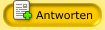  |
1 Besucher lesen dieses Thema (Gäste: 1 | Anonyme Besucher: 0)
0 Mitglieder:
| Vereinfachte Darstellung | Aktuelles Datum: 19.06.2024, 20:10 |
Original Style by Bo Derek, further improvements and board management by Style Biz | Webdevelopment