Willkommen, Gast ( Anmelden | Registrierung )
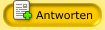  |
 09.02.2010, 11:17 09.02.2010, 11:17
Beitrag
#1
|
|
 Fühlt sich hier wohl     Gruppe: Mitglieder Beiträge: 400 Mitglied seit: 03.09.2008 Mitglieds-Nr.: 7.063 |
Da es noch niemandem aufgefallen zu sein scheint: Bei mir trudelte soeben die Version 5.0 via Beta Updates ein.
QUELLTEXT Downloading update information... Downloading Signatures... Additional Signatures Downloading Cleaning module... Cleaning engine component - 4.5.0.1 Downloading Anti-Malware Update-Proxy... Cache proxy server for online updates in large networks Downloading Anti-Malware Update-Proxy config... Sample configuration file Downloading File guard module... File guard protection module - 1.0.397.0 Downloading File guard module (x64)... File guard protection module for x64 systems - 1.0.397.0 Downloading File guard module (x86)... File guard protection module for x86 systems - 1.0.397.0 Downloading Behavior blocker core (x86)... Behavior blocker core component for x86 systems - 5.0.0.19 Downloading Behavior blocker core (x64)... Behavior blocker core component for x64 systems - 5.0.0.19 Downloading Background guard driver component (x64)... Background guard driver component for x64 systems - 5.0.386.0 Downloading Background guard driver component (x86)... Background guard driver component for x86 systems - 5.0.386.0 Downloading Background guard component (x86)... Background guard component for x86 systems - 5.0.386.0 Downloading Behavior blocker component (x86)... Behavior blocker component for x86 systems - 5.0.0.19 Downloading Background guard component (x64)... Background guard component for x64 systems - 5.0.386.0 Downloading Behavior blocker component (x64)... Behavior blocker component for x64 systems - 5.0.0.19 Downloading Background guard utility driver component (x86)... Background guard utility driver component for x86 systems Downloading Background guard utility driver component (x64)... Background guard utility driver component for x64 systems Downloading Scan Engine... Scan Engine Component - 5.0.0.13 Downloading a-squared Security Wizard 5.0 BETA... Tool to setup the security configuration - 5.0.0.14 Downloading Updater module... Updater module - 5.0.0.3 Downloading Service Framework... Service component - 5.0.0.8 Downloading a-squared Commandline Scanner 5.0 BETA... Console application using command line parameters to scan - 5.0.0.3 Downloading Service... Service application for non admin support - 5.0.0.10 Downloading a-squared Guard 5.0 BETA... Background guard with Malware-IDS - 5.0.0.15 Downloading a-squared Anti-Malware 5.0 BETA... Main application including the configuration panel - 5.0.0.29 Downloading Context menu module... Explorer context menu to scan files or folders with a-squared (x64) - 5.0.0.5 Downloading Context menu module... Explorer context menu to scan files or folders with a-squared - 5.0.0.5 Ein changelog scheint es noch nicht zu geben. Mal abwarten ... Der Beitrag wurde von Anar bearbeitet: 09.02.2010, 14:06 -------------------- |
|
|
|
| Gast_Metabolit_* |
 09.02.2010, 15:37 09.02.2010, 15:37
Beitrag
#2
|
|
Gäste |
|
|
|
|
 09.02.2010, 15:53 09.02.2010, 15:53
Beitrag
#3
|
|
|
Fühlt sich hier wohl     Gruppe: Mitglieder Beiträge: 483 Mitglied seit: 10.08.2008 Wohnort: Dresden, Sachsen Mitglieds-Nr.: 7.003 Betriebssystem: Windows 11 22H2 Virenscanner: WiseVector StopX Firewall: FRITZ!Box / BinTec |
Läuft auf meinem Notebook leider etwas zäh, verursacht öfters CPU-Last von 100%, aber steht ja auch als bekanntes Problem
-------------------- Fachmann für PCs Notebooks und Handys seit 1995
Ich helfe wenn was klemmt :) |
|
|
|
 09.02.2010, 16:00 09.02.2010, 16:00
Beitrag
#4
|
|
|
War schon oft hier   Gruppe: Mitglieder Beiträge: 102 Mitglied seit: 07.05.2007 Mitglieds-Nr.: 6.118 Betriebssystem: Windows 7 Professional Virenscanner: Emsisoft Anti-Malware |
Läuft auf meinem Notebook leider etwas zäh, verursacht öfters CPU-Last von 100%, aber steht ja auch als bekanntes Problem Läuft auf deinem Notebook zufällig Windows 7 x64? Ich konnte dieses Phänomen bisher nur auf Windows 7 x64 beobachten. -------------------- |
|
|
|
 09.02.2010, 16:15 09.02.2010, 16:15
Beitrag
#5
|
|
|
Fühlt sich hier wohl     Gruppe: Mitglieder Beiträge: 483 Mitglied seit: 10.08.2008 Wohnort: Dresden, Sachsen Mitglieds-Nr.: 7.003 Betriebssystem: Windows 11 22H2 Virenscanner: WiseVector StopX Firewall: FRITZ!Box / BinTec |
Läuft auf deinem Notebook zufällig Windows 7 x64? Ich konnte dieses Phänomen bisher nur auf Windows 7 x64 beobachten. Nee, auf dem HP läuft 7 x86, hat ja auch "nur" 2 GB RAM Wer weiß, vielleicht ist ja der Celeron nicht "kräftig" genug -------------------- Fachmann für PCs Notebooks und Handys seit 1995
Ich helfe wenn was klemmt :) |
|
|
|
 09.02.2010, 16:30 09.02.2010, 16:30
Beitrag
#6
|
|
 Wohnt schon fast hier      Gruppe: Mitglieder Beiträge: 1.480 Mitglied seit: 15.10.2008 Wohnort: Schmitten Mitglieds-Nr.: 7.176 Betriebssystem: windows8 x64 Virenscanner: ...Windows Firewall: ...Windows |
Darf ich das noch erleben.....und sogar mit dem Wartungscenter klappt's
|
|
|
|
 09.02.2010, 17:10 09.02.2010, 17:10
Beitrag
#7
|
|
|
Fühlt sich hier wohl     Gruppe: Mitglieder Beiträge: 556 Mitglied seit: 06.10.2005 Mitglieds-Nr.: 3.708 Betriebssystem: Windows 7 Ultimate 64 Bit Virenscanner: allerlei Firewall: Security Router |
Hier unter XP32 SP 3 im bewaehrten on execution scan bisher unauffaellig.
-------------------- 4 Produktiv und Privat PCs - Windows 7 Ultimate 64 Bit - F-Secure Internet Security 2012
Malwarespielplatz - diverse Images Windows XP Home 32 Bit und Windows 7 Ultimate 64 Bit - Kaspersky Internet Security 2012, Emsisoft Anti Malware 6 & Sandboxie & on demand Verschiedene Smartphones - BlackBerry Bold 9780 und 9900 - bisher keine benutzbare Drittanbieter Sicherheitssoftware gefunden |
|
|
|
 09.02.2010, 18:02 09.02.2010, 18:02
Beitrag
#8
|
|
|
Wohnt schon fast hier      Gruppe: Mitglieder Beiträge: 814 Mitglied seit: 09.09.2006 Mitglieds-Nr.: 5.319 Betriebssystem: W i n d o w s :+) Firewall: Router |
Läuft auf meinem Notebook leider etwas zäh, verursacht öfters CPU-Last von 100%, aber steht ja auch als bekanntes Problem ........habe das beta update mal gemacht, also avast 5 mit antimalware 4 lief ohne probleme, ich muss sagen sogar sehr geschmeidig nebeneinander,jetzt nach dem update alles sehr langsam -------------------- $$$$$$ CHAOS - 64 $$$$$$$$$$$$$$$$$$$$$$$$$$$$$$$$$$$$$$$$$$$$$$$$$$$$$$$$$$$$$$$$$$$$$$
Sicherheit im Internet VirSCAN.org - Multivirenscanner 360 TOTAL Security + SecureAPlus ( abgeriegelter Modus ) |
|
|
|
 09.02.2010, 18:47 09.02.2010, 18:47
Beitrag
#9
|
|
|
War schon oft hier   Gruppe: Mitglieder Beiträge: 102 Mitglied seit: 07.05.2007 Mitglieds-Nr.: 6.118 Betriebssystem: Windows 7 Professional Virenscanner: Emsisoft Anti-Malware |
........habe das beta update mal gemacht, also avast 5 mit antimalware 4 lief ohne probleme, ich muss sagen sogar sehr geschmeidig nebeneinander,jetzt nach dem update alles sehr langsam Der OnAccess Scanner, von a-squared, ist aber deaktiviert ja? D.h: Die Option Scanne nur Programme bevor sie gestartet werden ist aktiviert? -------------------- |
|
|
|
 09.02.2010, 18:50 09.02.2010, 18:50
Beitrag
#10
|
|
 Ist unverzichtbar        Gruppe: Mitglieder Beiträge: 11.168 Mitglied seit: 28.11.2004 Mitglieds-Nr.: 1.621 Betriebssystem: Windows 10 pro x64 Virenscanner: Emsisoft Anti-Malware Firewall: Sandboxie | cFos |
Da es noch niemandem aufgefallen zu sein scheint: Bei mir trudelte soeben die Version 5.0 via Beta Updates ein. [code]Downloading update information... Nett ne? Darf ich das noch erleben.....und sogar mit dem Wartungscenter klappt's Das SicherheitsCenter (unter 7 bzw. x64 ist mir das jetzt nicht bekannt) läuft schon seit langem problemlos und fehlerfrei. ........habe das beta update mal gemacht, also avast 5 mit antimalware 4 lief ohne probleme, ich muss sagen sogar sehr geschmeidig nebeneinander,jetzt nach dem update alles sehr langsam Das mag auch daran liegen, das OnExecution jetzt nicht mehr reinrassig OnExecution ist. Dateien mit folgenden Endungen "VBS, REG, WSH, COM, BAT, INI, CMD, VBE, JS, JSE, HTA, WSF, SHS and SHB" werden immer gescannt. Gefällt mir auch nicht, ich hätte es gerne reinrassig. Man kann dies in den Einstellungen zwar ändern, aber leider gibt es keinen "Zurück zu Standard"-Knopf in welchem man seine Einstellungen wieder in Grundkonfiguration zurücksetzt. [attachment=5862:OnExecution.png] -------------------- Yours sincerely
Uwe Kraatz |
|
|
|
 09.02.2010, 19:01 09.02.2010, 19:01
Beitrag
#11
|
|
 Threadersteller Fühlt sich hier wohl     Gruppe: Mitglieder Beiträge: 400 Mitglied seit: 03.09.2008 Mitglieds-Nr.: 7.063 |
Das mag auch daran liegen, das OnExecution jetzt nicht mehr reinrassig OnExecution ist. Dateien mit folgenden Endungen "VBS, REG, WSH, COM, BAT, INI, CMD, VBE, JS, JSE, HTA, WSF, SHS and SHB" werden immer gescannt. Gefällt mir auch nicht, ich hätte es gerne reinrassig. Man kann dies in den Einstellungen zwar ändern, aber leider gibt es keinen "Zurück zu Standard"-Knopf in welchem man seine Einstellungen wieder in Grundkonfiguration zurücksetzt. [attachment=5862:OnExecution.png] Selbst wenn die angegebenen Dateien beim Zugriff gescannt werden, bezweifle ich, daß es zu großen Komplikationen oder Performanceeinbrüchen kommt. Die Dateitypen sind auf normalen Systemen nämlich so gut wie nicht anzutreffen. Bei mir sind alle Slowdowns verschwunden sobald ich das Malware-IDS und den Surfschutz abdreh. Entsprechend würde ich jedem der Probleme mit der Performance hat vorschlagen das ebenfalls mal zu probieren. Dann wäre zumindest der Grund des Verhaltens eingekreist. -------------------- |
|
|
|
 09.02.2010, 19:15 09.02.2010, 19:15
Beitrag
#12
|
|
 Wohnt schon fast hier      Gruppe: Mitglieder Beiträge: 1.480 Mitglied seit: 15.10.2008 Wohnort: Schmitten Mitglieds-Nr.: 7.176 Betriebssystem: windows8 x64 Virenscanner: ...Windows Firewall: ...Windows |
Wenn ich O&O Defrag starte, kommt die Meldung
 Unbenannt.PNG ( 71.29KB )
Anzahl der Downloads: 46
Unbenannt.PNG ( 71.29KB )
Anzahl der Downloads: 46vorher hatte ich schon Defrag im Wächter-Anwendungsregeln-Anwendung immer erlauben mit allen .exe eingetragen  Unbenannt1.PNG ( 18.81KB )
Anzahl der Downloads: 14
Unbenannt1.PNG ( 18.81KB )
Anzahl der Downloads: 14Wenn ich (wie im Bild oben gelb angestrichen) markiere, hilft das auch nicht. Beim nächsten Start kommt dann wieder das selbe. Was muß ich denn noch einstellen Das selbe habe ich auch noch mit dem ccleaner. Alles andere läuft. |
|
|
|
 09.02.2010, 19:18 09.02.2010, 19:18
Beitrag
#13
|
|
 Ist unverzichtbar        Gruppe: Mitglieder Beiträge: 11.168 Mitglied seit: 28.11.2004 Mitglieds-Nr.: 1.621 Betriebssystem: Windows 10 pro x64 Virenscanner: Emsisoft Anti-Malware Firewall: Sandboxie | cFos |
Man kann dies in den Einstellungen zwar ändern, aber leider gibt es keinen "Zurück zu Standard"-Knopf in welchem man seine Einstellungen wieder in Grundkonfiguration zurücksetzt. Nachtrag: Das Löschen aller vorhandenen Endungen führt zum Zurücksetzten der Einstellungen. Bei mir sind alle Slowdowns verschwunden sobald ich das Malware-IDS und den Surfschutz abdreh. Entsprechend würde ich jedem der Probleme mit der Performance hat vorschlagen das ebenfalls mal zu probieren. Dann wäre zumindest der Grund des Verhaltens eingekreist. OK, dies sollte die erste Stellschraube sein. Ich habe DLLs in der Auswahl entfernt und verspüre einen Performance-Schub. Genau genommen habe ich nur noch EXE übrig gelassen. -------------------- Yours sincerely
Uwe Kraatz |
|
|
|
 09.02.2010, 19:31 09.02.2010, 19:31
Beitrag
#14
|
|
 Threadersteller Fühlt sich hier wohl     Gruppe: Mitglieder Beiträge: 400 Mitglied seit: 03.09.2008 Mitglieds-Nr.: 7.063 |
Wenn ich O&O Defrag starte, kommt die Meldung  Unbenannt.PNG ( 71.29KB )
Anzahl der Downloads: 46
Unbenannt.PNG ( 71.29KB )
Anzahl der Downloads: 46vorher hatte ich schon Defrag im Wächter-Anwendungsregeln-Anwendung immer erlauben mit allen .exe eingetragen  Unbenannt1.PNG ( 18.81KB )
Anzahl der Downloads: 14
Unbenannt1.PNG ( 18.81KB )
Anzahl der Downloads: 14Wenn ich (wie im Bild oben gelb angestrichen) markiere, hilft das auch nicht. Beim nächsten Start kommt dann wieder das selbe. Was muß ich denn noch einstellen Das selbe habe ich auch noch mit dem ccleaner. Alles andere läuft. Consent ist Bestandteil der UAC. Die Anwendung öffnet auch den UAC Service Prozess mit allen möglichen Rechten gesetzt, was wohl die Meldung erklärt. Nicht allerdings wieso a-squared die Regel nicht speichert. Vielleicht solltest Du das Problem mal an Emsisoft melden. Man bittet dabei übrigens darum dies entweder im Emsisoft Forum zu tun oder aber via Mail, weil man davon ausgeht das auf Grund des höheren Supportvolumens weniger Zeit für das durchsuchen firmenexterner Foren bleibt: ZITAT Otherwise we hope you are as excited about the beta as we are. If you encounter any problem don't hesitate to post a bug report here or send it via email to fw@emsisoft.com. Please be aware that we expect a higher mail and ticket traffic due to the beta so we may not have the resources to monitor other forums as we usually do. To make sure your bug report gets attention even when posted in an outside forum please provide me a link to your bug report via PM or mail or report your bug here as well. -------------------- |
|
|
|
 09.02.2010, 19:37 09.02.2010, 19:37
Beitrag
#15
|
|
 Ist unverzichtbar        Gruppe: Mitglieder Beiträge: 11.168 Mitglied seit: 28.11.2004 Mitglieds-Nr.: 1.621 Betriebssystem: Windows 10 pro x64 Virenscanner: Emsisoft Anti-Malware Firewall: Sandboxie | cFos |
Darf ich das noch erleben.....und sogar mit dem Wartungscenter klappt's Das SicherheitsCenter (unter 7 bzw. x64 ist mir das jetzt nicht bekannt) läuft schon seit langem problemlos und fehlerfrei. Zu früh gefreut [attachment=5866:nanu.png] Back to 4.5x und alles ist gut. Mhm... -------------------- Yours sincerely
Uwe Kraatz |
|
|
|
 09.02.2010, 19:38 09.02.2010, 19:38
Beitrag
#16
|
|
|
Fühlt sich hier wohl     Gruppe: Mitglieder Beiträge: 556 Mitglied seit: 06.10.2005 Mitglieds-Nr.: 3.708 Betriebssystem: Windows 7 Ultimate 64 Bit Virenscanner: allerlei Firewall: Security Router |
Subjektive Verlangsamung gegenueber 4.5 kann ich hier weder bei out of the box settings noch bei individual settings feststellen.
-------------------- 4 Produktiv und Privat PCs - Windows 7 Ultimate 64 Bit - F-Secure Internet Security 2012
Malwarespielplatz - diverse Images Windows XP Home 32 Bit und Windows 7 Ultimate 64 Bit - Kaspersky Internet Security 2012, Emsisoft Anti Malware 6 & Sandboxie & on demand Verschiedene Smartphones - BlackBerry Bold 9780 und 9900 - bisher keine benutzbare Drittanbieter Sicherheitssoftware gefunden |
|
|
|
 09.02.2010, 19:51 09.02.2010, 19:51
Beitrag
#17
|
|
 Wohnt schon fast hier      Gruppe: Mitglieder Beiträge: 1.480 Mitglied seit: 15.10.2008 Wohnort: Schmitten Mitglieds-Nr.: 7.176 Betriebssystem: windows8 x64 Virenscanner: ...Windows Firewall: ...Windows |
@Anar
Werde mich dann mal im Emsi-Forum anmelden. Dank Dir erstmal Wenn Defrag via Bilschirmschoner startet bleibt Antimalware übrigens stumm. |
|
|
|
 09.02.2010, 20:16 09.02.2010, 20:16
Beitrag
#18
|
|
 Ist unverzichtbar        Gruppe: Mitglieder Beiträge: 11.168 Mitglied seit: 28.11.2004 Mitglieds-Nr.: 1.621 Betriebssystem: Windows 10 pro x64 Virenscanner: Emsisoft Anti-Malware Firewall: Sandboxie | cFos |
Zur GUI, das verdeckende Menü, Geschmacksache, Mouseover - überflüssig. Ansonsten, alle wie gehabt. Fehlt nur noch ein Test der Dreibuchstabenlaboratorien.
-------------------- Yours sincerely
Uwe Kraatz |
|
|
|
 09.02.2010, 20:47 09.02.2010, 20:47
Beitrag
#19
|
|
|
Fühlt sich hier wohl     Gruppe: Mitglieder Beiträge: 311 Mitglied seit: 21.08.2009 Mitglieds-Nr.: 7.689 Betriebssystem: Windows 7 x64 SP1 Virenscanner: Emsisoft Anti Malware Firewall: keine |
Zur GUI, das verdeckende Menü, Geschmacksache, Mouseover - überflüssig. Das ist mein einziger Kritikpunkt der neuen Version. Das mit dem Menü wurde nicht besonders gut gelöst. Es sieht hässlich aus, wenn einfach Programmteile überblendet werden. Es scheint aber ein gewisser Trend zu sein, bei den TuneUp Utilities wurde auch ein ähnliches Menü eingeführt. -------------------- |
|
|
|
| Gast_Solaris_* |
 09.02.2010, 21:09 09.02.2010, 21:09
Beitrag
#20
|
|
Gäste |
Hat sich an der GUI viel geändert? Hat jemand Lust 1-2 Screens hier reinzustellen
|
|
|
|
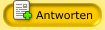  |
1 Besucher lesen dieses Thema (Gäste: 1 | Anonyme Besucher: 0)
0 Mitglieder:
| Vereinfachte Darstellung | Aktuelles Datum: 10.05.2024, 17:06 |
Original Style by Bo Derek, further improvements and board management by Style Biz | Webdevelopment