Willkommen, Gast ( Anmelden | Registrierung )
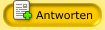  |
 21.08.2006, 18:45 21.08.2006, 18:45
Beitrag
#1
|
|
|
Ist unverzichtbar Gruppe: Freunde Beiträge: 5.267 Mitglied seit: 30.11.2003 Wohnort: Dortmund Mitglieds-Nr.: 242 Betriebssystem: Windows 10 Prof 64Bit Virenscanner: GData/ MS Defender Firewall: Router/ Windows 10 |
Moin zusammen!
Ich habe heute die ersten Infos zur neuen F-Secure Beta erhalten: F-Secure Internet Security 2007 is an exciting new release that will include many new technologies and improvements over the previous version. The product offers protection against many new types of threats, including the fast growing problem of so-called Zero-Day attacks and e-mail based phishing attempts. The antispyware feature is redesigned to give you total protection against any unwanted software. There are also many improvements in the ease of use. Things like Parental Control user profiles and much improved and easier quarantine control make the product simpler than ever before! Ich lade mir das Teil gerade runter. Schaun´mer mal.... Edit: Hier die komplettem Release-Notes: RELEASE NOTES Internet Security 2007 beta 7.00 build 278 1. General This file contains important information regarding this release to beta for Internet Security 2007. We strongly recommend you read the entire document. Please consider that this release is a beta version and there will be significant changes before its release to manufacturing. WHAT'S IN THIS FILE - Installation and System Requirements - Product Contents - New Features - Fixed Issues - Known Issues - Contact Information 2. Installation And System Requirements Minimum hardware - Processor: Intel Pentium III 800Mhz or higher - Memory: 256Mb - Operating System: Microsoft Windows 2000-SP4 or Microsoft Windows XP - Disk space: 300MB free HD space - Display: Min. 256 colors - Internet Connection: An Internet connection is required in order to validate your subscription and receive updates - Browser: Internet Explorer 5.0 or newer is required Recommended hardware - Processor: Intel Pentium III 1Gz or higher - Memory: 512Mb or RAM or more - Operating System: Microsoft Windows 2000-SP4 or Microsoft Windows XP - Disk space: 300MB free HD space - Display: 32000 colors or more - Internet Connection: An Internet connection is required in order to validate your subscription and receive updates - Browser: Internet Explorer 6.0 or newer 3. Product Contents This product enables you to install: - Virus & Spy Protection with Virus protection, Anti-spyware, Email Scanning and Web Traffic Scanning for viruses, and Blacklight scanning for hidden malware, and the new proactive 0-day protection technology System Control. - Internet Shield with Firewall, Application Control, and Intrusion Prevention. - Spam Control with protection against spam and phishing. - Parental Control with protection for different user types against unwanted web content. - Automatic updates enabling you to keep both the databases and the software up-to-date against the latest threats. Supported languages are: English, Czech, Danish, Dutch, Finnish, French, German, Greek, Hungarian, Italian, Norwegian, Polish, Portuguese, Brazilian Portuguese, Slovenian, Spanish, Swedish, Turkish, and Japanese. The beta package also includes Traditional Chinese Taiwan, Traditional Chinese Hong Kong and Simplified Chinese. 4. New Features New features since release of Internet Security 2006 Service Pack 1 include: - New system control – Host-based Intrusion Prevention System A new application has been introduced to replace system control, browser control and application launch and manipulation control to provide 0-day protection against unknown malware based on suspicious behavior. The new application allows for various profiles to tailor the level of warnings and control for the user, providing low noise level with good protection with its default settings. - Trust relationship between System Control and Application control Integration of the two features provides users better experience of use while using networks safely. - Improved Integrated Anti-Spyware Two-engine solution in spyware detection enables improved detection rate, keeping the removal capabilities as good as before for the users. The integration has been enhanced to include target scanning, in addition to real-time scanning and manual system scans. Improvements also include ability to find hidden spyware with F-Secure Blacklight rootkit scanning. - Web Traffic Scanning Web traffic can be scanned for viruses and preventing the file content reaching the user system on protocol level. This feature is not turned on by default. Web traffic scanning bases on same traffic filtering technology (LSP, Layered Service Provider) available for filtering as with Parental Control. - Scanning of all files enabled and made default for Virus & Spy Protection Real-time scanning Scanning of all files has been enabled as the default setting for real-time scanning, in order to improve the product's protection against malware. - Combined virus, spyware and riskware quarantine Quarantine feature has been expanded to also include viruses and other malware identified. The overall look-and-feel of quarantine has been adjusted to provide clearer instructions on its use and purpose. Malware found with email and web traffic scanning are excluded from quarantine possibility. - F-Scan for optimized spyware check For the purposes of spyware scanning, the product introduces F-Scan to check for installed and executable spyware. - Improved spam detection and performance With the engine version upgraded, spam control is able to identify significantly better ratio of spam even without Realtime Blackhole Lists (RBL). In addition, the performance is improved, making receiving of emails more fluent. - Email-based Anti-Phishing Anti-phishing for emails is available as an extension to spam control. Phishing emails are separately categorized and with integrations for Outlook and Outlook Express, automatically moved to appropriate mail folders for processing. - Parental Control Profiles Product enables user to set 3 different Parental Control Profiles: Child (Only white listed sites), Teenager (Content Based Filtering) and Parent (Full Access) - Parental Control Whitelist Sandbox Ability to set browsing to be allowed only to a pre-defined list of websites. - Improved installation Installation has been redesigned for ease of use and reliability, and provides added guidance for users installing the product for the first time. - Next Generation Automatic updates - Database update mechanisms have been updated to new architecture providing greater control and service over database update delivery, minimizing need for network bandwidth for the user. - GUI improvements and updated customization package structure User interface has been harmonized and fine-tuned. As visible result of this, there are added improvements to controlling lists (tooltips for text in lists, sorting the lists, accelerator selection keys), fade in/out effect for several main GUI elements and moving GUI elements to better present the information to users. In Internet Shield GUI there is a new Activity-page split from Rules-page, and Virus & Spyware Protection there is a new Exclude from scanning / File types (Exclude files with these extensions) -page. With the GUI restructuring, the customization package structure has been updated. - Improved support for Windows XP visual themes in GUI - User interface elements have been adjusted to better support Windows XP themes and changing the visual appearance changes our user interface elements. - Japanese localization and double-byte support Support for using the product with Japanese user interface on Japanese operating systems for full Internet Security 2007 product. - Sample submission User is able to send samples of malware found to F-Secure. - Improved use of system resources With major changes to our architecture, the number of running processes is smaller and focus on performance with the added protection does not add to the impact on system resources compared to previous product release. 5. Fixed Issues This release fixes several problems identified with the previous releases and includes the fixes delivered to users as hotfixes. This list only identifies fixes with link to customer feedback. 5.1. Hotfixes included - Combined vulnerabilities fixes for Anti-Virus Fixed identified vulnerabilities in Anti-virus. (PEX6_HF9 - FSAVWK620-02) 5.2. Fixes since latest beta - Anti-spyware is unable to remove some identified spyware Due to an error in start of cleaning for certain type of spyware, instead of removing the identified spyware user is presented an error message. The files mentioned could, however, be manually removed from the system. - Product may warn about old databases for up to 15 minutes Due to download logic that is being worked on, occasionally product downloads the large parental control update before the critical anti-virus updates. This results in product warning for up to 15 minutes that the anti-virus has out of date databases. Rebooting or waiting fixes the issue. - Some sites not classified appropriately in Parental Control Due to a problem in parental control classification logic, some sites are not classified appropriately. A fix is under verification and will be delivered with the next beta release. - Parental Profile wizard must be started from Main or Advanced GUI Parental profile wizard is not currently included in post-install activities. In order to get parental control configured properly for the various profiles, please run the profile wizard available through the user interface. - Downloads page in Advanced GUI does not update When new packages are received, status of those is not shown correctly in Advanced GUI downloads page until page is re-opened. The updates are however taken into use. 5.3. New functionalities since latest beta - Uninstallation in product has been implemented Product supports now uninstallation, available as an option in the F-Secure Internet Security 2007 start menu. - Ability to upgrade the installed product through network Ability to change the version of the installed software to newer through network has now been enabled, meaning that the beta users can expect to get new versions automatically. When an upgrade version arrives, user is asked for permission to install, and if unavailable to confirm at time, the feature is configured to start installation after a time interval. - Localizations updated for all languages Languages should not be mostly available, also for installation. Some lately introduced English strings still remain. 6. Known Issues These known issues are limitations of the beta and the list will change during the beta period. Items mentioned will be completed and addressed before the product release. 6.1. Installation - New installation supports only installing on a machine without security software This version should not be installed on top of existing F-Secure products or on top of other security suites. We strongly advice manually removing any previous products before installing Internet Security 2007 beta. Features supporting fluent deployment with upgrade and sidegrade, are not available in this version. - Installation with normal user rights does not start and shows no message When installing, administrator rights are required. If you try installing on normal user rights, a splash screen is shown and installation does not start, but there is no clear message for the user on the cause of the installation not starting. - Installation to folder with Japanese (double-byte) characters results in malfunction Installation allows installation to Japanese folder but the software will not work correctly. Virus& Spy Protection is in malfunction state in such a case. - System Control 2.0 requires latest operating system service pack To get System control feature enabled, the computer needs the latest service packs. The feature will be fully operation as soon as the latest service pack is installed. - Installation user interface communication problems may cause error message User occasionally sees problems related to communication problem between installation components. - Installation dialog language selection dropdown requires language support For the Chinese and Japanese in the language list, the language name is not shown appropriately but as question marks. To show the characters properly, the appropriate language pack needs to be included in the operating system setup. 6.2. Channel upgrade - Parental Control is installed by default with channel upgrade - If user chooses in installation to exclude parental control, channel upgrade installs the full Internet Security 2007 with Parental. - If channel upgrade fails, rebooting is required before Install-button starts installation If for some reason channel upgrade fails, computer needs to be rebooted before the Advanced GUI | Downloads page Install-button allows installing the package. - Unnecessary validation dialogs presented after receiving a channel upgrade When a new product package is received through network and installed, after installation the user is presented the validation dialog. As the product is already validated, the screen is unnecessary and may show that the validation failed. - User interface language converted to English after channel upgrade When a new product package is received through the network and installed, non-English installations of the product will be in English. - Configuration wizard is run again after channel upgrade When a new product package is received through network and installed, the configuration wizard to set up parental is run again. 6.3. Uninstallation - Uninstallation fails if config.xml is not present in installation directory There are rare circumstances in which a file, config.xml, needed for uninstallation, is missing from the installation directory. End result for the problem is inability to uninstall the product. In such a case, the product can be removed with Uninstallation tool provided as a separate tool. - Uninstallation requires Administrator rights If uninstallation is tried without appropriate rights, user interface does not inform on that but the software is not removed. 6.4. Automatic protection updates - Manual proxy detection is not implemented For this beta release, the automatic update proxy must be configured manually as the feature for detecting connection settings from Browser is not implemented. - Advanced GUI Automatic updates Downloads –page does shows incorrect status For parental control databases, the Downloads page reports them as “Not installed”. - FSNova shown in Processing state for installation on Downloads-page FSNova installation has problems that have no impact on user other than the package shown in Advanced GUI Automatic Updates Downloads –page to be in “Processing” state, and logs report conflicting information. 6.5. Localizations - Parental control block page characters inappropriate in special characters languages In Japanese, Chinese and Greek installations, the Parental Control Block Page has corrupted characters and is thus unreadable. - Localized online helps are not available for all languages Localized versions of online helps are not available for all languages and thus online help shows the English version on some languages. 6.6. Virus & Spy Protection - Scanning wizard button is missing text When a manual scan is started, the button to stop the scan does not have the appropriate text but is empty. - Cookie removal does not work properly Anti-spyware cookie removal is not working properly, and cannot detect and remove cookies. - Email scanning report shows special character (e.g. Japanese) sender name incorrectly Email scanning report does not show the information of sender correctly for senders with special characters in the name, but shows encoded version of the sender information. - Default scanning all files in real-time scanning has impact on performance on slower computers Scanning of all files has been enabled as the default setting for real-time scanning, in order to improve the product's protection against malware. On slower computers this may result in reduced performance of the system, for example, the system's start-up time may increase. If this is a problem then the user can work around this problem by changing the Virus Protection security level to Custom and changing the Real-Time Protection setting to "Scan defined files" under Advanced settings. This will improve the system's performance while reducing its security somewhat, but the product will still protect the user against a majority of malware after this change. 6.7. Internet Shield - Application Control cannot display JPN characters correctly. If executable name includes JPN characters, Application Control list shows numbers and ~ mark instead of the application name. The same issue is visible in action.log and policy but does not impact protection Application control provides. - Before running start-up wizard application control is in allow-and-log mode Application control is by default in allow-and-log mode after installation. If there is malware on user’s computer at this point, it is automatically allowed to connect outside. The user can go through the list of allowed applications later to change the situation. 6.8. Spam Control with Email-based Anti-Phishing - Downloading mails can be slow with Spam Realtime Blackhole List (RBL) feature on To speed up but lower detection of spam, disable RBL from advanced GUI. 6.9. Parental Control - Limited profiles allow change to some settings if user interface left open Children and Teenager might be able to change some settings if user interface is left open. Always close the user interface also when switching to Child or Teenager profile. Bis denne Olli Der Beitrag wurde von ntvolli bearbeitet: 21.08.2006, 18:49 -------------------- ...und sonst bin ich mit einem VW T3 oder einer V-Strom unterwegs...
|
|
|
|
| Gast_Delroy_* |
 21.08.2006, 19:08 21.08.2006, 19:08
Beitrag
#2
|
|
Gäste |
Klingt nach 69 Prozessen und einem Systemstart von unter 7 Minuten ...
sorry |
|
|
|
| Gast_Phoinix_* |
 21.08.2006, 19:12 21.08.2006, 19:12
Beitrag
#3
|
|
Gäste |
Na ja, viel hat sich auf den ersten Blick ja nich verändert..... Schaun mer mal....
|
|
|
|
 21.08.2006, 19:55 21.08.2006, 19:55
Beitrag
#4
|
|
|
Threadersteller Ist unverzichtbar Gruppe: Freunde Beiträge: 5.267 Mitglied seit: 30.11.2003 Wohnort: Dortmund Mitglieds-Nr.: 242 Betriebssystem: Windows 10 Prof 64Bit Virenscanner: GData/ MS Defender Firewall: Router/ Windows 10 |
Moin zusammen!
12 Prozesse, ca 60 MB Speicherbelegung Das Spywaremodul wurde komplett geändert. Die Update flutschen endlich mal flott durch die Leitung. HTTP-Scanner integriert Per Default steht der Virenwächter auf "alle Dateien scannen" Bei der Installation kann gleich die Kindersicherung abgewählt werden. Soo... Schaun mer mal weiter.... Bis denne Olli -------------------- ...und sonst bin ich mit einem VW T3 oder einer V-Strom unterwegs...
|
|
|
|
| Gast_Pvt. Paula_* |
 26.08.2006, 22:41 26.08.2006, 22:41
Beitrag
#5
|
|
Gäste |
Ahoi,
irgendwelche News zum Topic? Bei mir schimmelt noch eine ungenutzte Lizenz von F-Secure und ein PC ist demnaechst reif fuer eine Neuinstallation - lohnt es sich, bis zur 2007er Ausgabe zu warten? Alternativ geluestet es mich nach einem der neuen McAfee-Produkte ... Melde gehorsamst, Pvt. Paula |
|
|
|
| Gast_Zottel_* |
 27.08.2006, 14:57 27.08.2006, 14:57
Beitrag
#6
|
|
Gäste |
Ich war immer zufrieden mit F-Secure für mein Nokia N91. Werde mir wohl auch einmal nach 2007 Beta für PC umschaun.
|
|
|
|
 27.08.2006, 15:34 27.08.2006, 15:34
Beitrag
#7
|
|
 Wohnt schon fast hier      Gruppe: Mitglieder Beiträge: 970 Mitglied seit: 15.10.2005 Wohnort: Saarland Mitglieds-Nr.: 3.756 Betriebssystem: Win7 Home Premium 64Bit Virenscanner: Nod32 oder GDATA Firewall: Comodo+Fritzbox 3370 |
Also ich teste auch gerade die 2007 er Beta .
sie läuft flüssiger als die 2006 er bis jetzt. ich hatte noch keine Probleme damit. gruß devaletin -------------------- Gruß devaletin
Acer Aspire 7750G :Intel i5-2450M @ 2,50GHz,8GB Ram,AMD 7670M ,500GB Festplatte. |
|
|
|
| Gast_Dylan_* |
 27.08.2006, 15:44 27.08.2006, 15:44
Beitrag
#8
|
|
Gäste |
ZITAT(Pvt. Paula @ 26.08.2006, 23:40) [snapback]163602[/snapback] Alternativ geluestet es mich nach einem der neuen McAfee-Produkte ... Melde gehorsamst, Pvt. Paula Sollte McAfee weiterhin auf Active X in seinen (Home) Produkten zurückgreifen,ist es nicht ratsam diese einzusetzen.Eine Software,die vom User verlangt sein System unsicher einzustellen ist und bleibt ein Sicherheitsrisiko ! Aber mal abwarten was die 2007'er Produkte bringen.... |
|
|
|
 27.08.2006, 16:44 27.08.2006, 16:44
Beitrag
#9
|
|
 Wohnt schon fast hier      Gruppe: Mitglieder Beiträge: 970 Mitglied seit: 15.10.2005 Wohnort: Saarland Mitglieds-Nr.: 3.756 Betriebssystem: Win7 Home Premium 64Bit Virenscanner: Nod32 oder GDATA Firewall: Comodo+Fritzbox 3370 |
Also die englsichen Versionen 2007 brauchen weiterhin ein Active X Element.
Das finde ich wirklich schade. Gruß devaletin -------------------- Gruß devaletin
Acer Aspire 7750G :Intel i5-2450M @ 2,50GHz,8GB Ram,AMD 7670M ,500GB Festplatte. |
|
|
|
 27.08.2006, 19:12 27.08.2006, 19:12
Beitrag
#10
|
|
|
Threadersteller Ist unverzichtbar Gruppe: Freunde Beiträge: 5.267 Mitglied seit: 30.11.2003 Wohnort: Dortmund Mitglieds-Nr.: 242 Betriebssystem: Windows 10 Prof 64Bit Virenscanner: GData/ MS Defender Firewall: Router/ Windows 10 |
Moin zusammen!
Funktioniert bei euch der Uninstaller? Bis denne Olli -------------------- ...und sonst bin ich mit einem VW T3 oder einer V-Strom unterwegs...
|
|
|
|
 28.08.2006, 20:11 28.08.2006, 20:11
Beitrag
#11
|
|
|
Ist unverzichtbar        Gruppe: Mitglieder Beiträge: 5.344 Mitglied seit: 02.04.2005 Wohnort: Localhost Mitglieds-Nr.: 2.320 Betriebssystem: W10 [x64] Virenscanner: EAM Firewall: EAM |
Hi,
habe mich eben für die 2007b registriert. Mal sehen, wann ich KIS runterschmeissen werde!!! Nachtrag: Wann kommt die eMail v. F-Secure mit d. DL-Link Warte schon einige Min. drauf !!! Der Beitrag wurde von Kenshiro bearbeitet: 28.08.2006, 20:19 -------------------- Dr. Web' s Updates List
Dr. Web' s Virusbibliothek Dr. Web´s History "Kenshi" sagt sayonara Wer lächelt statt zu toben, ist immer der Stärkere. [japan. Sprichwort] Das Internet ist ein gefährlicher Ort, und Windows-Nutzer wissen, dass man eine Rüstung tragen sollte. Apple-Nutzer tragen stattdessen Hawaii-Hemden." [Jewgenij Kaspersky] Ubuntu Beryl Matrix 3D Desktop |
|
|
|
 28.08.2006, 20:27 28.08.2006, 20:27
Beitrag
#12
|
|
 Wohnt schon fast hier      Gruppe: Mitglieder Beiträge: 664 Mitglied seit: 12.09.2005 Mitglieds-Nr.: 3.579 Betriebssystem: WIN 10 Virenscanner: Eset/Desinfec't Firewall: Eset |
Werden eigentlich die Updates in der Version 2007 immer noch über das backweb-Modul ausgeführt?
Oder hat F-Secure jetzt ein eigenständiges Updatemodul integriert. Gruss Thomas |
|
|
|
 28.08.2006, 21:21 28.08.2006, 21:21
Beitrag
#13
|
|
 Fühlt sich hier wohl     Gruppe: Mitglieder Beiträge: 546 Mitglied seit: 28.04.2003 Mitglieds-Nr.: 62 |
"12 Prozesse, ca 60 MB Speicherbelegung"
|
|
|
|
 29.08.2006, 19:06 29.08.2006, 19:06
Beitrag
#14
|
|
|
Ist unverzichtbar        Gruppe: Mitglieder Beiträge: 5.344 Mitglied seit: 02.04.2005 Wohnort: Localhost Mitglieds-Nr.: 2.320 Betriebssystem: W10 [x64] Virenscanner: EAM Firewall: EAM |
ZITAT(Kenshiro @ 28.08.2006, 21:10) [snapback]163873[/snapback] Hi, habe mich eben für die 2007b registriert. Mal sehen, wann ich KIS runterschmeissen werde!!! Nachtrag: Wann kommt die eMail v. F-Secure mit d. DL-Link Warte schon einige Min. drauf !!! Toll, Heute (29.08.06), habe ich immernoch kein. Link erhalten -------------------- Dr. Web' s Updates List
Dr. Web' s Virusbibliothek Dr. Web´s History "Kenshi" sagt sayonara Wer lächelt statt zu toben, ist immer der Stärkere. [japan. Sprichwort] Das Internet ist ein gefährlicher Ort, und Windows-Nutzer wissen, dass man eine Rüstung tragen sollte. Apple-Nutzer tragen stattdessen Hawaii-Hemden." [Jewgenij Kaspersky] Ubuntu Beryl Matrix 3D Desktop |
|
|
|
| Gast_Poulsen_* |
 29.08.2006, 19:16 29.08.2006, 19:16
Beitrag
#15
|
|
Gäste |
ZITAT(Kenshiro @ 28.08.2006, 21:10) [snapback]163873[/snapback] Hi, habe mich eben für die 2007b registriert. Mal sehen, wann ich KIS runterschmeissen werde!!! Nachtrag: Wann kommt die eMail v. F-Secure mit d. DL-Link Warte schon einige Min. drauf !!! ZITAT(Kenshiro @ 29.08.2006, 20:05) [snapback]163966[/snapback] Toll, Heute (29.08.06), habe ich immernoch kein. Link erhalten Du weißt doch, gut Ding braucht Weile, viel, viel Weile |
|
|
|
 29.08.2006, 20:58 29.08.2006, 20:58
Beitrag
#16
|
|
 Ist unverzichtbar        Gruppe: Mitglieder Beiträge: 11.168 Mitglied seit: 28.11.2004 Mitglieds-Nr.: 1.621 Betriebssystem: Windows 10 pro x64 Virenscanner: Emsisoft Anti-Malware Firewall: Sandboxie | cFos |
Ihr solltet mal euren Spamfilter kontrollieren
http://download.f-secure.com/fsis2007releasenotes.rtf -------------------- Yours sincerely
Uwe Kraatz |
|
|
|
 31.08.2006, 18:54 31.08.2006, 18:54
Beitrag
#17
|
|
|
Ist unverzichtbar        Gruppe: Mitglieder Beiträge: 5.344 Mitglied seit: 02.04.2005 Wohnort: Localhost Mitglieds-Nr.: 2.320 Betriebssystem: W10 [x64] Virenscanner: EAM Firewall: EAM |
ZITAT(Solution-Design @ 29.08.2006, 21:57) [snapback]163986[/snapback] Ihr solltet mal euren Spamfilter kontrollieren http://download.f-secure.com/fsis2007releasenotes.rtf Spam-Ordner kontrolliert = niente -------------------- Dr. Web' s Updates List
Dr. Web' s Virusbibliothek Dr. Web´s History "Kenshi" sagt sayonara Wer lächelt statt zu toben, ist immer der Stärkere. [japan. Sprichwort] Das Internet ist ein gefährlicher Ort, und Windows-Nutzer wissen, dass man eine Rüstung tragen sollte. Apple-Nutzer tragen stattdessen Hawaii-Hemden." [Jewgenij Kaspersky] Ubuntu Beryl Matrix 3D Desktop |
|
|
|
 31.08.2006, 19:09 31.08.2006, 19:09
Beitrag
#18
|
|
|
Threadersteller Ist unverzichtbar Gruppe: Freunde Beiträge: 5.267 Mitglied seit: 30.11.2003 Wohnort: Dortmund Mitglieds-Nr.: 242 Betriebssystem: Windows 10 Prof 64Bit Virenscanner: GData/ MS Defender Firewall: Router/ Windows 10 |
Moin zusammen!
Hast Du dich nochmal versucht zu registrieren? Bis denne Olli -------------------- ...und sonst bin ich mit einem VW T3 oder einer V-Strom unterwegs...
|
|
|
|
 31.08.2006, 19:12 31.08.2006, 19:12
Beitrag
#19
|
|
|
Ist unverzichtbar        Gruppe: Mitglieder Beiträge: 5.344 Mitglied seit: 02.04.2005 Wohnort: Localhost Mitglieds-Nr.: 2.320 Betriebssystem: W10 [x64] Virenscanner: EAM Firewall: EAM |
ZITAT(ntvolli @ 31.08.2006, 20:08) [snapback]164221[/snapback] Moin zusammen! Hast Du dich nochmal versucht zu registrieren? Bis denne Olli Ich grüße Dich... Nein, habe es aufgegeben und bleibt bei KIS -------------------- Dr. Web' s Updates List
Dr. Web' s Virusbibliothek Dr. Web´s History "Kenshi" sagt sayonara Wer lächelt statt zu toben, ist immer der Stärkere. [japan. Sprichwort] Das Internet ist ein gefährlicher Ort, und Windows-Nutzer wissen, dass man eine Rüstung tragen sollte. Apple-Nutzer tragen stattdessen Hawaii-Hemden." [Jewgenij Kaspersky] Ubuntu Beryl Matrix 3D Desktop |
|
|
|
 01.09.2006, 21:43 01.09.2006, 21:43
Beitrag
#20
|
|
|
Fühlt sich hier wohl     Gruppe: Mitglieder Beiträge: 346 Mitglied seit: 25.10.2004 Wohnort: keine Angabe Mitglieds-Nr.: 1.507 Betriebssystem: keine Angabe Virenscanner: keine Angabe Firewall: keine Angabe |
ZITAT(devaletin @ 27.08.2006, 17:43) [snapback]163744[/snapback] Also die englsichen Versionen 2007 brauchen weiterhin ein Active X Element. Ähh wie jetzt, ActiveX? Der IE schmort noch in irgendeiner Ecke auf der Festplatte, habe in den IE-Einstellungen praktisch alles deaktiviert, ins Netz kommt der IE auch nicht. Funktioniert dann ein Update der Signaturen? Ich bin nicht als Admin/Root unterwegs, sondern als Benutzer, kann BenutzerIn auch aktualisieren? Und dann lese ich hier noch, F-Secure startet Prozesse über Prozesse - schrecklich. |
|
|
|
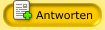  |
1 Besucher lesen dieses Thema (Gäste: 1 | Anonyme Besucher: 0)
0 Mitglieder:
| Vereinfachte Darstellung | Aktuelles Datum: 28.05.2024, 03:28 |
Original Style by Bo Derek, further improvements and board management by Style Biz | Webdevelopment