Willkommen, Gast ( Anmelden | Registrierung )
  |
 01.05.2009, 11:43 01.05.2009, 11:43
Beitrag
#1
|
|
|
Gehört zum Inventar       Gruppe: Mitglieder Beiträge: 2.606 Mitglied seit: 30.12.2005 Mitglieds-Nr.: 4.133 Betriebssystem: Windows 10 64bit Virenscanner: KAV |
hi,
mein pc spinnt seit heute morgrn. wenn ich auf eine festplatte im pc zugreifen möchte, sieht meine einige minuten die eieruhr, dann die meldung: keine rückmeldung. anbei das HJTlog. Logfile of Trend Micro HijackThis v2.0.2 Scan saved at 12:38:57, on 01.05.2009 Platform: Windows XP SP3 (WinNT 5.01.2600) MSIE: Internet Explorer v8.00 (8.00.6001.18702) Boot mode: Normal Running processes: C:\WINDOWS\System32\smss.exe C:\WINDOWS\system32\winlogon.exe C:\WINDOWS\system32\services.exe C:\WINDOWS\system32\lsass.exe C:\WINDOWS\system32\svchost.exe C:\WINDOWS\System32\svchost.exe C:\WINDOWS\system32\spoolsv.exe C:\WINDOWS\Explorer.EXE C:\Programme\Java\jre6\bin\jqs.exe C:\WINDOWS\system32\mgabg.exe C:\WINDOWS\system32\svchost.exe C:\Programme\Gemeinsame Dateien\Logitech\G-series Software\LGDCore.exe C:\Programme\Logitech\SetPoint\SetPoint.exe C:\Programme\Gemeinsame Dateien\Logitech\KhalShared\KHALMNPR.EXE C:\WINDOWS\system32\msiexec.exe C:\Programme\Trend Micro\HijackThis\HijackThis.exe R0 - HKCU\Software\Microsoft\Internet Explorer\Main,Start Page = http://t-online.de/ R1 - HKLM\Software\Microsoft\Internet Explorer\Main,Default_Page_URL = http://go.microsoft.com/fwlink/?LinkId=69157 R1 - HKLM\Software\Microsoft\Internet Explorer\Main,Default_Search_URL = http://go.microsoft.com/fwlink/?LinkId=54896 R1 - HKLM\Software\Microsoft\Internet Explorer\Main,Search Page = http://go.microsoft.com/fwlink/?LinkId=54896 R0 - HKLM\Software\Microsoft\Internet Explorer\Main,Start Page = http://go.microsoft.com/fwlink/?LinkId=69157 R0 - HKCU\Software\Microsoft\Internet Explorer\Main,Local Page = R1 - HKCU\Software\Microsoft\Internet Connection Wizard,ShellNext = http://www.adblockpro.com/install.html O2 - BHO: IEVkbdBHO - {59273AB4-E7D3-40F9-A1A8-6FA9CCA1862C} - C:\Programme\Kaspersky Lab\Kaspersky Internet Security 2009\ievkbd.dll O2 - BHO: Java™ Plug-In 2 SSV Helper - {DBC80044-A445-435b-BC74-9C25C1C588A9} - C:\Programme\Java\jre6\bin\jp2ssv.dll O2 - BHO: JQSIEStartDetectorImpl - {E7E6F031-17CE-4C07-BC86-EABFE594F69C} - C:\Programme\Java\jre6\lib\deploy\jqs\ie\jqs_plugin.dll O4 - HKLM\..\Run: [Launch LGDCore] "C:\Programme\Gemeinsame Dateien\Logitech\G-series Software\LGDCore.exe" /SHOWHIDE O4 - HKLM\..\Run: [AVP] "C:\Programme\Kaspersky Lab\Kaspersky Internet Security 2009\avp.exe" O4 - HKUS\S-1-5-19\..\Run: [CTFMON.EXE] C:\WINDOWS\system32\CTFMON.EXE (User 'LOKALER DIENST') O4 - HKUS\S-1-5-20\..\Run: [CTFMON.EXE] C:\WINDOWS\system32\CTFMON.EXE (User 'NETZWERKDIENST') O4 - HKUS\S-1-5-18\..\Run: [CTFMON.EXE] C:\WINDOWS\system32\CTFMON.EXE (User 'SYSTEM') O4 - HKUS\.DEFAULT\..\Run: [CTFMON.EXE] C:\WINDOWS\system32\CTFMON.EXE (User 'Default user') O4 - Global Startup: Logitech SetPoint.lnk = C:\Programme\Logitech\SetPoint\SetPoint.exe O8 - Extra context menu item: Hinzufügen zu Anti-Banner - C:\Programme\Kaspersky Lab\Kaspersky Internet Security 2009\ie_banner_deny.htm O9 - Extra button: Statistik für den Schutz des Web-Datenverkehrs - {1F460357-8A94-4D71-9CA3-AA4ACF32ED8E} - C:\Programme\Kaspersky Lab\Kaspersky Internet Security 2009\SCIEPlgn.dll O20 - AppInit_DLLs: C:\PROGRA~1\KASPER~1\KASPER~1\mzvkbd.dll,C:\PROGRA~1\KASPER~1\KASPER~1\mzvkbd3.dll,C:\PROGRA~1\KASPER~1\KASPER~1\adialhk.dll,C:\PROGRA~1\KASPER~1\KASPER~1\kloehk.dll O23 - Service: Kaspersky Internet Security (AVP) - Kaspersky Lab - C:\Programme\Kaspersky Lab\Kaspersky Internet Security 2009\avp.exe O23 - Service: Java Quick Starter (JavaQuickStarterService) - Sun Microsystems, Inc. - C:\Programme\Java\jre6\bin\jqs.exe O23 - Service: MGABGEXE - Matrox Graphics Inc. - C:\WINDOWS\system32\mgabg.exe -- End of file - 3504 bytes mfg der allgäuer danke |
|
|
|
 01.05.2009, 11:54 01.05.2009, 11:54
Beitrag
#2
|
|
|
AV-Spezialist Gruppe: Mitarbeiter Beiträge: 2.934 Mitglied seit: 27.04.2003 Wohnort: Nordhorn Mitglieds-Nr.: 59 |
Das muss nicht unbedingt mit Malware zusammenhaengen. Mache trotzdem mal einen Kontrollscan mit Mbam.
http://www.malwarebytes.org/mbam.php Lade es herunter, installiere es und wähle bei Reiter: -> “Update“> “Suche nach Aktualisierungen“ -> “Scanner”> "Quickscan durchfuehren". -------------------- MfG Ralf
|
|
|
|
 01.05.2009, 12:09 01.05.2009, 12:09
Beitrag
#3
|
|
|
Threadersteller Gehört zum Inventar       Gruppe: Mitglieder Beiträge: 2.606 Mitglied seit: 30.12.2005 Mitglieds-Nr.: 4.133 Betriebssystem: Windows 10 64bit Virenscanner: KAV |
Malwarebytes' Anti-Malware 1.36
Datenbank Version: 2064 Windows 5.1.2600 Service Pack 3 01.05.2009 13:08:09 mbam-log-2009-05-01 (13-08-09).txt Scan-Methode: Quick-Scan Durchsuchte Objekte: 103645 Laufzeit: 2 minute(s), 26 second(s) Infizierte Speicherprozesse: 0 Infizierte Speichermodule: 0 Infizierte Registrierungsschlüssel: 0 Infizierte Registrierungswerte: 0 Infizierte Dateiobjekte der Registrierung: 0 Infizierte Verzeichnisse: 0 Infizierte Dateien: 0 Infizierte Speicherprozesse: (Keine bösartigen Objekte gefunden) Infizierte Speichermodule: (Keine bösartigen Objekte gefunden) Infizierte Registrierungsschlüssel: (Keine bösartigen Objekte gefunden) Infizierte Registrierungswerte: (Keine bösartigen Objekte gefunden) Infizierte Dateiobjekte der Registrierung: (Keine bösartigen Objekte gefunden) Infizierte Verzeichnisse: (Keine bösartigen Objekte gefunden) Infizierte Dateien: (Keine bösartigen Objekte gefunden) das ist das ergebnis des quickscans. |
|
|
|
 01.05.2009, 12:15 01.05.2009, 12:15
Beitrag
#4
|
|
|
AV-Spezialist Gruppe: Mitarbeiter Beiträge: 2.934 Mitglied seit: 27.04.2003 Wohnort: Nordhorn Mitglieds-Nr.: 59 |
Wenn du das ganze noch etwas weiter "aufgedroeselt" haben moechtest, solltest du noch einen Gmer Report und ein Rsit Report erstellen und posten. Mit Combofix sollte man so noch nicht arbeiten, da nicht unbedingt von Malware ausgegangen werden muss...
http://www.hijackthis-forum.de/tipps-trick...itung-gmer.html http://www.paules-pc-forum.de/forum/4-pc-s...ausfuehren.html -------------------- MfG Ralf
|
|
|
|
 01.05.2009, 12:24 01.05.2009, 12:24
Beitrag
#5
|
|
|
Threadersteller Gehört zum Inventar       Gruppe: Mitglieder Beiträge: 2.606 Mitglied seit: 30.12.2005 Mitglieds-Nr.: 4.133 Betriebssystem: Windows 10 64bit Virenscanner: KAV |
info.txt logfile of random's system information tool 1.06 2009-05-01 13:19:52
======Uninstall list====== -->rundll32.exe setupapi.dll,InstallHinfSection DefaultUninstall 132 C:\WINDOWS\INF\PCHealth.inf Acronis TrueImage-->C:\Programme\Acronis\TrueImage\MediaBuilder.exe -uninstall Adobe Flash Player 10 ActiveX-->C:\WINDOWS\system32\Macromed\Flash\uninstall_activeX.exe Adobe Flash Player 10 Plugin-->C:\WINDOWS\system32\Macromed\Flash\uninstall_plugin.exe Analogy Screen Saver-->C:\WINDOWS\system32\Analogy.scr /u AnyDVD-->"C:\Programme\-editiert-\AnyDVD\AnyDVD-uninst.exe" /D="C:\Programme\-editiert-\AnyDVD" AviSynth 2.5-->"C:\Programme\AviSynth 2.5\Uninstall.exe" Canon CanoScan Toolbox 4.1-->RunDll32 C:\PROGRA~1\GEMEIN~1\INSTAL~1\engine\6\INTEL3~1\Ctor.dll,LaunchSetup "C:\Programme\InstallShield Installation Information\{BCE46757-7674-4416-BEDB-68205A60409E}\setup.exe" -l0x7 Canon iP4300-->"C:\WINDOWS\system32\CanonIJ Uninstaller Information\{1199FAD5-9546-44f3-81CF-FFDB8040B7BF}_Canon_iP4300\DelDrv.exe" /U:{1199FAD5-9546-44f3-81CF-FFDB8040B7BF}_Canon_iP4300 /L0x0007 CCE SP Trial Version-->C:\PROGRA~1\CUSTOM~1\CCESPT~1\uinst.exe CCleaner (remove only)-->"C:\Programme\CCleaner\uninst.exe" CDDRV_Installer-->MsiExec.exe /I{8CC990CD-87C8-475C-AC32-8A7984E2FCFA} CD-LabelPrint-->"C:\Programme\Canon\CD-LabelPrint\Uninstal.exe" Canon.CDLabelPrint.Application -editiert--->"C:\Programme\-editiert-\-editiert-\ccd-uninst.exe" /D="C:\Programme\-editiert-\-editiert-" CloneDVD2-->"C:\Programme\Elaborate Bytes\CloneDVD2\CloneDVD2-uninst.exe" /D="C:\Programme\Elaborate Bytes\CloneDVD2" ConvertXtoDVD 3.5.1.135-->"C:\Programme\VSO\ConvertX\3\unins000.exe" Defraggler (remove only)-->"C:\Programme\Defraggler\uninst.exe" DivX Codec-->C:\Programme\DivX\DivXCodecUninstall.exe /CODEC DScaler 4.1.15-->"C:\Programme\DScaler\unins000.exe" DVD Rebuilder-->"C:\Programme\DVD-RB PRO\unins000.exe" DVD Shrink 3.2-->"C:\Programme\DVD Shrink\unins000.exe" DVDFab 6.0.0.0 Beta-->"C:\Programme\DVDFab 6\unins000.exe" Foxit Reader-->C:\Programme\Foxit Software\Foxit Reader\Uninstall.exe HijackThis 2.0.2-->"C:\Programme\Trend Micro\HijackThis\HijackThis.exe" /uninstall Hotfix for Microsoft .NET Framework 3.5 SP1 (KB953595)-->C:\WINDOWS\system32\msiexec.exe /package {CE2CDD62-0124-36CA-84D3-9F4DCF5C5BD9} /uninstall /qb+ REBOOTPROMPT="" Hotfix for Microsoft .NET Framework 3.5 SP1 (KB958484)-->C:\WINDOWS\system32\msiexec.exe /package {CE2CDD62-0124-36CA-84D3-9F4DCF5C5BD9} /uninstall {A7EEA2F2-BFCD-4A54-A575-7B81A786E658} /qb+ REBOOTPROMPT="" Hotfix for Windows Media Format 11 SDK (KB929399)-->"C:\WINDOWS\$NtUninstallKB929399$\spuninst\spuninst.exe" Hotfix für Windows Media Player 11 (KB939683)-->"C:\WINDOWS\$NtUninstallKB939683$\spuninst\spuninst.exe" Hotfix für Windows XP (KB952287)-->"C:\WINDOWS\$NtUninstallKB952287$\spuninst\spuninst.exe" Hotfix für Windows XP (KB961118)-->"C:\WINDOWS\$NtUninstallKB961118$\spuninst\spuninst.exe" ImgBurn-->"C:\Programme\ImgBurn\uninstall.exe" IsoBuster 2.5-->"C:\Programme\Smart Projects\IsoBuster\Uninst\unins000.exe" Java™ 6 Update 12-->MsiExec.exe /X{26A24AE4-039D-4CA4-87B4-2F83216012FF} Kaspersky Internet Security 2009-->MsiExec.exe /I{8CB14A64-CEF4-4C8F-B1C8-1C3B8752CB55} Kaspersky Internet Security 2009-->MsiExec.exe /I{8CB14A64-CEF4-4C8F-B1C8-1C3B8752CB55} KhalInstallWrapper-->MsiExec.exe /I{56918C0C-0D87-4CA6-92BF-4975A43AC719} Logitech Desktop Messenger-->RunDll32 C:\PROGRA~1\GEMEIN~1\INSTAL~1\PROFES~1\RunTime\10\00\Intel32\Ctor.dll,LaunchSetup "C:\Programme\InstallShield Installation Information\{900B1197-53F5-4F46-A882-2CFFFE2EEDCB}\SETUP.exe" -l0x7 UNINSTALL -removeonly Logitech G11 Keyboard Software 1.03-->MsiExec.exe /X{77A1C7DD-E4F6-4057-92FC-710219215987} Logitech SetPoint-->C:\Programme\InstallShield Installation Information\{2E8EAC71-BFE4-417A-88F0-5A1BDFBCF5D3}\setup.exe -runfromtemp -l0x0007 -removeonly Malwarebytes' Anti-Malware-->"C:\Programme\Malwarebytes' Anti-Malware\unins000.exe" Matrox Graphics Software (remove only)-->C:\WINDOWS\system32\PDesk\PDUninst.exe Matrox PowerDesk-SE-->MsiExec.exe /X{9AA7D28F-7C66-45BD-95C0-BEC00CEFD34A} Microsoft .NET Framework 2.0 Service Pack 2 Language Pack - DEU-->MsiExec.exe /I{C314CE45-3392-3B73-B4E1-139CD41CA933} Microsoft .NET Framework 2.0 Service Pack 2-->MsiExec.exe /I{C09FB3CD-3D0C-3F2D-899A-6A1D67F2073F} Microsoft .NET Framework 3.0 German Language Pack-->C:\WINDOWS\Microsoft.NET\Framework\v3.0\Microsoft .NET Framework 3.0 German Language Pack\setup.exe Microsoft .NET Framework 3.0 German Language Pack-->MsiExec.exe /X{F2A7F421-1679-48D5-B918-96999014ED53} Microsoft .NET Framework 3.0 Service Pack 2 Language Pack - DEU-->MsiExec.exe /I{C2C284D2-6BD7-3B34-B0C5-B2CAED168DF7} Microsoft .NET Framework 3.0 Service Pack 2-->MsiExec.exe /I{A3051CD0-2F64-3813-A88D-B8DCCDE8F8C7} Microsoft .NET Framework 3.5 Language Pack SP1 - DEU-->C:\WINDOWS\Microsoft.NET\Framework\v3.5\Microsoft .NET Framework 3.5 Language Pack SP1 - deu\setup.exe Microsoft .NET Framework 3.5 Language Pack SP1 - deu-->MsiExec.exe /I{052FDD78-A6EA-3187-8386-C82F4CA3A929} Microsoft .NET Framework 3.5 SP1-->C:\WINDOWS\Microsoft.NET\Framework\v3.5\Microsoft .NET Framework 3.5 SP1\setup.exe Microsoft .NET Framework 3.5 SP1-->MsiExec.exe /I{CE2CDD62-0124-36CA-84D3-9F4DCF5C5BD9} Microsoft Compression Client Pack 1.0 for Windows XP-->"C:\WINDOWS\$NtUninstallMSCompPackV1$\spuninst\spuninst.exe" Microsoft Internationalized Domain Names Mitigation APIs-->"C:\WINDOWS\$NtServicePackUninstallIDNMitigationAPIs$\spuninst\spuninst.exe" Microsoft Kernel-Mode Driver Framework Feature Pack 1.5-->"C:\WINDOWS\$NtUninstallWdf01005$\spuninst\spuninst.exe" Microsoft National Language Support Downlevel APIs-->"C:\WINDOWS\$NtServicePackUninstallNLSDownlevelMapping$\spuninst\spuninst.exe" Microsoft User-Mode Driver Framework Feature Pack 1.0-->"C:\WINDOWS\$NtUninstallWudf01000$\spuninst\spuninst.exe" Microsoft Visual C++ 2005 Redistributable-->MsiExec.exe /X{7299052b-02a4-4627-81f2-1818da5d550d} Microsoft Visual C++ 2005 Redistributable-->MsiExec.exe /X{A49F249F-0C91-497F-86DF-B2585E8E76B7} Mozilla Firefox (3.0.10)-->C:\Programme\Mozilla Firefox\uninstall\helper.exe MSXML 4.0 SP2 (KB954430)-->MsiExec.exe /I{86493ADD-824D-4B8E-BD72-8C5DCDC52A71} MSXML 6.0 Parser-->MsiExec.exe /I{AEB9948B-4FF2-47C9-990E-47014492A0FE} Nero 8 Lite-->"C:\Programme\Nero\unins000.exe" neroxml-->MsiExec.exe /I{56C049BE-79E9-4502-BEA7-9754A3E60F9B} PowerDVD Ultra-->"C:\Programme\InstallShield Installation Information\{6811CAA0-BF12-11D4-9EA1-0050BAE317E1}\Setup.exe" -l0x000407 /z-uninstall QSuite Ver2.1-->C:\Programme\QSuite\unins000.exe Revo Uninstaller 1.80-->C:\Programme\VS Revo Group\Revo Uninstaller\uninst.exe Sicherheitsupdate für Windows Internet Explorer 7 (KB938127-v2)-->"C:\WINDOWS\ie7updates\KB938127-v2-IE7\spuninst\spuninst.exe" Sicherheitsupdate für Windows Internet Explorer 7 (KB956390)-->"C:\WINDOWS\ie7updates\KB956390-IE7\spuninst\spuninst.exe" Sicherheitsupdate für Windows Internet Explorer 7 (KB958215)-->"C:\WINDOWS\ie7updates\KB958215-IE7\spuninst\spuninst.exe" Sicherheitsupdate für Windows Internet Explorer 7 (KB960714)-->"C:\WINDOWS\ie7updates\KB960714-IE7\spuninst\spuninst.exe" Sicherheitsupdate für Windows Internet Explorer 7 (KB961260)-->"C:\WINDOWS\ie7updates\KB961260-IE7\spuninst\spuninst.exe" Sicherheitsupdate für Windows Media Player (KB952069)-->"C:\WINDOWS\$NtUninstallKB952069_WM9$\spuninst\spuninst.exe" Sicherheitsupdate für Windows Media Player 11 (KB936782)-->"C:\WINDOWS\$NtUninstallKB936782_WMP11$\spuninst\spuninst.exe" Sicherheitsupdate für Windows Media Player 11 (KB954154)-->"C:\WINDOWS\$NtUninstallKB954154_WM11$\spuninst\spuninst.exe" Sicherheitsupdate für Windows XP (KB923561)-->"C:\WINDOWS\$NtUninstallKB923561$\spuninst\spuninst.exe" Sicherheitsupdate für Windows XP (KB923789)-->C:\WINDOWS\system32\MacroMed\Flash\genuinst.exe C:\WINDOWS\system32\MacroMed\Flash\KB923789.inf Sicherheitsupdate für Windows XP (KB938464)-->"C:\WINDOWS\$NtUninstallKB938464$\spuninst\spuninst.exe" Sicherheitsupdate für Windows XP (KB938464-v2)-->"C:\WINDOWS\$NtUninstallKB938464-v2$\spuninst\spuninst.exe" Sicherheitsupdate für Windows XP (KB941569)-->"C:\WINDOWS\$NtUninstallKB941569$\spuninst\spuninst.exe" Sicherheitsupdate für Windows XP (KB946648)-->"C:\WINDOWS\$NtUninstallKB946648$\spuninst\spuninst.exe" Sicherheitsupdate für Windows XP (KB950762)-->"C:\WINDOWS\$NtUninstallKB950762$\spuninst\spuninst.exe" Sicherheitsupdate für Windows XP (KB950974)-->"C:\WINDOWS\$NtUninstallKB950974$\spuninst\spuninst.exe" Sicherheitsupdate für Windows XP (KB951066)-->"C:\WINDOWS\$NtUninstallKB951066$\spuninst\spuninst.exe" Sicherheitsupdate für Windows XP (KB951376-v2)-->"C:\WINDOWS\$NtUninstallKB951376-v2$\spuninst\spuninst.exe" Sicherheitsupdate für Windows XP (KB951698)-->"C:\WINDOWS\$NtUninstallKB951698$\spuninst\spuninst.exe" Sicherheitsupdate für Windows XP (KB951748)-->"C:\WINDOWS\$NtUninstallKB951748$\spuninst\spuninst.exe" Sicherheitsupdate für Windows XP (KB952004)-->"C:\WINDOWS\$NtUninstallKB952004$\spuninst\spuninst.exe" Sicherheitsupdate für Windows XP (KB952954)-->"C:\WINDOWS\$NtUninstallKB952954$\spuninst\spuninst.exe" Sicherheitsupdate für Windows XP (KB954211)-->"C:\WINDOWS\$NtUninstallKB954211$\spuninst\spuninst.exe" Sicherheitsupdate für Windows XP (KB954459)-->"C:\WINDOWS\$NtUninstallKB954459$\spuninst\spuninst.exe" Sicherheitsupdate für Windows XP (KB954600)-->"C:\WINDOWS\$NtUninstallKB954600$\spuninst\spuninst.exe" Sicherheitsupdate für Windows XP (KB955069)-->"C:\WINDOWS\$NtUninstallKB955069$\spuninst\spuninst.exe" Sicherheitsupdate für Windows XP (KB956391)-->"C:\WINDOWS\$NtUninstallKB956391$\spuninst\spuninst.exe" Sicherheitsupdate für Windows XP (KB956572)-->"C:\WINDOWS\$NtUninstallKB956572$\spuninst\spuninst.exe" Sicherheitsupdate für Windows XP (KB956802)-->"C:\WINDOWS\$NtUninstallKB956802$\spuninst\spuninst.exe" Sicherheitsupdate für Windows XP (KB956803)-->"C:\WINDOWS\$NtUninstallKB956803$\spuninst\spuninst.exe" Sicherheitsupdate für Windows XP (KB956841)-->"C:\WINDOWS\$NtUninstallKB956841$\spuninst\spuninst.exe" Sicherheitsupdate für Windows XP (KB957095)-->"C:\WINDOWS\$NtUninstallKB957095$\spuninst\spuninst.exe" Sicherheitsupdate für Windows XP (KB957097)-->"C:\WINDOWS\$NtUninstallKB957097$\spuninst\spuninst.exe" Sicherheitsupdate für Windows XP (KB958644)-->"C:\WINDOWS\$NtUninstallKB958644$\spuninst\spuninst.exe" Sicherheitsupdate für Windows XP (KB958687)-->"C:\WINDOWS\$NtUninstallKB958687$\spuninst\spuninst.exe" Sicherheitsupdate für Windows XP (KB958690)-->"C:\WINDOWS\$NtUninstallKB958690$\spuninst\spuninst.exe" Sicherheitsupdate für Windows XP (KB959426)-->"C:\WINDOWS\$NtUninstallKB959426$\spuninst\spuninst.exe" Sicherheitsupdate für Windows XP (KB960225)-->"C:\WINDOWS\$NtUninstallKB960225$\spuninst\spuninst.exe" Sicherheitsupdate für Windows XP (KB960715)-->"C:\WINDOWS\$NtUninstallKB960715$\spuninst\spuninst.exe" Sicherheitsupdate für Windows XP (KB960803)-->"C:\WINDOWS\$NtUninstallKB960803$\spuninst\spuninst.exe" Sicherheitsupdate für Windows XP (KB961373)-->"C:\WINDOWS\$NtUninstallKB961373$\spuninst\spuninst.exe" TuneUp Utilities 2008-->MsiExec.exe /I{5888428E-699C-4E71-BF71-94EE06B497DA} TV-Browser 2.7.3-->C:\Programme\TV-Browser\Uninstall.exe Update für Windows Internet Explorer 8 (KB968220)-->"C:\WINDOWS\ie8updates\KB968220-IE8\spuninst\spuninst.exe" Update für Windows XP (KB951072-v2)-->"C:\WINDOWS\$NtUninstallKB951072-v2$\spuninst\spuninst.exe" Update für Windows XP (KB951978)-->"C:\WINDOWS\$NtUninstallKB951978$\spuninst\spuninst.exe" Update für Windows XP (KB955839)-->"C:\WINDOWS\$NtUninstallKB955839$\spuninst\spuninst.exe" Update für Windows XP (KB967715)-->"C:\WINDOWS\$NtUninstallKB967715$\spuninst\spuninst.exe" VC80CRTRedist - 8.0.50727.762-->MsiExec.exe /I{767CC44C-9BBC-438D-BAD3-FD4595DD148B} VCRedistSetup-->MsiExec.exe /I{3921A67A-5AB1-4E48-9444-C71814CF3027} VLC media player 0.9.8a-->C:\Programme\VideoLAN\VLC\uninstall.exe VNC Free Edition 4.1.3-->"C:\Programme\RealVNC\VNC4\unins000.exe" Wichtiges Update für Windows Media Player 11 (KB959772)-->"C:\WINDOWS\$NtUninstallKB959772_WM11$\spuninst\spuninst.exe" Windows Internet Explorer 8-->"C:\WINDOWS\ie8\spuninst\spuninst.exe" Windows Media Format 11 runtime-->"C:\Programme\Windows Media Player\wmsetsdk.exe" /UninstallAll Windows Media Format 11 runtime-->"C:\WINDOWS\$NtUninstallWMFDist11$\spuninst\spuninst.exe" Windows Media Player 11-->"C:\Programme\Windows Media Player\Setup_wm.exe" /Uninstall Windows Media Player 11-->"C:\WINDOWS\$NtUninstallwmp11$\spuninst\spuninst.exe" Windows Presentation Foundation Language Pack (DEU)-->MsiExec.exe /X{92DF2F1B-F63C-4D9A-B3E1-B2D11AE29790} Windows Presentation Foundation-->MsiExec.exe /X{BAF78226-3200-4DB4-BE33-4D922A799840} Windows XP Service Pack 3-->"C:\WINDOWS\$NtServicePackUninstall$\spuninst\spuninst.exe" WinRAR-->C:\Programme\WinRAR\uninstall.exe XML Paper Specification Shared Components Language Pack 1.0-->"C:\WINDOWS\$NtUninstallXPSEPSCLP$\spuninst\spuninst.exe" Zune Desktop Theme-->MsiExec.exe /X{7E20EFE6-E604-48C6-8B39-BA4742F2CDB4} =====HijackThis Backups===== O9 - Extra button: Messenger - {FB5F1910-F110-11d2-BB9E-00C04F795683} - C:\Programme\Messenger\msmsgs.exe [2008-11-09] O23 - Service: NMIndexingService - Nero AG - C:\Programme\Gemeinsame Dateien\Nero\Lib\NMIndexingService.exe [2008-11-09] O9 - Extra 'Tools' menuitem: @xpsp3res.dll,-20001 - {e2e2dd38-d088-4134-82b7-f2ba38496583} - C:\WINDOWS\Network Diagnostic\xpnetdiag.exe [2008-11-10] O15 - Trusted Zone: http://global.msi.com.tw [2008-11-25] O15 - Trusted Zone: http://asia.msi.com.tw [2008-11-25] O3 - Toolbar: (no name) - {381FFDE8-2394-4f90-B10D-FC6124A40F8C} - (no file) [2008-11-25] O15 - Trusted Zone: http://www.msi.com.tw [2008-11-25] O9 - Extra 'Tools' menuitem: Windows Messenger - {FB5F1910-F110-11d2-BB9E-00C04F795683} - C:\Programme\Messenger\msmsgs.exe [2008-11-26] O9 - Extra button: Messenger - {FB5F1910-F110-11d2-BB9E-00C04F795683} - C:\Programme\Messenger\msmsgs.exe [2008-11-26] O15 - Trusted Zone: http://asia.msi.com.tw [2008-11-26] O9 - Extra 'Tools' menuitem: @xpsp3res.dll,-20001 - {e2e2dd38-d088-4134-82b7-f2ba38496583} - C:\WINDOWS\Network Diagnostic\xpnetdiag.exe [2008-11-26] O16 - DPF: {8167C273-DF59-4416-B647-C8BB2C7EE83E} (WebSDev Control) - http://liveupdate.msi.com.tw/autobios/LOnline/install.cab [2008-11-26] O15 - Trusted Zone: http://www.msi.com.tw [2008-11-26] O15 - Trusted Zone: http://global.msi.com.tw [2008-11-26] O18 - Protocol: bwfile-8876480 - {9462A756-7B47-47BC-8C80-C34B9B80B32B} - C:\Programme\Logitech\Desktop Messenger\8876480\Program\GAPlugProtocol-8876480.dll [2008-11-26] O23 - Service: NMIndexingService - Nero AG - C:\Programme\Gemeinsame Dateien\Ahead\Lib\NMIndexingService.exe [2008-11-26] O3 - Toolbar: Foxit Toolbar - {3041d03e-fd4b-44e0-b742-2d9b88305f98} - (no file) [2008-12-05] O3 - Toolbar: Norton Toolbar - {7FEBEFE3-6B19-4349-98D2-FFB09D4B49CA} - C:\Programme\Norton Internet Security\Engine\16.1.0.33\coIEPlg.dll [2008-12-05] O2 - BHO: AskBar BHO - {201f27d4-3704-41d6-89c1-aa35e39143ed} - (no file) [2008-12-05] O23 - Service: TuneUp Program Statistics Service (TuneUp.ProgramStatisticsSvc) - TuneUp Software - C:\WINDOWS\System32\TUProgSt.exe [2009-01-09] O23 - Service: TuneUp Drive Defrag-Dienst (TuneUp.Defrag) - TuneUp Software - C:\WINDOWS\System32\TuneUpDefragService.exe [2009-01-09] O3 - Toolbar: (no name) - {381FFDE8-2394-4f90-B10D-FC6124A40F8C} - (no file) [2009-01-26] O3 - Toolbar: (no name) - {0124123D-61B4-456f-AF86-78C53A0790C5} - (no file) [2009-02-04] ======Security center information====== AV: Kaspersky Internet Security FW: Kaspersky Internet Security ======System event log====== Computer Name: PETER1 Event Code: 7036 Message: Dienst "Terminaldienste" befindet sich jetzt im Status "Ausgeführt". Record Number: 11108 Source Name: Service Control Manager Time Written: 20090428180702.000000+120 Event Type: Informationen User: Computer Name: PETER1 Event Code: 7026 Message: Das Laden folgender Boot- oder Systemstarttreiber ist fehlgeschlagen: bdftdif Record Number: 11107 Source Name: Service Control Manager Time Written: 20090428180702.000000+120 Event Type: Fehler User: Computer Name: PETER1 Event Code: 35 Message: Der Zeitdienst synchronisiert die Systemzeit mit folgender Zeitquelle: time.windows.com (ntp.m|0x1|192.168.0.199:123->207.46.232.182:123). Record Number: 11106 Source Name: W32Time Time Written: 20090428180604.000000+120 Event Type: Informationen User: Computer Name: PETER1 Event Code: 6005 Message: Der Ereignisprotokolldienst wurde gestartet. Record Number: 11105 Source Name: EventLog Time Written: 20090428180544.000000+120 Event Type: Informationen User: Computer Name: PETER1 Event Code: 6009 Message: Microsoft ® Windows ® 5.01. 2600 Service Pack 3 Uniprocessor Free. Record Number: 11104 Source Name: EventLog Time Written: 20090428180544.000000+120 Event Type: Informationen User: =====Application event log===== Computer Name: PETER1-756EE979 Event Code: 35 Message: Record Number: 495 Source Name: Norton Internet Security Time Written: 20090203220514.000000+060 Event Type: Informationen User: NT-AUTORITÄT\SYSTEM Computer Name: PETER1-756EE979 Event Code: 34 Message: Record Number: 494 Source Name: Norton Internet Security Time Written: 20090203220513.000000+060 Event Type: Informationen User: NT-AUTORITÄT\SYSTEM Computer Name: PETER1-756EE979 Event Code: 0 Message: Record Number: 493 Source Name: AVKWCtl Time Written: 20090203215838.000000+060 Event Type: Informationen User: Computer Name: PETER1-756EE979 Event Code: 0 Message: Record Number: 492 Source Name: AVKProxy Time Written: 20090203215837.000000+060 Event Type: Informationen User: Computer Name: PETER1-756EE979 Event Code: 0 Message: Record Number: 491 Source Name: GDFwSvc Time Written: 20090203215834.000000+060 Event Type: Informationen User: ======Environment variables====== "ComSpec"=%SystemRoot%\system32\cmd.exe "Path"=%SystemRoot%\system32;%SystemRoot%;%SystemRoot%\System32\Wbem;C:\Programme\Smart Projects\IsoBuster;C:\Programme\Gemeinsame Dateien\DivX Shared\ "windir"=%SystemRoot% "FP_NO_HOST_CHECK"=NO "OS"=Windows_NT "PROCESSOR_ARCHITECTURE"=x86 "PROCESSOR_LEVEL"=15 "PROCESSOR_IDENTIFIER"=x86 Family 15 Model 47 Stepping 2, AuthenticAMD "PROCESSOR_REVISION"=2f02 "NUMBER_OF_PROCESSORS"=1 "PATHEXT"=.COM;.EXE;.BAT;.CMD;.VBS;.VBE;.JS;.JSE;.WSF;.WSH "TEMP"=%SystemRoot%\TEMP "TMP"=%SystemRoot%\TEMP -----------------EOF----------------- hier das nächste. |
|
|
|
 01.05.2009, 13:25 01.05.2009, 13:25
Beitrag
#6
|
|
|
AV-Spezialist Gruppe: Mitarbeiter Beiträge: 2.934 Mitglied seit: 27.04.2003 Wohnort: Nordhorn Mitglieds-Nr.: 59 |
Malwaremaessig sieht das unauffaellig aus. DU kannst den Gmer Report ja noch nachreichen...
-------------------- MfG Ralf
|
|
|
|
 01.05.2009, 14:10 01.05.2009, 14:10
Beitrag
#7
|
|
|
Threadersteller Gehört zum Inventar       Gruppe: Mitglieder Beiträge: 2.606 Mitglied seit: 30.12.2005 Mitglieds-Nr.: 4.133 Betriebssystem: Windows 10 64bit Virenscanner: KAV |
GMER 1.0.15.14972 - http://www.gmer.net
Rootkit scan 2009-05-01 15:03:43 Windows 5.1.2600 Service Pack 3 ---- System - GMER 1.0.15 ---- SSDT \SystemRoot\system32\DRIVERS\klif.sys (Klif Mini-Filter fre_wnet_x86/Kaspersky Lab) ZwAdjustPrivilegesToken [0xB6FD91DA] SSDT \SystemRoot\system32\DRIVERS\klif.sys (Klif Mini-Filter fre_wnet_x86/Kaspersky Lab) ZwClose [0xB6FD97AE] SSDT \SystemRoot\system32\DRIVERS\klif.sys (Klif Mini-Filter fre_wnet_x86/Kaspersky Lab) ZwConnectPort [0xB6FDB1EA] SSDT \SystemRoot\system32\DRIVERS\klif.sys (Klif Mini-Filter fre_wnet_x86/Kaspersky Lab) ZwCreateFile [0xB6FDAB9C] SSDT \SystemRoot\system32\DRIVERS\klif.sys (Klif Mini-Filter fre_wnet_x86/Kaspersky Lab) ZwCreateKey [0xB6FD8950] SSDT \SystemRoot\system32\DRIVERS\klif.sys (Klif Mini-Filter fre_wnet_x86/Kaspersky Lab) ZwCreateSymbolicLinkObject [0xB6FDCB7C] SSDT \SystemRoot\system32\DRIVERS\klif.sys (Klif Mini-Filter fre_wnet_x86/Kaspersky Lab) ZwCreateThread [0xB6FD95AE] SSDT \SystemRoot\system32\DRIVERS\klif.sys (Klif Mini-Filter fre_wnet_x86/Kaspersky Lab) ZwDeleteKey [0xB6FD8D92] SSDT \SystemRoot\system32\DRIVERS\klif.sys (Klif Mini-Filter fre_wnet_x86/Kaspersky Lab) ZwDeleteValueKey [0xB6FD8F92] SSDT \SystemRoot\system32\DRIVERS\klif.sys (Klif Mini-Filter fre_wnet_x86/Kaspersky Lab) ZwDeviceIoControlFile [0xB6FDAEAC] SSDT \SystemRoot\system32\DRIVERS\klif.sys (Klif Mini-Filter fre_wnet_x86/Kaspersky Lab) ZwDuplicateObject [0xB6FDD084] SSDT \SystemRoot\system32\DRIVERS\klif.sys (Klif Mini-Filter fre_wnet_x86/Kaspersky Lab) ZwEnumerateKey [0xB6FD90A8] SSDT \SystemRoot\system32\DRIVERS\klif.sys (Klif Mini-Filter fre_wnet_x86/Kaspersky Lab) ZwEnumerateValueKey [0xB6FD9110] SSDT \SystemRoot\system32\DRIVERS\klif.sys (Klif Mini-Filter fre_wnet_x86/Kaspersky Lab) ZwFsControlFile [0xB6FDAD5E] SSDT \SystemRoot\system32\DRIVERS\klif.sys (Klif Mini-Filter fre_wnet_x86/Kaspersky Lab) ZwLoadDriver [0xB6FDC620] SSDT \SystemRoot\system32\DRIVERS\klif.sys (Klif Mini-Filter fre_wnet_x86/Kaspersky Lab) ZwOpenFile [0xB6FDA9F8] SSDT \SystemRoot\system32\DRIVERS\klif.sys (Klif Mini-Filter fre_wnet_x86/Kaspersky Lab) ZwOpenKey [0xB6FD8AB2] SSDT \SystemRoot\system32\DRIVERS\klif.sys (Klif Mini-Filter fre_wnet_x86/Kaspersky Lab) ZwOpenProcess [0xB6FD93B2] SSDT \SystemRoot\system32\DRIVERS\klif.sys (Klif Mini-Filter fre_wnet_x86/Kaspersky Lab) ZwOpenSection [0xB6FDCBA6] SSDT \SystemRoot\system32\DRIVERS\klif.sys (Klif Mini-Filter fre_wnet_x86/Kaspersky Lab) ZwOpenThread [0xB6FD92FE] SSDT \SystemRoot\system32\DRIVERS\klif.sys (Klif Mini-Filter fre_wnet_x86/Kaspersky Lab) ZwQueryKey [0xB6FD9178] SSDT \SystemRoot\system32\DRIVERS\klif.sys (Klif Mini-Filter fre_wnet_x86/Kaspersky Lab) ZwQueryMultipleValueKey [0xB6FD8E7C] SSDT \SystemRoot\system32\DRIVERS\klif.sys (Klif Mini-Filter fre_wnet_x86/Kaspersky Lab) ZwQueryValueKey [0xB6FD8C5A] SSDT \SystemRoot\system32\DRIVERS\klif.sys (Klif Mini-Filter fre_wnet_x86/Kaspersky Lab) ZwQueueApcThread [0xB6FDC888] SSDT \SystemRoot\system32\DRIVERS\klif.sys (Klif Mini-Filter fre_wnet_x86/Kaspersky Lab) ZwReplaceKey [0xB6FD85D2] SSDT \SystemRoot\system32\DRIVERS\klif.sys (Klif Mini-Filter fre_wnet_x86/Kaspersky Lab) ZwRequestWaitReplyPort [0xB6FDBA74] SSDT \SystemRoot\system32\DRIVERS\klif.sys (Klif Mini-Filter fre_wnet_x86/Kaspersky Lab) ZwRestoreKey [0xB6FD8734] SSDT \SystemRoot\system32\DRIVERS\klif.sys (Klif Mini-Filter fre_wnet_x86/Kaspersky Lab) ZwResumeThread [0xB6FDCF56] SSDT \SystemRoot\system32\DRIVERS\klif.sys (Klif Mini-Filter fre_wnet_x86/Kaspersky Lab) ZwSaveKey [0xB6FD83D0] SSDT \SystemRoot\system32\DRIVERS\klif.sys (Klif Mini-Filter fre_wnet_x86/Kaspersky Lab) ZwSecureConnectPort [0xB6FDB08C] SSDT \SystemRoot\system32\DRIVERS\klif.sys (Klif Mini-Filter fre_wnet_x86/Kaspersky Lab) ZwSetContextThread [0xB6FD96AC] SSDT \SystemRoot\system32\DRIVERS\klif.sys (Klif Mini-Filter fre_wnet_x86/Kaspersky Lab) ZwSetSecurityObject [0xB6FDC71A] SSDT \SystemRoot\system32\DRIVERS\klif.sys (Klif Mini-Filter fre_wnet_x86/Kaspersky Lab) ZwSetSystemInformation [0xB6FDCBD0] SSDT \SystemRoot\system32\DRIVERS\klif.sys (Klif Mini-Filter fre_wnet_x86/Kaspersky Lab) ZwSetValueKey [0xB6FD8B08] SSDT \SystemRoot\system32\DRIVERS\klif.sys (Klif Mini-Filter fre_wnet_x86/Kaspersky Lab) ZwSuspendProcess [0xB6FDCCB4] SSDT \SystemRoot\system32\DRIVERS\klif.sys (Klif Mini-Filter fre_wnet_x86/Kaspersky Lab) ZwSuspendThread [0xB6FDCDE0] SSDT \SystemRoot\system32\DRIVERS\klif.sys (Klif Mini-Filter fre_wnet_x86/Kaspersky Lab) ZwSystemDebugControl [0xB6FDC54C] SSDT \SystemRoot\system32\DRIVERS\klif.sys (Klif Mini-Filter fre_wnet_x86/Kaspersky Lab) ZwTerminateProcess [0xB6FD947E] SSDT \SystemRoot\system32\DRIVERS\klif.sys (Klif Mini-Filter fre_wnet_x86/Kaspersky Lab) ZwWriteVirtualMemory [0xB6FD94F0] INT 0x62 ? 8A414BF8 INT 0x63 ? 8A1C6BF8 INT 0x63 ? 8A1C6BF8 INT 0x63 ? 8A1C6BF8 INT 0x63 ? 8A1C6BF8 INT 0x63 ? 8A1C6BF8 INT 0x63 ? 8A1C6BF8 INT 0x73 ? 8A417BF8 INT 0x73 ? 8A417BF8 INT 0x82 ? 8A414BF8 INT 0x83 ? 8A414BF8 Code \SystemRoot\system32\DRIVERS\klif.sys (Klif Mini-Filter fre_wnet_x86/Kaspersky Lab) FsRtlCheckLockForReadAccess Code \SystemRoot\system32\DRIVERS\klif.sys (Klif Mini-Filter fre_wnet_x86/Kaspersky Lab) IoIsOperationSynchronous ---- Kernel code sections - GMER 1.0.15 ---- .text ntkrnlpa.exe!FsRtlCheckLockForReadAccess 804E9FA0 5 Bytes JMP B6FF0626 \SystemRoot\system32\DRIVERS\klif.sys (Klif Mini-Filter fre_wnet_x86/Kaspersky Lab) .text ntkrnlpa.exe!IoIsOperationSynchronous 804EE87E 5 Bytes JMP B6FF09E0 \SystemRoot\system32\DRIVERS\klif.sys (Klif Mini-Filter fre_wnet_x86/Kaspersky Lab) .text ntkrnlpa.exe!ZwCallbackReturn + 23E0 80501C18 4 Bytes JMP 10B6FDB1 .text ntkrnlpa.exe!ZwCallbackReturn + 2758 80501F90 12 Bytes [B4, CC, FD, B6, E0, CD, FD, ...] ? spnc.sys Das System kann die angegebene Datei nicht finden. ! .text USBPORT.SYS!DllUnload B95F98AC 5 Bytes JMP 8A1C61D8 ---- Kernel IAT/EAT - GMER 1.0.15 ---- IAT atapi.sys[HAL.dll!READ_PORT_UCHAR] [B9EA9040] spnc.sys IAT atapi.sys[HAL.dll!READ_PORT_BUFFER_USHORT] [B9EA913C] spnc.sys IAT atapi.sys[HAL.dll!READ_PORT_USHORT] [B9EA90BE] spnc.sys IAT atapi.sys[HAL.dll!WRITE_PORT_BUFFER_USHORT] [B9EA97FC] spnc.sys IAT atapi.sys[HAL.dll!WRITE_PORT_UCHAR] [B9EA96D2] spnc.sys IAT \SystemRoot\system32\DRIVERS\tcpip.sys[TDI.SYS!TdiRegisterDeviceObject] [B9794530] kl1.sys (Kaspersky Unified Driver/Kaspersky Lab) IAT \SystemRoot\system32\DRIVERS\netbt.sys[TDI.SYS!TdiRegisterDeviceObject] [B9794530] kl1.sys (Kaspersky Unified Driver/Kaspersky Lab) ---- Devices - GMER 1.0.15 ---- Device \FileSystem\Ntfs \Ntfs 8A4131F8 Device \FileSystem\Fastfat \FatCdrom 89BC7500 AttachedDevice \Driver\Tcpip \Device\Ip kl1.sys (Kaspersky Unified Driver/Kaspersky Lab) Device \Driver\usbuhci \Device\USBPDO-0 8A1C51F8 Device \Driver\usbuhci \Device\USBPDO-1 8A1C51F8 Device \Driver\dmio \Device\DmControl\DmIoDaemon 8A4151F8 Device \Driver\dmio \Device\DmControl\DmConfig 8A4151F8 Device \Driver\dmio \Device\DmControl\DmPnP 8A4151F8 Device \Driver\dmio \Device\DmControl\DmInfo 8A4151F8 Device \Driver\usbuhci \Device\USBPDO-2 8A1C51F8 Device \Driver\usbuhci \Device\USBPDO-3 8A1C51F8 Device \Driver\usbehci \Device\USBPDO-4 8A24A500 AttachedDevice \Driver\Tcpip \Device\Tcp kl1.sys (Kaspersky Unified Driver/Kaspersky Lab) Device \Driver\Ftdisk \Device\HarddiskVolume1 8A3AA1F8 AttachedDevice \Driver\Ftdisk \Device\HarddiskVolume1 snapman.sys (Acronis Snapshot API/Acronis) Device \Driver\Ftdisk \Device\HarddiskVolume2 8A3AA1F8 AttachedDevice \Driver\Ftdisk \Device\HarddiskVolume2 snapman.sys (Acronis Snapshot API/Acronis) Device \Driver\Cdrom \Device\CdRom0 8A240500 Device \Driver\Ftdisk \Device\HarddiskVolume3 8A3AA1F8 AttachedDevice \Driver\Ftdisk \Device\HarddiskVolume3 snapman.sys (Acronis Snapshot API/Acronis) Device \Driver\Cdrom \Device\CdRom1 8A240500 Device \Driver\Ftdisk \Device\HarddiskVolume4 8A3AA1F8 AttachedDevice \Driver\Ftdisk \Device\HarddiskVolume4 snapman.sys (Acronis Snapshot API/Acronis) Device \Driver\Cdrom \Device\CdRom2 8A240500 Device \Driver\Ftdisk \Device\HarddiskVolume5 8A3AA1F8 AttachedDevice \Driver\Ftdisk \Device\HarddiskVolume5 snapman.sys (Acronis Snapshot API/Acronis) Device \Driver\NetBT \Device\NetBT_Tcpip_{886D05AE-2DE3-48C9-BEF8-B82EA0378F7B} 89BBC500 Device \Driver\Cdrom \Device\CdRom3 8A240500 Device \Driver\NetBT \Device\NetBt_Wins_Export 89BBC500 Device \Driver\NetBT \Device\NetbiosSmb 89BBC500 AttachedDevice \Driver\Tcpip \Device\Udp kl1.sys (Kaspersky Unified Driver/Kaspersky Lab) AttachedDevice \Driver\Tcpip \Device\RawIp kl1.sys (Kaspersky Unified Driver/Kaspersky Lab) Device \Driver\usbuhci \Device\USBFDO-0 8A1C51F8 Device \Driver\usbuhci \Device\USBFDO-1 8A1C51F8 Device \FileSystem\MRxSmb \Device\LanmanDatagramReceiver 89BDB500 Device \Driver\usbuhci \Device\USBFDO-2 8A1C51F8 Device \FileSystem\MRxSmb \Device\LanmanRedirector 89BDB500 Device \Driver\usbuhci \Device\USBFDO-3 8A1C51F8 Device \Driver\usbehci \Device\USBFDO-4 8A24A500 Device \Driver\Ftdisk \Device\FtControl 8A3AA1F8 Device \Driver\Pnp680r \Device\Scsi\Pnp680r1Port0Path0Target0Lun0 8A3A91F8 Device \Driver\Pnp680r \Device\Scsi\Pnp680r1Port0Path1Target0Lun0 8A3A91F8 Device \Driver\Pnp680r \Device\Scsi\Pnp680r1 8A3A91F8 Device \Driver\Pnp680r \Device\Scsi\Pnp680r1Port0Path0Target1Lun0 8A3A91F8 Device \FileSystem\Fastfat \Fat 89BC7500 AttachedDevice \FileSystem\Fastfat \Fat fltmgr.sys (Microsoft Filesystem Filter Manager/Microsoft Corporation) Device \FileSystem\Cdfs \Cdfs 89BB91F8 ---- Registry - GMER 1.0.15 ---- Reg HKLM\SYSTEM\ControlSet001\Control\Session Manager@PendingFileRenameOperations ????.????????????????????????????????$????????????????????d??????2????hMib??????????????????????????Boot Bus Extender?????:????????????n????Filtertreiber f?r Systemwiederherstellung?????????????????????????N???????????D??????h????.????????????e????System??????? ??NT AUTHORITY\LocalService?????X??*???0???}????8??????N??????ys??? ?????????????n????? ?????? ?????ce???{4D36E96E-E325-11CE-BFC1-08002BE10318}???????????????6??????????????????????????????Erm?glicht mehreren Benutzern das Herstellen interaktiver Verbindungen mit anderen Computern, sowie das Anzeigen von Desktop und Anwendungen auf Remotecomputern. Terminaldienste bilden die Grundlage f?r Remotedesktops (einschlie?lich RD f?r Administratoren), schnelle Benutzerumschaltung, Remoteunterst?tzung und Terminalserver.????\\?\IDE#CdRomHL-DT-ST_DVDRAM_GH20NS10________________EL01____#374b38495431344230332037202020202 0202020#{1186654d-47b8-48b9-beb9-7df113ae3c67}???????????????????????????????.????? ?????????????Steuert die VGA-Grafikkarte, um grundlegende Da Reg HKLM\SYSTEM\ControlSet001\Services\sptd\Cfg\0D79C293C1ED61418462E24595C90D04 Reg HKLM\SYSTEM\ControlSet001\Services\sptd\Cfg\0D79C293C1ED61418462E24595C90D04@h0 0 Reg HKLM\SYSTEM\ControlSet001\Services\sptd\Cfg\0D79C293C1ED61418462E24595C90D04@ujdew 0x0F 0xF7 0x1F 0xBE ... Reg HKLM\SYSTEM\ControlSet002\Services\sptd\Cfg\0D79C293C1ED61418462E24595C90D04 Reg HKLM\SYSTEM\ControlSet002\Services\sptd\Cfg\0D79C293C1ED61418462E24595C90D04@h0 0 Reg HKLM\SYSTEM\ControlSet002\Services\sptd\Cfg\0D79C293C1ED61418462E24595C90D04@ujdew 0x58 0x15 0x5F 0x23 ... Reg HKLM\SYSTEM\CurrentControlSet\Services\sptd\Cfg@s1 771343423 Reg HKLM\SYSTEM\CurrentControlSet\Services\sptd\Cfg@s2 285507792 Reg HKLM\SYSTEM\CurrentControlSet\Services\sptd\Cfg@h0 1 Reg HKLM\SYSTEM\CurrentControlSet\Services\sptd\Cfg\0D79C293C1ED61418462E24595C90D04 Reg HKLM\SYSTEM\CurrentControlSet\Services\sptd\Cfg\0D79C293C1ED61418462E24595C90D04@h0 0 Reg HKLM\SYSTEM\CurrentControlSet\Services\sptd\Cfg\0D79C293C1ED61418462E24595C90D04@ujdew 0x58 0x15 0x5F 0x23 ... Reg HKLM\SOFTWARE\Microsoft\Windows\CurrentVersion\System Reg HKLM\SOFTWARE\Microsoft\Windows\CurrentVersion\System@OODEFRAG11.00.00.01WORKSTATION 8001159EE3A6340F9D6FBD03EF4CEA53EEF970F84570AEAAF304E8A00E7A946CCE9449F8A254 7D2461840695EEC089297584E424E207220CF8688EC1766A0D53C8C9291A39EE950989798A617 777C19413BB7317EA2A996A6A615F997F2CFB844F1D640EA3270934503C9D0F2D2512BAFB2630 B648B2A5359728D26D7CDFA55CE89BEF964004E98F16D156FD98547C31885A711DCC5059D16E0 A1F33287ACBAE3FE70627D05B4FFBDBD10DBDA3E209863483D299AA064D1A06E840171FC1B8BE A1B7A2697BDC50CBCAE461941F02C03A20E4B3AFFCAA1D5A15B9F677E2D2384AFED608B84C878 DC4AAFEBC9E127BECC74CFEBC9E127BECC74CFEBC9E127BECC74CFEBC9E127BECC74CFEBC9E12 7BECC74CFEBC9E127BECC74CA6A0AC4980AC79335D575E7D6A3B9808FEBC9E127BECC74C5D575 E7D6A3B9808971B53E64162D3139AF09FDC7387C007217AE2C88ABB11AE4D69CAD8519F6DEA55 FA743D9D7C982769D2D1F85B2739EFE170DCC566FBF69F3F269D05B0636518F9AB7DC23A64C58 CA6BEEB49DCD18ADD5FCBD2C262FC3F848E30DC6A6B7BA808F4880652ABFE4B8E920E83B1F03D 3574D008F74BFAE394770643765EA320AE6E472B57A7D835929A055D5F76E3232BF98061AFCE0 35C99B706DE8C18D00E652505F3F2E5FDF3F142680FFCC457C0D2594EDB14A0209561AB04C675 353E84AD2958888C112AAA3 ---- EOF - GMER 1.0.15 ---- meinst du das hier? |
|
|
|
 01.05.2009, 14:32 01.05.2009, 14:32
Beitrag
#8
|
|
|
AV-Spezialist Gruppe: Mitarbeiter Beiträge: 2.934 Mitglied seit: 27.04.2003 Wohnort: Nordhorn Mitglieds-Nr.: 59 |
Ja, das meinte ich. Auch hier viel "kram", aber an sich muss das nicht "Boese" sein. Ist die Windowsinstallation schon etwas aelter? Norton Reste, Acronis TI Reste, Deamontools usw. Wenn da zuviel quer schiesst, wuerd ich ueberlegen, den Rechner neu aufzusetzen...
-------------------- MfG Ralf
|
|
|
|
 01.05.2009, 14:39 01.05.2009, 14:39
Beitrag
#9
|
|
|
Threadersteller Gehört zum Inventar       Gruppe: Mitglieder Beiträge: 2.606 Mitglied seit: 30.12.2005 Mitglieds-Nr.: 4.133 Betriebssystem: Windows 10 64bit Virenscanner: KAV |
Ja, das meinte ich. Auch hier viel "kram", aber an sich muss das nicht "Boese" sein. Ist die Windowsinstallation schon etwas aelter? Norton Reste, Acronis TI Reste, Deamontools usw. Wenn da zuviel quer schiesst, wuerd ich ueberlegen, den Rechner neu aufzusetzen... danke für deine hilfe. habe ich mir auch schon überlegt-bevor ich mich von einer maschine ärgern lasse |
|
|
|
 01.05.2009, 16:28 01.05.2009, 16:28
Beitrag
#10
|
|
|
Threadersteller Gehört zum Inventar       Gruppe: Mitglieder Beiträge: 2.606 Mitglied seit: 30.12.2005 Mitglieds-Nr.: 4.133 Betriebssystem: Windows 10 64bit Virenscanner: KAV |
das problem ist gelöst-die platte ist im eimer.
das dumme ist nur, dass auf dieser platte das backup und sämtliche programme mit schlüsselnummer sind. z.b. eset, kaspersky, avast.......... pech, naja, gibt schlimmeres. denke mal, dass ein anruf bei den anbietern genügen sollte. |
|
|
|
 01.05.2009, 16:30 01.05.2009, 16:30
Beitrag
#11
|
|
|
Fühlt sich hier wohl     Gruppe: Mitglieder Beiträge: 483 Mitglied seit: 10.08.2008 Wohnort: Dresden, Sachsen Mitglieds-Nr.: 7.003 Betriebssystem: Windows 11 22H2 Virenscanner: WiseVector StopX Firewall: FRITZ!Box / BinTec |
Wenn du willst, kann ich dir eine neue Kaspersky Lizenz verschenken.
-------------------- Fachmann für PCs Notebooks und Handys seit 1995
Ich helfe wenn was klemmt :) |
|
|
|
 01.05.2009, 17:02 01.05.2009, 17:02
Beitrag
#12
|
|
|
Threadersteller Gehört zum Inventar       Gruppe: Mitglieder Beiträge: 2.606 Mitglied seit: 30.12.2005 Mitglieds-Nr.: 4.133 Betriebssystem: Windows 10 64bit Virenscanner: KAV |
|
|
|
|
 01.05.2009, 18:26 01.05.2009, 18:26
Beitrag
#13
|
|
|
Fühlt sich hier wohl     Gruppe: Mitglieder Beiträge: 483 Mitglied seit: 10.08.2008 Wohnort: Dresden, Sachsen Mitglieds-Nr.: 7.003 Betriebssystem: Windows 11 22H2 Virenscanner: WiseVector StopX Firewall: FRITZ!Box / BinTec |
Geht klar, schick mir ne PN sobald du den Aktivierungscode haben willst.
-------------------- Fachmann für PCs Notebooks und Handys seit 1995
Ich helfe wenn was klemmt :) |
|
|
|
  |
1 Besucher lesen dieses Thema (Gäste: 1 | Anonyme Besucher: 0)
0 Mitglieder:
| Vereinfachte Darstellung | Aktuelles Datum: 16.04.2024, 06:03 |
Original Style by Bo Derek, further improvements and board management by Style Biz | Webdevelopment