Willkommen, Gast ( Anmelden | Registrierung )
 23.05.2009, 15:58 23.05.2009, 15:58
Beitrag
#1
|
|
|
Gehört zum Inventar       Gruppe: Mitglieder Beiträge: 2.608 Mitglied seit: 30.12.2005 Mitglieds-Nr.: 4.133 Betriebssystem: Windows 10 64bit Virenscanner: KAV |
was ist das dieses unnown file in winsock?
lässt sich nicht fixen. Logfile of Trend Micro HijackThis v2.0.2 Scan saved at 16:54:25, on 23.05.2009 Platform: Windows XP SP3 (WinNT 5.01.2600) MSIE: Internet Explorer v8.00 (8.00.6001.18702) Boot mode: Normal Running processes: C:\WINDOWS\System32\smss.exe C:\WINDOWS\system32\winlogon.exe C:\WINDOWS\system32\services.exe C:\WINDOWS\system32\lsass.exe C:\WINDOWS\system32\svchost.exe C:\WINDOWS\System32\svchost.exe C:\WINDOWS\system32\spoolsv.exe C:\WINDOWS\Explorer.EXE C:\Programme\a-squared Anti-Malware\a2service.exe C:\Programme\BullGuard Ltd\BullGuard\BullGuardUpdate.exe C:\Programme\Gemeinsame Dateien\Logitech\G-series Software\LGDCore.exe C:\WINDOWS\system32\ctfmon.exe C:\Programme\BullGuard Ltd\BullGuard\bullguard.exe C:\Programme\Logitech\SetPoint\SetPoint.exe C:\WINDOWS\System32\svchost.exe C:\WINDOWS\system32\svchost.exe C:\Programme\Gemeinsame Dateien\Logitech\KhalShared\KHALMNPR.EXE C:\Programme\Trend Micro\HijackThis\HijackThis.exe R0 - HKCU\Software\Microsoft\Internet Explorer\Main,Start Page = http://t-online.de/ R1 - HKLM\Software\Microsoft\Internet Explorer\Main,Default_Page_URL = http://go.microsoft.com/fwlink/?LinkId=69157 R1 - HKLM\Software\Microsoft\Internet Explorer\Main,Default_Search_URL = http://go.microsoft.com/fwlink/?LinkId=54896 R1 - HKLM\Software\Microsoft\Internet Explorer\Main,Search Page = http://go.microsoft.com/fwlink/?LinkId=54896 R0 - HKLM\Software\Microsoft\Internet Explorer\Main,Start Page = http://go.microsoft.com/fwlink/?LinkId=69157 R0 - HKCU\Software\Microsoft\Internet Explorer\Main,Local Page = O4 - HKLM\..\Run: [Launch LGDCore] "C:\Programme\Gemeinsame Dateien\Logitech\G-series Software\LGDCore.exe" /SHOWHIDE O4 - HKLM\..\Run: [BullGuard] "C:\Programme\BullGuard Ltd\BullGuard\bullguard.exe" -boot O4 - HKCU\..\Run: [ctfmon.exe] C:\WINDOWS\system32\ctfmon.exe O4 - HKCU\..\Run: [BullGuard] "C:\Programme\BullGuard Ltd\BullGuard\bullguard.exe" O4 - Global Startup: Logitech SetPoint.lnk = C:\Programme\Logitech\SetPoint\SetPoint.exe O9 - Extra button: Messenger - {FB5F1910-F110-11d2-BB9E-00C04F795683} - C:\WINDOWS\system32\shdocvw.dll O9 - Extra 'Tools' menuitem: Windows Messenger - {FB5F1910-F110-11d2-BB9E-00C04F795683} - C:\WINDOWS\system32\shdocvw.dll O10 - Unknown file in Winsock LSP: c:\windows\system32\bglsp.dll O10 - Unknown file in Winsock LSP: c:\windows\system32\bglsp.dll O10 - Unknown file in Winsock LSP: c:\windows\system32\bglsp.dll O10 - Unknown file in Winsock LSP: c:\windows\system32\bglsp.dll O10 - Unknown file in Winsock LSP: c:\windows\system32\bglsp.dll O10 - Unknown file in Winsock LSP: c:\windows\system32\bglsp.dll O10 - Unknown file in Winsock LSP: c:\windows\system32\bglsp.dll O10 - Unknown file in Winsock LSP: c:\windows\system32\bglsp.dll O10 - Unknown file in Winsock LSP: c:\windows\system32\bglsp.dll O10 - Unknown file in Winsock LSP: c:\windows\system32\bglsp.dll O10 - Unknown file in Winsock LSP: c:\windows\system32\bglsp.dll O10 - Unknown file in Winsock LSP: c:\windows\system32\bglsp.dll O18 - Protocol: bwfile-8876480 - {9462A756-7B47-47BC-8C80-C34B9B80B32B} - C:\Programme\Logitech\Desktop Messenger\8876480\Program\GAPlugProtocol-8876480.dll O23 - Service: a-squared Anti-Malware Service (a2AntiMalware) - Emsi Software GmbH - C:\Programme\a-squared Anti-Malware\a2service.exe O23 - Service: BullGuard LiveUpdate (BgLiveSvc) - BullGuard Ltd. - C:\Programme\BullGuard Ltd\BullGuard\BullGuardUpdate.exe O23 - Service: BGRaSvc - BullGuard Ltd. - C:\Programme\BullGuard Ltd\BullGuard\support\bgrasvc.exe -- End of file - 3592 bytes danke mfg der allgäuer |
|
|
|
Beiträge in diesem Thema
 der allgäuer winsock 23.05.2009, 15:58
der allgäuer winsock 23.05.2009, 15:58
 Voyager Die Datei sollte zum BullGuardProgramm gehören BGl... 23.05.2009, 16:16
Voyager Die Datei sollte zum BullGuardProgramm gehören BGl... 23.05.2009, 16:16
 der allgäuer danke dir.
dein zitat versteh ich nicht.
was passt... 23.05.2009, 18:11
der allgäuer danke dir.
dein zitat versteh ich nicht.
was passt... 23.05.2009, 18:11
 Voyager ZITATdein zitat versteh ich nicht.
Beachte mal di... 23.05.2009, 18:21
Voyager ZITATdein zitat versteh ich nicht.
Beachte mal di... 23.05.2009, 18:21

 der allgäuer ZITAT(Voyager @ 23.05.2009, 19:20) Beacht... 23.05.2009, 18:39
der allgäuer ZITAT(Voyager @ 23.05.2009, 19:20) Beacht... 23.05.2009, 18:39
 Voyager Na egal , für deine Eingangsfrage hast du zumindes... 23.05.2009, 18:48
Voyager Na egal , für deine Eingangsfrage hast du zumindes... 23.05.2009, 18:48

 J4U ZITAT(Voyager @ 23.05.2009, 19:47) Ja ich... 23.05.2009, 19:41
J4U ZITAT(Voyager @ 23.05.2009, 19:47) Ja ich... 23.05.2009, 19:41
 Voyager Auf dem Beispiel XP System wo ich den Datei-Verwen... 23.05.2009, 20:12
Voyager Auf dem Beispiel XP System wo ich den Datei-Verwen... 23.05.2009, 20:12  |
1 Besucher lesen dieses Thema (Gäste: 1 | Anonyme Besucher: 0)
0 Mitglieder:
| Vereinfachte Darstellung | Aktuelles Datum: 20.05.2024, 13:03 |
Original Style by Bo Derek, further improvements and board management by Style Biz | Webdevelopment