Willkommen, Gast ( Anmelden | Registrierung )
 09.02.2010, 11:17 09.02.2010, 11:17
Beitrag
#1
|
|
 Fühlt sich hier wohl     Gruppe: Mitglieder Beiträge: 400 Mitglied seit: 03.09.2008 Mitglieds-Nr.: 7.063 |
Da es noch niemandem aufgefallen zu sein scheint: Bei mir trudelte soeben die Version 5.0 via Beta Updates ein.
QUELLTEXT Downloading update information... Downloading Signatures... Additional Signatures Downloading Cleaning module... Cleaning engine component - 4.5.0.1 Downloading Anti-Malware Update-Proxy... Cache proxy server for online updates in large networks Downloading Anti-Malware Update-Proxy config... Sample configuration file Downloading File guard module... File guard protection module - 1.0.397.0 Downloading File guard module (x64)... File guard protection module for x64 systems - 1.0.397.0 Downloading File guard module (x86)... File guard protection module for x86 systems - 1.0.397.0 Downloading Behavior blocker core (x86)... Behavior blocker core component for x86 systems - 5.0.0.19 Downloading Behavior blocker core (x64)... Behavior blocker core component for x64 systems - 5.0.0.19 Downloading Background guard driver component (x64)... Background guard driver component for x64 systems - 5.0.386.0 Downloading Background guard driver component (x86)... Background guard driver component for x86 systems - 5.0.386.0 Downloading Background guard component (x86)... Background guard component for x86 systems - 5.0.386.0 Downloading Behavior blocker component (x86)... Behavior blocker component for x86 systems - 5.0.0.19 Downloading Background guard component (x64)... Background guard component for x64 systems - 5.0.386.0 Downloading Behavior blocker component (x64)... Behavior blocker component for x64 systems - 5.0.0.19 Downloading Background guard utility driver component (x86)... Background guard utility driver component for x86 systems Downloading Background guard utility driver component (x64)... Background guard utility driver component for x64 systems Downloading Scan Engine... Scan Engine Component - 5.0.0.13 Downloading a-squared Security Wizard 5.0 BETA... Tool to setup the security configuration - 5.0.0.14 Downloading Updater module... Updater module - 5.0.0.3 Downloading Service Framework... Service component - 5.0.0.8 Downloading a-squared Commandline Scanner 5.0 BETA... Console application using command line parameters to scan - 5.0.0.3 Downloading Service... Service application for non admin support - 5.0.0.10 Downloading a-squared Guard 5.0 BETA... Background guard with Malware-IDS - 5.0.0.15 Downloading a-squared Anti-Malware 5.0 BETA... Main application including the configuration panel - 5.0.0.29 Downloading Context menu module... Explorer context menu to scan files or folders with a-squared (x64) - 5.0.0.5 Downloading Context menu module... Explorer context menu to scan files or folders with a-squared - 5.0.0.5 Ein changelog scheint es noch nicht zu geben. Mal abwarten ... Der Beitrag wurde von Anar bearbeitet: 09.02.2010, 14:06 -------------------- |
|
|
|
 |
Antworten
 09.02.2010, 19:15 09.02.2010, 19:15
Beitrag
#2
|
|
 Wohnt schon fast hier      Gruppe: Mitglieder Beiträge: 1.480 Mitglied seit: 15.10.2008 Wohnort: Schmitten Mitglieds-Nr.: 7.176 Betriebssystem: windows8 x64 Virenscanner: ...Windows Firewall: ...Windows |
Wenn ich O&O Defrag starte, kommt die Meldung
 Unbenannt.PNG ( 71.29KB )
Anzahl der Downloads: 46
Unbenannt.PNG ( 71.29KB )
Anzahl der Downloads: 46vorher hatte ich schon Defrag im Wächter-Anwendungsregeln-Anwendung immer erlauben mit allen .exe eingetragen  Unbenannt1.PNG ( 18.81KB )
Anzahl der Downloads: 14
Unbenannt1.PNG ( 18.81KB )
Anzahl der Downloads: 14Wenn ich (wie im Bild oben gelb angestrichen) markiere, hilft das auch nicht. Beim nächsten Start kommt dann wieder das selbe. Was muß ich denn noch einstellen Das selbe habe ich auch noch mit dem ccleaner. Alles andere läuft. |
|
|
|
 09.02.2010, 19:31 09.02.2010, 19:31
Beitrag
#3
|
|
 Fühlt sich hier wohl     Gruppe: Mitglieder Beiträge: 400 Mitglied seit: 03.09.2008 Mitglieds-Nr.: 7.063 |
Wenn ich O&O Defrag starte, kommt die Meldung  Unbenannt.PNG ( 71.29KB )
Anzahl der Downloads: 46
Unbenannt.PNG ( 71.29KB )
Anzahl der Downloads: 46vorher hatte ich schon Defrag im Wächter-Anwendungsregeln-Anwendung immer erlauben mit allen .exe eingetragen  Unbenannt1.PNG ( 18.81KB )
Anzahl der Downloads: 14
Unbenannt1.PNG ( 18.81KB )
Anzahl der Downloads: 14Wenn ich (wie im Bild oben gelb angestrichen) markiere, hilft das auch nicht. Beim nächsten Start kommt dann wieder das selbe. Was muß ich denn noch einstellen Das selbe habe ich auch noch mit dem ccleaner. Alles andere läuft. Consent ist Bestandteil der UAC. Die Anwendung öffnet auch den UAC Service Prozess mit allen möglichen Rechten gesetzt, was wohl die Meldung erklärt. Nicht allerdings wieso a-squared die Regel nicht speichert. Vielleicht solltest Du das Problem mal an Emsisoft melden. Man bittet dabei übrigens darum dies entweder im Emsisoft Forum zu tun oder aber via Mail, weil man davon ausgeht das auf Grund des höheren Supportvolumens weniger Zeit für das durchsuchen firmenexterner Foren bleibt: ZITAT Otherwise we hope you are as excited about the beta as we are. If you encounter any problem don't hesitate to post a bug report here or send it via email to fw@emsisoft.com. Please be aware that we expect a higher mail and ticket traffic due to the beta so we may not have the resources to monitor other forums as we usually do. To make sure your bug report gets attention even when posted in an outside forum please provide me a link to your bug report via PM or mail or report your bug here as well. -------------------- |
|
|
|
Beiträge in diesem Thema
 Anar a-squared Anti-Malware 5.0 09.02.2010, 11:17
Anar a-squared Anti-Malware 5.0 09.02.2010, 11:17
 Metabolit http://support.emsisoft.com/topic/1434-a-s...beta-... 09.02.2010, 15:37
Metabolit http://support.emsisoft.com/topic/1434-a-s...beta-... 09.02.2010, 15:37
 ABE Läuft auf meinem Notebook leider etwas zäh, verurs... 09.02.2010, 15:53
ABE Läuft auf meinem Notebook leider etwas zäh, verurs... 09.02.2010, 15:53

 hachi' ZITAT(ABE @ 09.02.2010, 15:52) Läuft auf ... 09.02.2010, 16:00
hachi' ZITAT(ABE @ 09.02.2010, 15:52) Läuft auf ... 09.02.2010, 16:00


 ABE ZITAT(hachi' @ 09.02.2010, 15:59) Läu... 09.02.2010, 16:15
ABE ZITAT(hachi' @ 09.02.2010, 15:59) Läu... 09.02.2010, 16:15

 Chaos64 ZITAT(ABE @ 09.02.2010, 15:52) Läuft auf ... 09.02.2010, 18:02
Chaos64 ZITAT(ABE @ 09.02.2010, 15:52) Läuft auf ... 09.02.2010, 18:02

 hachi' ZITAT(Chaos64 @ 09.02.2010, 18:01) ......... 09.02.2010, 18:47
hachi' ZITAT(Chaos64 @ 09.02.2010, 18:01) ......... 09.02.2010, 18:47
 Aasblume Darf ich das noch erleben.....und sogar mit dem Wa... 09.02.2010, 16:30
Aasblume Darf ich das noch erleben.....und sogar mit dem Wa... 09.02.2010, 16:30
 ube Hier unter XP32 SP 3 im bewaehrten on execution sc... 09.02.2010, 17:10
ube Hier unter XP32 SP 3 im bewaehrten on execution sc... 09.02.2010, 17:10
 Solution-Design ZITAT(Anar @ 09.02.2010, 11:16) Da es noc... 09.02.2010, 18:50
Solution-Design ZITAT(Anar @ 09.02.2010, 11:16) Da es noc... 09.02.2010, 18:50

 Anar ZITAT(Solution-Design @ 09.02.2010, 18... 09.02.2010, 19:01
Anar ZITAT(Solution-Design @ 09.02.2010, 18... 09.02.2010, 19:01


 Solution-Design ZITAT(Solution-Design @ 09.02.2010, 18... 09.02.2010, 19:18
Solution-Design ZITAT(Solution-Design @ 09.02.2010, 18... 09.02.2010, 19:18

 Julian ZITAT(Solution-Design @ 09.02.2010, 18... 12.02.2010, 12:21
Julian ZITAT(Solution-Design @ 09.02.2010, 18... 12.02.2010, 12:21
 Solution-Design ZITAT(Aasblume @ 09.02.2010, 16:29) Darf ... 09.02.2010, 19:37
Solution-Design ZITAT(Aasblume @ 09.02.2010, 16:29) Darf ... 09.02.2010, 19:37
 ube Subjektive Verlangsamung gegenueber 4.5 kann ich h... 09.02.2010, 19:38
ube Subjektive Verlangsamung gegenueber 4.5 kann ich h... 09.02.2010, 19:38
 Aasblume @Anar
Werde mich dann mal im Emsi-Forum anmelden. ... 09.02.2010, 19:51
Aasblume @Anar
Werde mich dann mal im Emsi-Forum anmelden. ... 09.02.2010, 19:51
 Solution-Design Zur GUI, das verdeckende Menü, Geschmacksache, Mou... 09.02.2010, 20:16
Solution-Design Zur GUI, das verdeckende Menü, Geschmacksache, Mou... 09.02.2010, 20:16

 Taurus ZITAT(Solution-Design @ 09.02.2010, 20... 09.02.2010, 20:47
Taurus ZITAT(Solution-Design @ 09.02.2010, 20... 09.02.2010, 20:47

 Solution-Design ZITAT(Taurus @ 09.02.2010, 20:46) Es sieh... 09.02.2010, 21:45
Solution-Design ZITAT(Taurus @ 09.02.2010, 20:46) Es sieh... 09.02.2010, 21:45

 ube ZITAT(Solution-Design @ 09.02.2010, 21... 09.02.2010, 22:58
ube ZITAT(Solution-Design @ 09.02.2010, 21... 09.02.2010, 22:58
 Solaris Hat sich an der GUI viel geändert? Hat jemand Lust... 09.02.2010, 21:09
Solaris Hat sich an der GUI viel geändert? Hat jemand Lust... 09.02.2010, 21:09

 Xlice ZITAT(Solaris @ 09.02.2010, 21:08) Hat si... 09.02.2010, 21:11
Xlice ZITAT(Solaris @ 09.02.2010, 21:08) Hat si... 09.02.2010, 21:11
 Anar Da wirds bei einigen Fenstern aber eng. Beim Scann... 09.02.2010, 21:53
Anar Da wirds bei einigen Fenstern aber eng. Beim Scann... 09.02.2010, 21:53

 Solution-Design ZITAT(Anar @ 09.02.2010, 21:52) Da wirds ... 10.02.2010, 18:17
Solution-Design ZITAT(Anar @ 09.02.2010, 21:52) Da wirds ... 10.02.2010, 18:17
 Solaris ZITAT(Xlice @ 09.02.2010, 21:10) Sind doc... 09.02.2010, 22:42
Solaris ZITAT(Xlice @ 09.02.2010, 21:10) Sind doc... 09.02.2010, 22:42

 Xlice ZITAT(Solaris @ 09.02.2010, 22:41) Ich ha... 10.02.2010, 13:49
Xlice ZITAT(Solaris @ 09.02.2010, 22:41) Ich ha... 10.02.2010, 13:49
 Metabolit Ser Link war von mir
http://www.rokop-security... 10.02.2010, 01:17
Metabolit Ser Link war von mir
http://www.rokop-security... 10.02.2010, 01:17
 Aasblume Ich werde EMSI mal wieder ganz schnell entfernen. ... 10.02.2010, 10:59
Aasblume Ich werde EMSI mal wieder ganz schnell entfernen. ... 10.02.2010, 10:59

 hachi' ZITAT(Aasblume @ 10.02.2010, 10:58) [...]... 10.02.2010, 12:18
hachi' ZITAT(Aasblume @ 10.02.2010, 10:58) [...]... 10.02.2010, 12:18
 Aasblume Für mir stellt sich eher die Frage ab welchem Funk... 10.02.2010, 12:48
Aasblume Für mir stellt sich eher die Frage ab welchem Funk... 10.02.2010, 12:48

 SebastianLE ZITAT(Aasblume @ 10.02.2010, 12:47) Für m... 10.02.2010, 14:09
SebastianLE ZITAT(Aasblume @ 10.02.2010, 12:47) Für m... 10.02.2010, 14:09
 Anar Und ich würde wetten, wenn man bei Emsisoft nachfr... 10.02.2010, 12:59
Anar Und ich würde wetten, wenn man bei Emsisoft nachfr... 10.02.2010, 12:59
 Aasblume @Anar
ZITAT....dick das Maul aufreißen....
Deine A... 10.02.2010, 13:32
Aasblume @Anar
ZITAT....dick das Maul aufreißen....
Deine A... 10.02.2010, 13:32

 Anar ZITAT(Aasblume @ 10.02.2010, 13:31) Deine... 10.02.2010, 13:48
Anar ZITAT(Aasblume @ 10.02.2010, 13:31) Deine... 10.02.2010, 13:48
 Metabolit Das schreibt Emsisoft selbst in dem von mir gepost... 10.02.2010, 13:38
Metabolit Das schreibt Emsisoft selbst in dem von mir gepost... 10.02.2010, 13:38
 Metabolit @Anar & Aasblume
Darf ich vorschlagen = 10.02.2010, 13:54
Metabolit @Anar & Aasblume
Darf ich vorschlagen = 10.02.2010, 13:54
 Aasblume Nebenbei: Den bugreport habe ich gesendet. 10.02.2010, 14:46
Aasblume Nebenbei: Den bugreport habe ich gesendet. 10.02.2010, 14:46
 Anar Wenn Du das dann wirklich getan hast, passt es ja.... 10.02.2010, 14:56
Anar Wenn Du das dann wirklich getan hast, passt es ja.... 10.02.2010, 14:56
 hachi' Hi,
ein Vögelchen hat mir gezwitschert, dass der ... 10.02.2010, 15:13
hachi' Hi,
ein Vögelchen hat mir gezwitschert, dass der ... 10.02.2010, 15:13
 Aasblume Sollte ich eine Info bekommen, werde ich Euch best... 10.02.2010, 15:19
Aasblume Sollte ich eine Info bekommen, werde ich Euch best... 10.02.2010, 15:19
 Chrizzz habe auch schon 2 warnmeldungen erhalten... einmal... 10.02.2010, 15:21
Chrizzz habe auch schon 2 warnmeldungen erhalten... einmal... 10.02.2010, 15:21
 Anar Hier mal meine Idee:
Letztlich das selbe wie jet... 10.02.2010, 19:12
Anar Hier mal meine Idee:
Letztlich das selbe wie jet... 10.02.2010, 19:12

 ube ZITAT(Anar @ 10.02.2010, 19:11) Hier mal ... 10.02.2010, 19:46
ube ZITAT(Anar @ 10.02.2010, 19:11) Hier mal ... 10.02.2010, 19:46
 SebastianLE Ich würde die ganzen Infos auf der rechten Seite ... 10.02.2010, 19:20
SebastianLE Ich würde die ganzen Infos auf der rechten Seite ... 10.02.2010, 19:20
 hachi' @Anar
Gute Idee mit dem Schatten.
Hast du den Vors... 10.02.2010, 19:23
hachi' @Anar
Gute Idee mit dem Schatten.
Hast du den Vors... 10.02.2010, 19:23
 Solution-Design @Anar
Wenn es so aussehen würde, ich hätte nie ge... 10.02.2010, 19:40
Solution-Design @Anar
Wenn es so aussehen würde, ich hätte nie ge... 10.02.2010, 19:40
 Anar Ich habs auch mal Emsisoft vorgeschlagen via Mail.... 10.02.2010, 19:48
Anar Ich habs auch mal Emsisoft vorgeschlagen via Mail.... 10.02.2010, 19:48
 subset Die Überwachung des direkten Datenträgerzugriffs f... 10.02.2010, 19:56
subset Die Überwachung des direkten Datenträgerzugriffs f... 10.02.2010, 19:56
 OYABUN Hab´s installiert und es läuft super wie man es vo... 10.02.2010, 23:39
OYABUN Hab´s installiert und es läuft super wie man es vo... 10.02.2010, 23:39
 Scrapie Läuft unter Win 7 Prof. mit konv. Dateiwächter neb... 11.02.2010, 07:25
Scrapie Läuft unter Win 7 Prof. mit konv. Dateiwächter neb... 11.02.2010, 07:25
 Visitor Mein Win7 x64 wird mit der Beta leider spürbar aus... 11.02.2010, 10:34
Visitor Mein Win7 x64 wird mit der Beta leider spürbar aus... 11.02.2010, 10:34
 Aasblume @hachi'
ZITATHi,
ein Vögelchen hat mir gezwit... 11.02.2010, 11:13
Aasblume @hachi'
ZITATHi,
ein Vögelchen hat mir gezwit... 11.02.2010, 11:13

 hachi' ZITAT(Aasblume @ 11.02.2010, 11:12) Ach j... 11.02.2010, 11:24
hachi' ZITAT(Aasblume @ 11.02.2010, 11:12) Ach j... 11.02.2010, 11:24

 Anar ZITAT(Aasblume @ 11.02.2010, 11:12) Übrig... 11.02.2010, 11:58
Anar ZITAT(Aasblume @ 11.02.2010, 11:12) Übrig... 11.02.2010, 11:58
 Aasblume @hachi'
Ah, OK, Danke
Dann warten wir mal a... 11.02.2010, 12:08
Aasblume @hachi'
Ah, OK, Danke
Dann warten wir mal a... 11.02.2010, 12:08
 Varock Mir ist gerade aufgefallen das ich nun auch Versio... 11.02.2010, 12:13
Varock Mir ist gerade aufgefallen das ich nun auch Versio... 11.02.2010, 12:13
 ube Im Beta Update von heute wurden bereits Anregungen... 11.02.2010, 21:25
ube Im Beta Update von heute wurden bereits Anregungen... 11.02.2010, 21:25
 Anar Oha, da wurde meine Idee mit dem Menü ja in wenige... 11.02.2010, 22:31
Anar Oha, da wurde meine Idee mit dem Menü ja in wenige... 11.02.2010, 22:31
 Solaris Glückwunsch Anar!
Hast Du Dir verdient, sieht ... 11.02.2010, 22:33
Solaris Glückwunsch Anar!
Hast Du Dir verdient, sieht ... 11.02.2010, 22:33
 Solution-Design Schade, wollte es mir anschaun und jetzt funktioni... 11.02.2010, 22:38
Solution-Design Schade, wollte es mir anschaun und jetzt funktioni... 11.02.2010, 22:38
 Anar Um mal aus dem Betathread zu zitieren:
ZITATNOTE... 11.02.2010, 22:47
Anar Um mal aus dem Betathread zu zitieren:
ZITATNOTE... 11.02.2010, 22:47
 Metabolit Über das automatische Update kam die neue Build 5.... 12.02.2010, 12:03
Metabolit Über das automatische Update kam die neue Build 5.... 12.02.2010, 12:03
 Metabolit Wenn ich auf den Button gehe, scannt a2 nicht - ke... 12.02.2010, 12:27
Metabolit Wenn ich auf den Button gehe, scannt a2 nicht - ke... 12.02.2010, 12:27
 Julian a² schützt nicht davor, wenn Malware versucht den ... 12.02.2010, 13:02
Julian a² schützt nicht davor, wenn Malware versucht den ... 12.02.2010, 13:02
 Anar ZITAT(Julian @ 12.02.2010, 12:20) Wie sie... 12.02.2010, 13:10
Anar ZITAT(Julian @ 12.02.2010, 12:20) Wie sie... 12.02.2010, 13:10

 Julian ZITAT(Anar @ 12.02.2010, 13:09) Der Scrip... 12.02.2010, 15:56
Julian ZITAT(Anar @ 12.02.2010, 13:09) Der Scrip... 12.02.2010, 15:56
 ChP Hallo,
bitte mal per PN den Gutscheincode bzw die... 12.02.2010, 16:07
ChP Hallo,
bitte mal per PN den Gutscheincode bzw die... 12.02.2010, 16:07

 Julian Ich hab dir eine PM geschickt. Falls ich mich dein... 12.02.2010, 16:34
Julian Ich hab dir eine PM geschickt. Falls ich mich dein... 12.02.2010, 16:34
 Solution-Design Der Scan, angestoßen über das Kontextmenü, ist bei... 12.02.2010, 18:56
Solution-Design Der Scan, angestoßen über das Kontextmenü, ist bei... 12.02.2010, 18:56
 Hopie bei mir startet das programm erst gar nicht..
1. ... 12.02.2010, 19:16
Hopie bei mir startet das programm erst gar nicht..
1. ... 12.02.2010, 19:16
 Aasblume Bei mir:
Heute früh neu installiert, trotz aktivie... 12.02.2010, 19:39
Aasblume Bei mir:
Heute früh neu installiert, trotz aktivie... 12.02.2010, 19:39
 Solution-Design A2 meldet sich nicht mehr als Antispyware im Secur... 12.02.2010, 20:15
Solution-Design A2 meldet sich nicht mehr als Antispyware im Secur... 12.02.2010, 20:15
 Chrizzz Bei mir meldet a-squared seid heute mittag immer:
... 12.02.2010, 20:28
Chrizzz Bei mir meldet a-squared seid heute mittag immer:
... 12.02.2010, 20:28

 ube ZITAT(Chrizzz @ 12.02.2010, 20:27) ...
ka... 12.02.2010, 21:12
ube ZITAT(Chrizzz @ 12.02.2010, 20:27) ...
ka... 12.02.2010, 21:12

 Chrizzz ZITAT(ube @ 12.02.2010, 21:11) verblieben... 12.02.2010, 23:28
Chrizzz ZITAT(ube @ 12.02.2010, 21:11) verblieben... 12.02.2010, 23:28
 Metabolit Gibt es eigentlich eine "Abschätzung" wa... 12.02.2010, 21:45
Metabolit Gibt es eigentlich eine "Abschätzung" wa... 12.02.2010, 21:45

 ube ZITAT(Metabolit @ 12.02.2010, 21:44) Gibt... 12.02.2010, 22:00
ube ZITAT(Metabolit @ 12.02.2010, 21:44) Gibt... 12.02.2010, 22:00
 Aasblume @Chrizzz
Ein Ordner mit Inhalt unter
Computer-Loka... 13.02.2010, 09:15
Aasblume @Chrizzz
Ein Ordner mit Inhalt unter
Computer-Loka... 13.02.2010, 09:15
 Solution-Design ZITAT(Anar @ 09.02.2010, 19:00) Selbst we... 13.02.2010, 12:47
Solution-Design ZITAT(Anar @ 09.02.2010, 19:00) Selbst we... 13.02.2010, 12:47

 hachi' ZITAT(Solution-Design @ 13.02.2010, 12... 13.02.2010, 12:57
hachi' ZITAT(Solution-Design @ 13.02.2010, 12... 13.02.2010, 12:57
 Solution-Design ZITAT(hachi' @ 13.02.2010, 12:56) Den... 13.02.2010, 13:01
Solution-Design ZITAT(hachi' @ 13.02.2010, 12:56) Den... 13.02.2010, 13:01
 Solution-Design Wenn man im Menü "Protokoll" wählt (welc... 13.02.2010, 16:58
Solution-Design Wenn man im Menü "Protokoll" wählt (welc... 13.02.2010, 16:58
 Chrizzz Soo liebe Leute,
nachdem ich heute a-squared deins... 13.02.2010, 20:20
Chrizzz Soo liebe Leute,
nachdem ich heute a-squared deins... 13.02.2010, 20:20

 hachi' ZITAT(Chrizzz @ 13.02.2010, 20:19) Soo li... 13.02.2010, 21:00
hachi' ZITAT(Chrizzz @ 13.02.2010, 20:19) Soo li... 13.02.2010, 21:00


 Chrizzz ZITAT(hachi' @ 13.02.2010, 20:59) Hi,... 14.02.2010, 01:33
Chrizzz ZITAT(hachi' @ 13.02.2010, 20:59) Hi,... 14.02.2010, 01:33

 Taurus ZITAT(Chrizzz @ 13.02.2010, 20:19) Soo li... 13.02.2010, 21:34
Taurus ZITAT(Chrizzz @ 13.02.2010, 20:19) Soo li... 13.02.2010, 21:34
 Garfield58 @Chrizzz, ich habe die Ikarus Engine drauf, seit 3... 13.02.2010, 20:27
Garfield58 @Chrizzz, ich habe die Ikarus Engine drauf, seit 3... 13.02.2010, 20:27

 Chrizzz ZITAT(Garfield58 @ 13.02.2010, 20:26) @Ch... 13.02.2010, 20:35
Chrizzz ZITAT(Garfield58 @ 13.02.2010, 20:26) @Ch... 13.02.2010, 20:35
 ube Updateserver von Ikarus gestoert. 13.02.2010, 20:58
ube Updateserver von Ikarus gestoert. 13.02.2010, 20:58
 Solution-Design Ich war mal so frei und habe meinen Arbeitsspeiche... 13.02.2010, 21:11
Solution-Design Ich war mal so frei und habe meinen Arbeitsspeiche... 13.02.2010, 21:11
 ube Kann Freeze hier unter dem je nach Sichtweise bewa... 13.02.2010, 22:08
ube Kann Freeze hier unter dem je nach Sichtweise bewa... 13.02.2010, 22:08

 Taurus ZITAT(ube @ 13.02.2010, 22:07) Kann Freez... 13.02.2010, 22:20
Taurus ZITAT(ube @ 13.02.2010, 22:07) Kann Freez... 13.02.2010, 22:20
 ube Update der Ikarus Signaturen funktionierte soeben. 14.02.2010, 02:48
ube Update der Ikarus Signaturen funktionierte soeben. 14.02.2010, 02:48
 hachi' Hi,
kommt es nach wie vor zu einem Freeze, obwohl... 14.02.2010, 22:02
hachi' Hi,
kommt es nach wie vor zu einem Freeze, obwohl... 14.02.2010, 22:02

 Taurus ZITAT(hachi' @ 14.02.2010, 22:01) Hi,... 14.02.2010, 22:35
Taurus ZITAT(hachi' @ 14.02.2010, 22:01) Hi,... 14.02.2010, 22:35

 Solution-Design ZITAT(hachi' @ 14.02.2010, 22:01) kom... 14.02.2010, 22:46
Solution-Design ZITAT(hachi' @ 14.02.2010, 22:01) kom... 14.02.2010, 22:46
 Metabolit Läuft rund. Kein Freeze... 14.02.2010, 22:09
Metabolit Läuft rund. Kein Freeze... 14.02.2010, 22:09
 ube Aktuelle 5 Beta hier unter XP 32 SP3 aus Endanwend... 14.02.2010, 22:39
ube Aktuelle 5 Beta hier unter XP 32 SP3 aus Endanwend... 14.02.2010, 22:39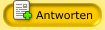  |
3 Besucher lesen dieses Thema (Gäste: 3 | Anonyme Besucher: 0)
0 Mitglieder:
| Vereinfachte Darstellung | Aktuelles Datum: 10.05.2025, 17:50 |
Original Style by Bo Derek, further improvements and board management by Style Biz | Webdevelopment