Willkommen, Gast ( Anmelden | Registrierung )
 20.11.2004, 13:16 20.11.2004, 13:16
Beitrag
#1
|
|
 Schauspiel-Gott aka Kilauea Gruppe: Mitarbeiter Beiträge: 7.539 Mitglied seit: 20.04.2003 Wohnort: Göttingen Mitglieds-Nr.: 46 |
Momentan finden mehrere User die bla.exe auf Ihrem System.
Auf einem Testrechner fand ich diese ebenfalls. Kaspersky (sonst deaktiviert) fand sofort Backdoor.Win32.Agent.ec in der Datei vwkgspaw.exe in WINNT Bei KAV und Viruslist gibt es noch keine Virenbeschreibung. Wie kommt besagte Datei in das System ? Mails wurden hier nicht geöffnet. IE lief zu Testzwecken auf hoher Sicherheitsstufe. Wer weiß was ? Domino -------------------- Keep the spirit alive.....
|
|
|
|
 |
Antworten
| Gast_temporaer_* |
 01.08.2006, 00:03 01.08.2006, 00:03
Beitrag
#2
|
|
Gäste |
Thema ist ja schon alt ABER
wer Symatec nutzt, hat vielleicht wieder damit zu tun ... http://service1.symantec.com/SUPPORT/ent-s...62?OpenDocument FIREWALL ISSUES =================================================================================== -------------------------------------------------------------- Check Point VPN client triggers the Bla Worm Trojan Horse rule -------------------------------------------------------------- As part of its normal behavior, the Check Point VPN client triggers the Bla Worm Trojan Horse rule. If you run both the Check Point VPN client and the Symantec Client Firewall on the same computer, you need to do the following: - Create a custom policy file that allows Check Point VPN-1 SecuRemote to run without interference. - Include the new policy as part of the Symantec Client Firewall deployment. To include the new policy as part of the client firewall deployment: 1. Create a Program rule for the Check Point VPN client that includes the Check Point VPN client executable file name and path on the computer that runs Symantec Client Firewall. If you cannot determine the Check Point VPN client executable file name and location, you can remove the Bla Worm Trojan Horse rule. However, removing the rule compromises security. 2. Save the policy file as Cpolicy.xml. 3. Copy Cpolicy.xml to the folder on the client computer in which the Windows Installer (.msi) package is located. Bei mir ist es kein Check Point client sondern die AVM - Box 7050, hab die Ports für VPN geschlossen und schon war Ruhe. ist natürlich keine Dauerlösung. Irgendwelche Viren, Trojaner wurden auf meinem System nicht gefunden. |
|
|
|
Beiträge in diesem Thema
 Domino bla.exe 20.11.2004, 13:16
Domino bla.exe 20.11.2004, 13:16
 Domino Und C:\bla.exe
Domino 20.11.2004, 13:21
Domino Und C:\bla.exe
Domino 20.11.2004, 13:21
 Destroyer Seit ca. 2 Std. hab ich das gleiche Problem -> ... 20.11.2004, 13:30
Destroyer Seit ca. 2 Std. hab ich das gleiche Problem -> ... 20.11.2004, 13:30
 Domino http://securityresponse.symantec.com/avcen....gaob... 20.11.2004, 13:34
Domino http://securityresponse.symantec.com/avcen....gaob... 20.11.2004, 13:34
 Destroyer Wie kann ich ihn entfernen
Hab nur AntiVir...
K... 20.11.2004, 13:36
Destroyer Wie kann ich ihn entfernen
Hab nur AntiVir...
K... 20.11.2004, 13:36
 Domino Ich bin auch etwas baff
Ich hatte den IE laufe... 20.11.2004, 13:40
Domino Ich bin auch etwas baff
Ich hatte den IE laufe... 20.11.2004, 13:40
 Destroyer Gibts denn keine Möglichkeit?
Sind eigentlich auch... 20.11.2004, 13:43
Destroyer Gibts denn keine Möglichkeit?
Sind eigentlich auch... 20.11.2004, 13:43
 Domino Natürlich kann man KAV auf zwei Rechnern einsetzen... 20.11.2004, 13:45
Domino Natürlich kann man KAV auf zwei Rechnern einsetzen... 20.11.2004, 13:45
 Destroyer Wie lange ist die Testversion lauffähig?
destroye... 20.11.2004, 13:50
Destroyer Wie lange ist die Testversion lauffähig?
destroye... 20.11.2004, 13:50
 Domino Ich glaube so bis Ende Dezember, bin mir aber nich... 20.11.2004, 13:51
Domino Ich glaube so bis Ende Dezember, bin mir aber nich... 20.11.2004, 13:51
 Yopie QUOTE(Destroyer @ 20. November 2004, 13:42) S... 20.11.2004, 13:59
Yopie QUOTE(Destroyer @ 20. November 2004, 13:42) S... 20.11.2004, 13:59
 Heike Ich habe die Datei nicht auf dem Rechner.
Ich nut... 20.11.2004, 14:03
Heike Ich habe die Datei nicht auf dem Rechner.
Ich nut... 20.11.2004, 14:03
 Domino Ich habe mit FlashGet (Downloadmanager) etwas heru... 20.11.2004, 14:05
Domino Ich habe mit FlashGet (Downloadmanager) etwas heru... 20.11.2004, 14:05
 Yopie Flashget enthält Spyware, was mich schon vom Einsa... 20.11.2004, 14:09
Yopie Flashget enthält Spyware, was mich schon vom Einsa... 20.11.2004, 14:09
 Domino Ich bin gerade dabei.
Domino 20.11.2004, 14:13
Domino Ich bin gerade dabei.
Domino 20.11.2004, 14:13
 Destroyer Auf obskuren Seiten war ich nicht, FlashGet nutze ... 20.11.2004, 14:21
Destroyer Auf obskuren Seiten war ich nicht, FlashGet nutze ... 20.11.2004, 14:21
 Domino o Scvhost.exe
o WincfgM32.exe
... 20.11.2004, 14:29
Domino o Scvhost.exe
o WincfgM32.exe
... 20.11.2004, 14:29
 Rios @ Heike,
hallo Heike das klingt ja schon bei dir a... 20.11.2004, 14:35
Rios @ Heike,
hallo Heike das klingt ja schon bei dir a... 20.11.2004, 14:35
 Destroyer Scvhost.exe ist doch ein Windows-Dienst?
Btw, am ... 20.11.2004, 14:37
Destroyer Scvhost.exe ist doch ein Windows-Dienst?
Btw, am ... 20.11.2004, 14:37
 Domino QUOTE(Destroyer @ 20. November 2004, 14:36) S... 20.11.2004, 14:40
Domino QUOTE(Destroyer @ 20. November 2004, 14:36) S... 20.11.2004, 14:40
 Heike @Rios,
ich möchte nur endlich mal wissen, wie sich... 20.11.2004, 14:44
Heike @Rios,
ich möchte nur endlich mal wissen, wie sich... 20.11.2004, 14:44
 Rios @ Heike,
ja allerdings es ist manchmal wie auf der... 20.11.2004, 14:49
Rios @ Heike,
ja allerdings es ist manchmal wie auf der... 20.11.2004, 14:49
 Domino Ja,ja, belobhudelt euch mal.
HEIKE, auch habe mir... 20.11.2004, 14:52
Domino Ja,ja, belobhudelt euch mal.
HEIKE, auch habe mir... 20.11.2004, 14:52
 Destroyer Hab jetzt nach den 4 Dateien gesucht, hat aber nur... 20.11.2004, 15:01
Destroyer Hab jetzt nach den 4 Dateien gesucht, hat aber nur... 20.11.2004, 15:01
 Jens1962 QUOTE(Destroyer @ 20. November 2004, 14:36) B... 20.11.2004, 15:19
Jens1962 QUOTE(Destroyer @ 20. November 2004, 14:36) B... 20.11.2004, 15:19
 Heike @Domino,
wenn Du rauskriegen könntest, wie Du Dic... 20.11.2004, 15:56
Heike @Domino,
wenn Du rauskriegen könntest, wie Du Dic... 20.11.2004, 15:56
 Domino Hmm, reproduzieren klappt _noch_ nicht, ärgerlich.... 20.11.2004, 19:14
Domino Hmm, reproduzieren klappt _noch_ nicht, ärgerlich.... 20.11.2004, 19:14
 Stefan Mich würde dann dazu mal interessieren, was du den... 20.11.2004, 19:27
Stefan Mich würde dann dazu mal interessieren, was du den... 20.11.2004, 19:27
 Domino Eine Linux Iso habe ich geladen.
Passt ja. *hu... 20.11.2004, 19:29
Domino Eine Linux Iso habe ich geladen.
Passt ja. *hu... 20.11.2004, 19:29
 Rios Hallo,
also haltet euch in Zukunft von dem Flash G... 20.11.2004, 19:59
Rios Hallo,
also haltet euch in Zukunft von dem Flash G... 20.11.2004, 19:59
 bond7 das nennt sich browser helper objects und das brau... 20.11.2004, 20:27
bond7 das nennt sich browser helper objects und das brau... 20.11.2004, 20:27
 2cool Liest sich sehr spannend, dieser Thread. Ich bin g... 20.11.2004, 21:19
2cool Liest sich sehr spannend, dieser Thread. Ich bin g... 20.11.2004, 21:19
 bond7 flashget läd nur das runter was man anklickt...ich... 20.11.2004, 21:36
bond7 flashget läd nur das runter was man anklickt...ich... 20.11.2004, 21:36

 Domino QUOTE(bond7 @ 20. November 2004, 21:35)flashg... 21.11.2004, 16:41
Domino QUOTE(bond7 @ 20. November 2004, 21:35)flashg... 21.11.2004, 16:41
 2cool Habe gerade mal nach "bla.exe" gesucht u... 20.11.2004, 21:51
2cool Habe gerade mal nach "bla.exe" gesucht u... 20.11.2004, 21:51
 Yopie Könnte das die Ursache sein?
http://www.heise.de/n... 21.11.2004, 16:32
Yopie Könnte das die Ursache sein?
http://www.heise.de/n... 21.11.2004, 16:32
 bond7 @Domino
wenn das alles so richtig ist müsste das... 21.11.2004, 18:00
bond7 @Domino
wenn das alles so richtig ist müsste das... 21.11.2004, 18:00
 Jens1962 QUOTEinteresannt dabei wäre zu bedenken das malwar... 21.11.2004, 18:16
Jens1962 QUOTEinteresannt dabei wäre zu bedenken das malwar... 21.11.2004, 18:16
 bond7 @Jens1962
es geht darum, wenn wirklich MALWARE ü... 21.11.2004, 18:23
bond7 @Jens1962
es geht darum, wenn wirklich MALWARE ü... 21.11.2004, 18:23

 Yopie QUOTE(bond7 @ 21.11.2004, 18:22)... und bei e... 21.11.2004, 18:30
Yopie QUOTE(bond7 @ 21.11.2004, 18:22)... und bei e... 21.11.2004, 18:30
 bond7 ganz einfach...von Maxthon gab es einen patch ... 21.11.2004, 18:39
bond7 ganz einfach...von Maxthon gab es einen patch ... 21.11.2004, 18:39
 Domino Zumal der IE geöffnet wird obwohl Firefox der Stan... 21.11.2004, 19:04
Domino Zumal der IE geöffnet wird obwohl Firefox der Stan... 21.11.2004, 19:04
 bond7 du hast 2 möglichkeiten, flashget registrieren per... 21.11.2004, 19:10
bond7 du hast 2 möglichkeiten, flashget registrieren per... 21.11.2004, 19:10
 Domino Ich nehme die dritte Möglichkeit.
Einen andere... 21.11.2004, 19:12
Domino Ich nehme die dritte Möglichkeit.
Einen andere... 21.11.2004, 19:12
 Yopie Kann man nicht den IE auf Proxy 127.0.0.1 umleiten... 21.11.2004, 19:13
Yopie Kann man nicht den IE auf Proxy 127.0.0.1 umleiten... 21.11.2004, 19:13
 Remover Wer einen third Party Patch einspielt, hat am Ende... 21.11.2004, 19:14
Remover Wer einen third Party Patch einspielt, hat am Ende... 21.11.2004, 19:14
 bond7 @remover
haste den patch getestet ?
@domino
sta... 21.11.2004, 19:27
bond7 @remover
haste den patch getestet ?
@domino
sta... 21.11.2004, 19:27
 Domino Danke für die Tips !
edit: Weil, glaube ich, ... 21.11.2004, 19:29
Domino Danke für die Tips !
edit: Weil, glaube ich, ... 21.11.2004, 19:29
 Remover @Agent Bond7
Danke, kein Bedarf....surfe nur mit ... 21.11.2004, 19:38
Remover @Agent Bond7
Danke, kein Bedarf....surfe nur mit ... 21.11.2004, 19:38
 bond7 jaja...ist alles schon sehr komisch, meckern ist b... 21.11.2004, 19:55
bond7 jaja...ist alles schon sehr komisch, meckern ist b... 21.11.2004, 19:55
 Domino Meinst du mich
Domino 21.11.2004, 19:57
Domino Meinst du mich
Domino 21.11.2004, 19:57
 bond7 neee 21.11.2004, 20:01
bond7 neee 21.11.2004, 20:01
 rock hey domino,
vielleicht passt zu der gefahr mit do... 09.01.2006, 09:14
rock hey domino,
vielleicht passt zu der gefahr mit do... 09.01.2006, 09:14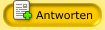  |
1 Besucher lesen dieses Thema (Gäste: 1 | Anonyme Besucher: 0)
0 Mitglieder:
| Vereinfachte Darstellung | Aktuelles Datum: 26.01.2026, 22:16 |
Original Style by Bo Derek, further improvements and board management by Style Biz | Webdevelopment